- Downloaded
- 117.6 MB
- Uploaded
- 1 TB
- Ratio
- 9352.65
- Seedbonus
- 0
- Upload Count
- 2203 (2193)
Member for 10 years
Adobe Lightroom Classic CC (v8.0) Multilingual
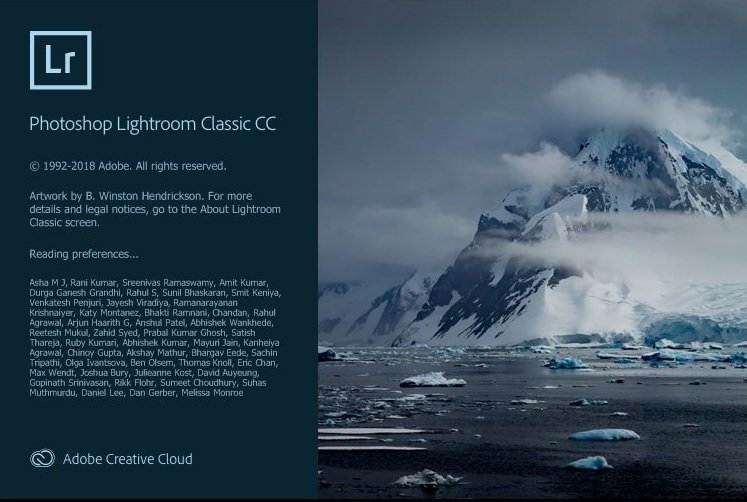
General Info:-
Year of release: 2018
Version: 8.0.0.1193777
Developer: Adobe
Build author: m0nkrus
Platform: Windows x64
Interface Language: English / Dutch / Spanish / Italian / Chinese (Simplified) / Chinese (Traditional) / Korean / German / Portuguese (Brazil) / French / Swedish / Japanese
Medicine: Cured
System requirements:
• 64-bit version of Microsoft Windows 7 with SP1 or Windows 10 (version 1703 or later); 64-bit version of Microsoft Windows 7, Windows 8.1 or Windows 10
• Microsoft Internet Explorer 11 or higher
• Intel or AMD processor with support for 64-bit architecture; 2 GHz or faster
• 4 GB RAM (12 GB recommended)
• 2 GB of free hard disk space
• Video card with GPU functionality, DirectX 12 (at least compatible with DirectX 10) or OpenGL 3.3
• 1 GB of VRAM. 2 GB dedicated VRAM (4 GB recommended) for large high resolution monitors, 4K or 5K type
• Display with a resolution of 1024x768
Description:
Sometimes photos can not convey all those impressions that overwhelmed you at the time of shooting. Thanks to the tools of Adobe Lightroom Classic CC, you can edit photos on your computer and convey your emotions. Adobe Lightroom Classic CC provides a set of simple but powerful tools and advanced features for creating incredible photos! Add colors, make dim photos bright and vivid, remove objects that are accidentally in the frame, and adjust the tilt of the images. Organize photos on your computer and share them in any convenient way.
Adobe Lightroom Classic CC is all the tools you need to work with digital photos in a single desktop application.
Benefits of Adobe Lightroom Classic CC
Fast integration
Increase speed and stability when integrating a Lightroom Classic CC with a Canon camera.
Combining photos into a panorama in one step
Quickly get HDR panoramas thanks to the creation of multiple HDR photos using bracketing and combining them into a panoramic image in just one step.
Masking in the depth range
Highlight areas based on depth ranges in the foreground or in the background of HEIC format photos.
Improved image with negative haze correction value
Reducing noise when you move the haze correction slider to the left of zero.
Reducing the color tone effect
Reduce magenta tint in low-light shots.
Improved book creation process
Put content on the pages and design your own unique Blurb books. Create books Blurb in various formats: commercial books, magazines and books Layflat.
Import styles and profiles
Import zip files with styles and profiles through the style panel or the profile browser.
Folder Labels
Now you can organize and filter folders using color labels.
Automatic systematization when viewing HDR-photos and panoramas
Systemize images when viewing in table mode: it is enough to check the box and the original frames will be located next to the finished panoramic and HDR photos.
Profile Management
The advanced menu allows you to turn profile groups on and off.
Improved folder search
Quickly find the necessary folders.
List of changes
What is changed by the author of the assembly:
- Build assembled on the basis of a standalone installer for Adobe version 4.7.0.55, inaccessible to the public.
- The original installer of the program has been significantly redesigned and optimized. In particular, the choice of the installation path and the program interface language is available.
- From the installer, with the exception of the required minimum, the Adobe Creative Cloud module is cut, installed by the original installer without fail.
- From the installer with the exception of the required minimum cut Adobe Desktop Common module, installed by the original installer without fail.
- Unlocked the ability to install the program on Windows 8.1 and Windows 10 versions up to 1703.
- The program has already been treated. Can be used immediately after installation.
Image size and CRC
Image size: 1.18 GB (1,270,007,808 bytes)
MD5-sum of the image: dd009163b4936a1c3aeaaeb89bd10a2b
SHA1-sum of image: 1a33b408616612032809780e07f04bf004c741ce
DOwnload links
Single links
or
or
1gb links
or
or
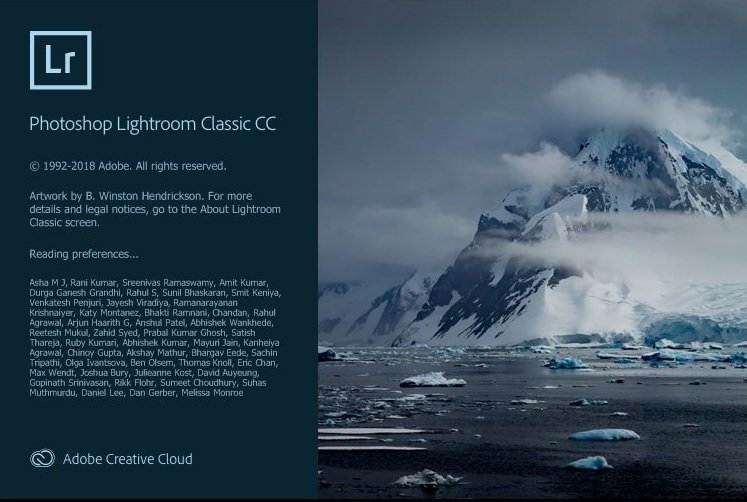
General Info:-
Year of release: 2018
Version: 8.0.0.1193777
Developer: Adobe
Build author: m0nkrus
Platform: Windows x64
Interface Language: English / Dutch / Spanish / Italian / Chinese (Simplified) / Chinese (Traditional) / Korean / German / Portuguese (Brazil) / French / Swedish / Japanese
Medicine: Cured
System requirements:
• 64-bit version of Microsoft Windows 7 with SP1 or Windows 10 (version 1703 or later); 64-bit version of Microsoft Windows 7, Windows 8.1 or Windows 10
• Microsoft Internet Explorer 11 or higher
• Intel or AMD processor with support for 64-bit architecture; 2 GHz or faster
• 4 GB RAM (12 GB recommended)
• 2 GB of free hard disk space
• Video card with GPU functionality, DirectX 12 (at least compatible with DirectX 10) or OpenGL 3.3
• 1 GB of VRAM. 2 GB dedicated VRAM (4 GB recommended) for large high resolution monitors, 4K or 5K type
• Display with a resolution of 1024x768
Description:
Sometimes photos can not convey all those impressions that overwhelmed you at the time of shooting. Thanks to the tools of Adobe Lightroom Classic CC, you can edit photos on your computer and convey your emotions. Adobe Lightroom Classic CC provides a set of simple but powerful tools and advanced features for creating incredible photos! Add colors, make dim photos bright and vivid, remove objects that are accidentally in the frame, and adjust the tilt of the images. Organize photos on your computer and share them in any convenient way.
Adobe Lightroom Classic CC is all the tools you need to work with digital photos in a single desktop application.
Benefits of Adobe Lightroom Classic CC
Fast integration
Increase speed and stability when integrating a Lightroom Classic CC with a Canon camera.
Combining photos into a panorama in one step
Quickly get HDR panoramas thanks to the creation of multiple HDR photos using bracketing and combining them into a panoramic image in just one step.
Masking in the depth range
Highlight areas based on depth ranges in the foreground or in the background of HEIC format photos.
Improved image with negative haze correction value
Reducing noise when you move the haze correction slider to the left of zero.
Reducing the color tone effect
Reduce magenta tint in low-light shots.
Improved book creation process
Put content on the pages and design your own unique Blurb books. Create books Blurb in various formats: commercial books, magazines and books Layflat.
Import styles and profiles
Import zip files with styles and profiles through the style panel or the profile browser.
Folder Labels
Now you can organize and filter folders using color labels.
Automatic systematization when viewing HDR-photos and panoramas
Systemize images when viewing in table mode: it is enough to check the box and the original frames will be located next to the finished panoramic and HDR photos.
Profile Management
The advanced menu allows you to turn profile groups on and off.
Improved folder search
Quickly find the necessary folders.
List of changes
What is changed by the author of the assembly:
- Build assembled on the basis of a standalone installer for Adobe version 4.7.0.55, inaccessible to the public.
- The original installer of the program has been significantly redesigned and optimized. In particular, the choice of the installation path and the program interface language is available.
- From the installer, with the exception of the required minimum, the Adobe Creative Cloud module is cut, installed by the original installer without fail.
- From the installer with the exception of the required minimum cut Adobe Desktop Common module, installed by the original installer without fail.
- Unlocked the ability to install the program on Windows 8.1 and Windows 10 versions up to 1703.
- The program has already been treated. Can be used immediately after installation.
Image size and CRC
Image size: 1.18 GB (1,270,007,808 bytes)
MD5-sum of the image: dd009163b4936a1c3aeaaeb89bd10a2b
SHA1-sum of image: 1a33b408616612032809780e07f04bf004c741ce
DOwnload links
Single links
You must be registered for see links
or
You must be registered for see links
or
You must be registered for see links
1gb links
You must be registered for see links
You must be registered for see links
or
You must be registered for see links
You must be registered for see links
or
You must be registered for see links
You must be registered for see links
-
 Adobe Lightroom Classic CC (v8.0) Multilingual.torrent
Adobe Lightroom Classic CC (v8.0) Multilingual.torrent
- (12.6 KB, 1,162, Size: 1.2 GB, Seeders: 2, Leechers: 0, Completed: 768)
-
-
Created With:uTorrent/2210
-
Comment:No Comment For This Torrent
-
Peers:2 Seeders + 0 Leechers = 2 Peers
-
Last Announced
-
Info Hash:4eb9f9b6f49d084df72aac3da59bb042bf00a6d5
-
- Loading…
