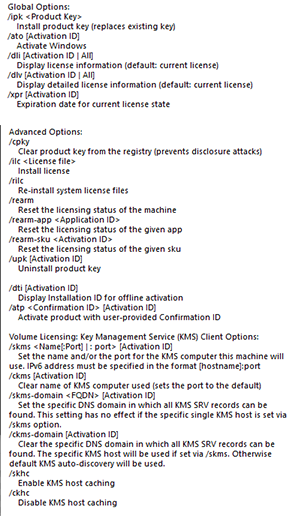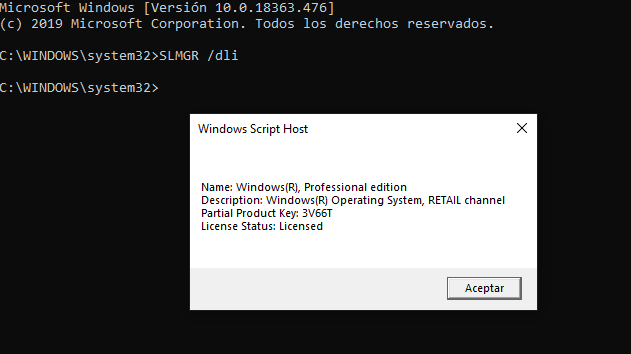Uncle Mac
🤴 Super Admin
- Downloaded
- 91.3 GB
- Uploaded
- 305.7 TB
- Ratio
- 3428.45
- Seedbonus
- 3,465,045
- Upload Count
- 333 (352)
Member for 10 years
I've seen multiple computers and laptops that come from a shop with a Windows installed system. However, it's mostly turned out that Windows is licensed for a specific period. If you're not sure until your Windows is licensed, here's how you can check it.


If Windows is licensed by a specific date, it will type something like this: "Volume activation will expire xx / yy / zzz"




- Open CMD
- Enter the check command

- Result
If Windows is licensed by a specific date, it will type something like this: "Volume activation will expire xx / yy / zzz"

- Case 2

What happens when it expires?

Don't Panic!!!
Just visit:


Last edited by a moderator: