- Downloaded
- 5.7 GB
- Uploaded
- 448.6 GB
- Ratio
- 78.11
- Seedbonus
- 134,973
- Upload Count
- 217 (223)
Member for 5 years
Windows 10 USB Generic Icon Fix (Unspecified Device)
As this is the norm Windows 10 had another stupid bug
All USB Storage Devices seems to get categorized as Unspecified and change to a generic icon
To Fix this issue I followed the following guide on Windows 10 (1909 - 18363.476) and on Windows 10 Enterprise LTSC (1809 - 17763.86) and was able to fix the issue
All credit goes to redredredredddd by reddit.
Please read the reddit post for more information.
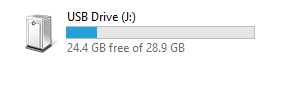
I followed the following instructions -
P.S. Other solution
If for some reason the previous steps do not solve the problem, I have read another possible solution.
It is about installing an original Windows 10 1909 ISO (no update).
Watch this thread to download it directly and legally from Microsoft:
As this is the norm Windows 10 had another stupid bug
All USB Storage Devices seems to get categorized as Unspecified and change to a generic icon
To Fix this issue I followed the following guide on Windows 10 (1909 - 18363.476) and on Windows 10 Enterprise LTSC (1809 - 17763.86) and was able to fix the issue
All credit goes to redredredredddd by reddit.
Please read the reddit post for more information.
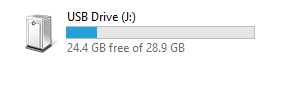
I followed the following instructions -
C:\ProgramData\Microsoft\Windows\DeviceMetadataCache\dmrccache
Then I looked for the corresponding folder (the same problem as OP's), be careful not to touch the other folders that are owned by perfectly-working devices.
PS: Do not reboot Windows until after the last step.
First, I searched for Change device installation settings from the start menu, change the setting to No.
It can also be accessed by right-clicking This PC --> click Properties --> Advanced system settings --> Hardware tab.
Second, unplug all USB storage devices.
Then, I went to the Device Manager --> enabled Show hidden devices.
Uninstall the problematic devices under Disk drives and Portable Devices.
DO NOT MESS WITH THE INTERNAL DRIVES.
Uninstall only the UNAVAILABLE DEVICES (with washed-out icon) under Storage volume shadow copies and Storage volumes.
These devices are the volumes that were from the external storage devices.
Uninstall only the USB Mass Storage Device under Universal Serial Bus controllers.
Then, I went to the directory above and then checked which folder had the incorrect .ico for USB drives, and then checked the .xml file with it to see if it matches the USB drive's information from the old control panel --> Devices and Printers page.
In my case, the device was categorized as unspecified in both the Devices and Printers page and the .xml file.
Lastly - Delete the folder once you have verified that it really is the one that causes problems with the USB drive icons.
You may now reboot Windows after this step.
As much as I'd like to keep the setting enabled in Change device installation settings, I have concluded that this may have caused the problem last November 7th (based on the file creation date from the directory).
Also, I think it's possible to skip all the steps above and just change the setting in Change device installation settings to NO though I haven't tried yet.
P.S. Other solution
If for some reason the previous steps do not solve the problem, I have read another possible solution.
It is about installing an original Windows 10 1909 ISO (no update).
Watch this thread to download it directly and legally from Microsoft:
You must be registered for see links
Last edited:
