- Downloaded
- 154.3 GB
- Uploaded
- 29.6 TB
- Ratio
- 196.73
- Seedbonus
- 1,018,491
- Upload Count
- 23 (23)
Member for 4 years
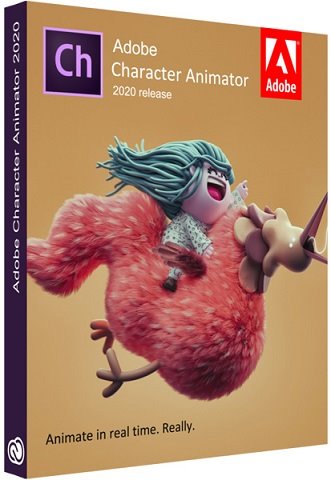

Adobe Character Animator 2020 (v3.3.1) Multilingual
Release Year : 2020
Version : 3.3.1
Developer : Adobe
Build author : m0nkrus
Platform : Windows 10 x64
Interface Language : English / Spanish / Italian / Chinese (Simplified) / Korean / German / Portuguese / Russian / French / Japanese
Character Animator is an application for character animation, which allows you to revive expressive characters based on their own graphic objects. Adobe Character Animator allows you to import creative work from Adobe Photoshop or Adobe Illustrator and animate it. To get started, record a video using the camera and microphone. While you are shooting, Character Animator repeats the expression on your face, synchronizes the movement of the lips with speech and provides the opportunity to fully control all aspects of the character’s movement. You can animate the character you received from another author, or animate your own graphic objects from Photoshop or Illustrator. You can even write your own behaviors or use existing ones from other sources.
Key features of Adobe Character Animator:
• Creating a multi-layer graphic object for the character.
Using Photoshop or Illustrator, create a multilayer document representing the structural elements of the character (head, eyes, mouth, arms, legs, etc.). If you have already created a character, continue to the next section to learn how to import a graphic into Character Animator.
• Creating puppets.
In Character Animator, select File> Import to select a graphic file. The selected graphic object is imported, a puppet representation is created from its layers, which is displayed in the Project panel. The structure of the graphic object in a Photoshop or Illustrator document determines the structure of the puppet in Character Animator. Some puppet functions can be switched between different options or replacements (for example, different mouth expressions for a character can be separate layers in a document). You can create a custom puppet snap-in structure, including replacements, in Character Animator. The original graphic object is not required to be changed.
• Place the puppet in the scene.Select the puppet in the Project panel, click the Add to New Scene button to place it in the new scene. The scene automatically opens in the Scene panel, and the newly added puppet is selected in the Timeline panel. The scene contains puppets. When a scene opens in the Scene panel, you can adjust the initial location of the puppets on the scene, and then animate them over time.
• Puppet management.
Look at your character in the Scene panel, move your face to a comfortable distance from the webcam (but so that it appears large enough in a circle in the Camera and Microphone panel), accept a neutral face expression, then click the Set Rest Position button. Red tracking points appear on the face. If the puppet had layers with special names (for example, “Head”, “Left Eye”, “Mouth”, etc.), it can be controlled by displaying different facial expressions in front of the webcam. If the puppet's feet had guides with special names, they can be dragged with the mouse. The puppet has behavioral options, functions that allow you to control its movement, deformation, appearance and other attributes. For some behavior elements, external controls, such as a webcam or input using audio or mouse, are used.
• Setting behavior parameters.
If you want to prevent scaling or rotation of the character’s head, reduce the values of the Intensity of the head position and Intensity of the head scale for the behavior of the face in the Properties panel. Try moving the character closer to the center of the scene by increasing the value of the X Position parameter for the transformation behavior. Hold the Shift key while changing the value in scroll mode to increase the step of the change. Most behavior elements have parameters that let you customize the results. The initial puppet (its basic definition) is presented in the Project panel, and its instances are displayed on the stage. Parameter values for the original puppet are used by default for all instances, but they can be redefined for each of them individually.
• Record actions.
In the Properties panel, click the Activate for recording button (red circle) next to the Mouse Tracking and Keyboard Triggers behaviors to deactivate them.
Leave the Face and Lip Sync behavior elements active to capture their changes when recording.
Press the red Record button at the bottom of the “Scene” panel and start your action (move your head, look around, blink, speak, perform other actions).
Press the Stop button to stop recording.
• Active behaviors are marked with a red circle and red text.
The track of the selected puppet is also activated for recording (the background of the puppet name in the title of the track on the left in the Timeline panel turns red), that is, the active behavior elements for the selected puppet will be recorded. By selecting the puppet and thus activating it at the track level, you can record its actions on the stage. Actions are recorded as a double for the Face and Lip Synchronization behaviors. By default, the puppet’s track is minimized, but you can determine when the action is recorded over time by the light line along the bottom edge of the panel of the puppet’s track element. If you click the triangle to expand the puppet track, you can view the recorded duplicates for the active behavior elements. Since the microphone input was also turned on during recording,
• View recorded material!
Press the Play button or the spacebar to view the recording.
When finished, press the Stop button (or the spacebar), and then return to the beginning.
During playback, you can view recorded dubs. The current time indicator moves along the timeline during playback, but it cannot be moved manually. After the second recording, the takes panel for the “Mouse Tracking” element appears (if the puppet track is expanded), but an additional audio track element does not appear. If you play the timeline of the scene now, a combination of two recordings will be displayed.
• Export a puppet action record.
Select a scene in the Project panel, then adjust the scene duration to 10 seconds (or the time during which two takes were recorded) in the Properties panel.
Select File> Export> Scene, and then specify the name and location on the disk for this action.
The duration of the scene, highlighted as a segment in the Timeline panel, determines the number of frames exported. Recorded dubs are exported as a PNG set (with an alpha channel for compositions) and a WAV file for the recorded audio sequence. The duration of the exported content is determined by the “Duration” parameter of the scene in the “Properties” panel.
• Import recordings into After Effects.
In After Effects, select File> Scripts.
Choose File> Scripts, then choose New Song From Character Animator.jsx Record.
Select the first PNG file in the exported record folder.
Browse the composition to evaluate the results.
If you want to change the puppet, you can edit it in Character Animator, while the corresponding graphic objects are changed in Photoshop or Illustrator. Changes will be reflected in After Effects.
What is changed by the author of the assembly:
- The assembly is assembled on the basis of the standalone Adobe installer version 5.1.0.407, inaccessible to the general public.
- From the installer, with the exception of the required minimum, the Adobe Application Manager module was cut, which is installed by the original installer without fail.
- From the installer, with the exception of the required minimum, the Adobe Desktop Common module was cut, which is installed by the original installer without fail.
- The Adobe Creative Cloud module, completely installed by the original installer without fail, is completely cut out from the installer.
- The installer offline integrates into Windows 7 a certificate confirming Adobe’s modern electronic signature.
- The installer provides a choice of installation path and interface language of the program, as well as the ability to run the program immediately after installation.
- Unlocked the ability to install the program on Windows 7 SP1, Windows 8.x and Windows 10 minor versions.
- In the menu for selecting the interface language of the installed program, a false indication of support for an additional six languages has been fixed.
- Updated Adobe Character Animator core module to version 3.3.1.6.
- Disabled spyware modules Adobe Crash Reporter Service and Log Transport Application.
- The program has already been treated. You can use it immediately after installation.

• Intel multi-core processor with support for 64-bit operations
• Microsoft® Windows 10 (64-bit )
• 8 GB of RAM (at least 16 GB recommended)
• 5 GB of available hard disk space for installation; during installation, additional free space is required (cannot be installed on flash drives)
• Screen resolution 1280x1080 (recommended 1920x1080 or more)
• The latest official graphics drivers for the GPU with support for OpenGL 3.2 or later
• Webcam (for face tracking), Microphone (for recording audio and lip syncing), Headphones (to prevent overwriting takes of already recorded audio with subsequent takes)

(Some images reused from @Gollapudi)


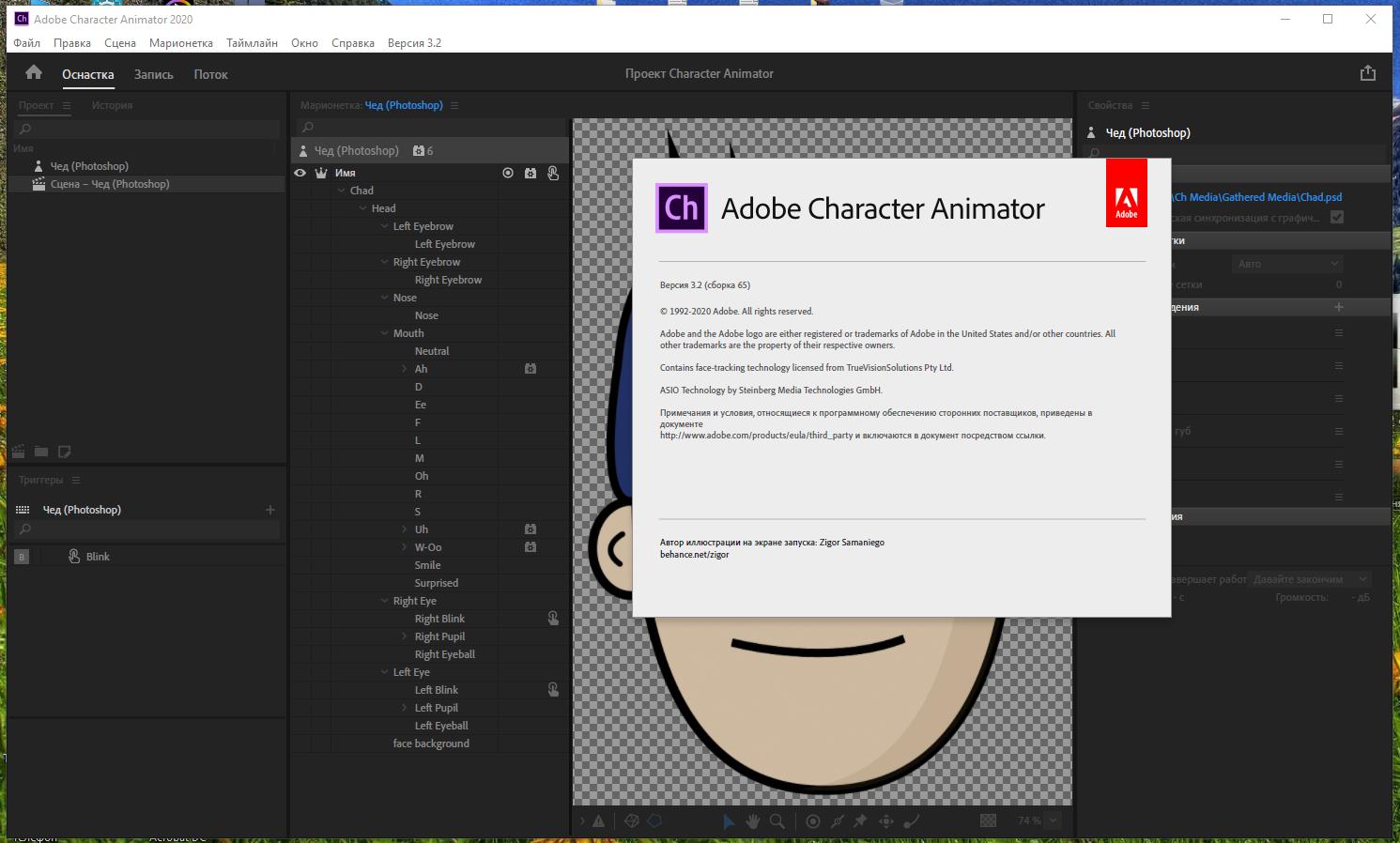

1.) Install the Adobe Character Animator 2020 (use Setup.exe).
2.) Enjoy!
Note: If you encounter any issues with a previous installation / Medicines,
please uninstall Adobe Character Animator 2020 and delete those folders:
C:\Program Files (x86)\Common Files\Adobe\SLCache
C:\ProgramData\Adobe\SLStore

You must be registered for see links

Click on the torrent below to download!
-
 Adobe Character Animator 2020 (v3.3.1) Multilingual.zip.torrent
Adobe Character Animator 2020 (v3.3.1) Multilingual.zip.torrent
- (17.3 KB, 135, Size: 871.6 MB, Seeders: 1, Leechers: 0, Completed: 191)
-
-
Created With:uTorrent/2210
-
Comment:Downloaded From https://www.teamos-hkrg.com/
-
Peers:1 Seeders + 0 Leechers = 1 Peers
-
Last Announced
-
Info Hash:b02275212c5688bb4d7fa0d640ea2e6804ba344b
-
- Loading…
