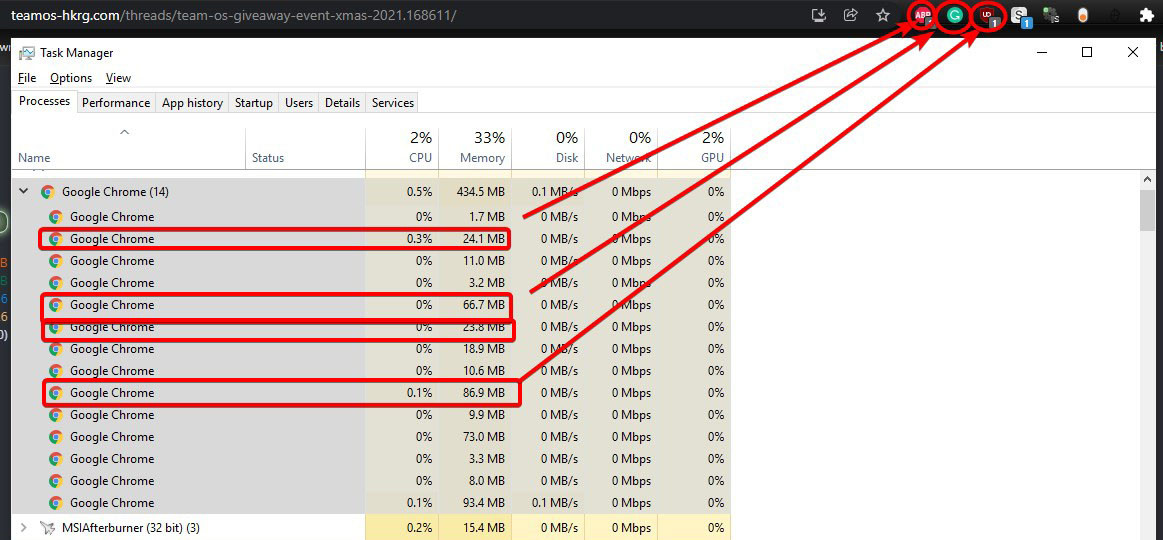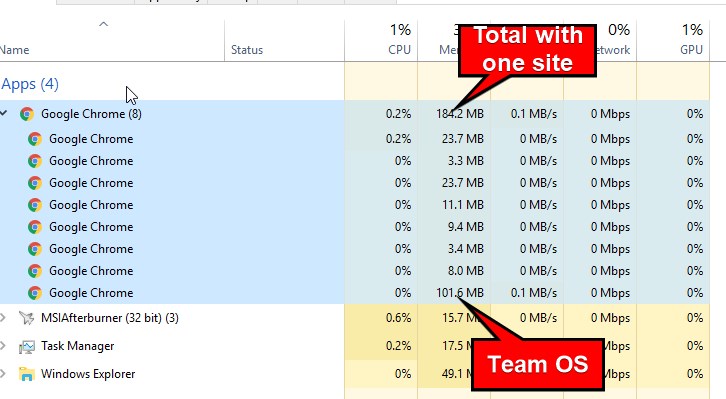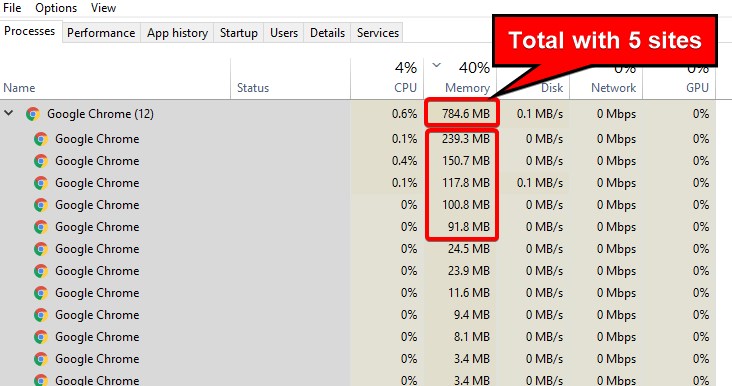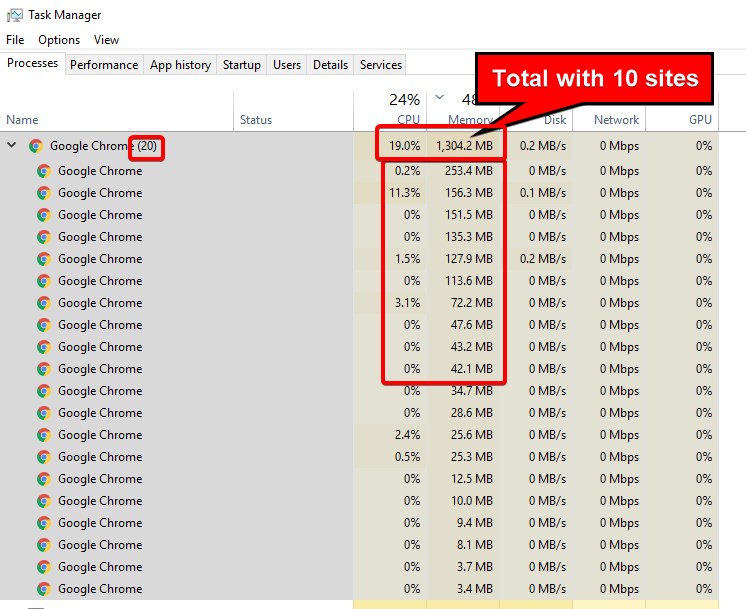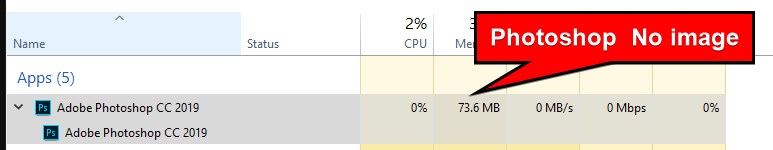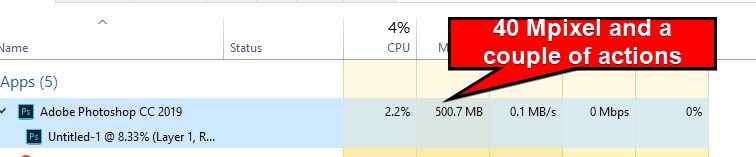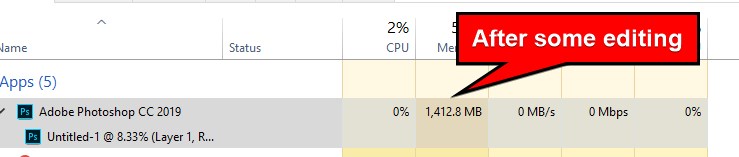I am afraid that this is a misunderstanding. There is no "light" chrome or firefox etc. That's mostly a rumor and a myth, and it got started from people not understanding how things work with modern browsers.
Browser by itself, no matter which one you pick, won't use a lot of ram. The ram usage happens when we :
* Use add-ons and plugins
* open many tabs
* open "loaded" websites.
On modern browsers, each addon runs on its own instance for protection (when it crashes, it won't bring the browser as a whole down) and security (if an addon is hacked, it's not connected directly to the browser) but nothing comes without a price. Ram usage. Look at the example below
As you see, each add-on has its own chrome process. Keep in mind some add-ons ask for more ram, than others but in general, more add-ons = more ram. How much, no one can tell.
The same goes for tabs.
Each site/tab we have open uses ram for the page elements such as images, videos, text, icons, etc, and that totally depends on the site, not on your browser. Some sites are poorly made and unoptimized, while others are better coded and optimized. Look at the examples of ram usage below with 1, 5, and 10 sites concurrently. Notice how some threads (tabs) use way more ram than others.
1 site
5 sites
and 10 sites
Sadly that is the price of technology.
The main point is tho, dont look for "light" versions, they won't offer much. You must make your own compromises in terms of add-ons, and tabs, and setup.
As for other types of applications, again I dont think there will be a light version. Maybe a cut-down version with things missing??? Probably. In general tho you can look at old versions of the software you want. For example, there is no real need to have photoshop 2021, you can use cs6 as cs6 will run a lot faster on your laptop than the 2021 version. You can apply the same logic to other apps too without being absolute. Office 2010 or 2013 will be faster than 2021 LTSC (not much but it will). Even in such software like office and photoshop, Ram/CPU usage depends also on the type of images and documents we work with. A 1-page document with just text will use way less ram than a 100-page document full of graphics and charts etc. A 1080p image with 5 undo levels, will use less ram than a 40-megapixel image with 20 levels of undo.
Again an example with photoshop:
As you see it's not actually photoshop, but the size of image(s) and type of work we do that uses the ram.
Keep in mind, in some cases new versions of software make sense when you have the right hardware and not so much when you dont. You have to trial and error till you find the perfect match. Sadly as I said, there must be a compromise made.
About your ram, it's not lost. You have 1.5 GB indeed but my guess is that 512 are used from your graphic card. You can set that on bios after consulting your manual.
Hope it helped.