- Downloaded
- 290.4 GB
- Uploaded
- 15.4 TB
- Ratio
- 54.13
- Seedbonus
- 27,935
- Upload Count
- 314 (319)
Member for 4 years
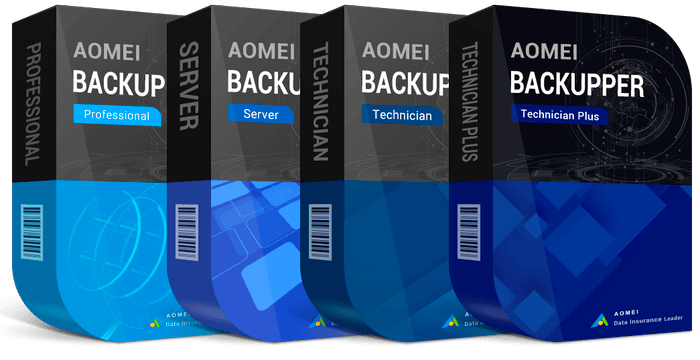

AOMEI Backupper is a professional data backup and recovery program that is easy to use for most ordinary computer users.
The application supports backing up system, disks and partitions, restoring system, disks, partitions, cloning disk partitions, etc.
In terms of technology, AOMEI Backupper provides all the basic features to reliably backup and restore disk partitions quickly,
just like other backup applications. The uniqueness of this software lies in its support for VSS,
a Microsoft technology that allows you to perform the process of backing up data without interfering with running applications.
This is very effective as the creation of a backup can be done while you are working.
degrade performance and affect overall stability. Clean up the trash and you will get rid of many problems with your computer.

The main features of AOMEI Backupper:
Backup and restore files and folders
Backing up data from the command line
Cloning disks and partitions
Ability to create differential and incremental backups.
Ability to add comments.
Compression and encryption
Splitting the backup file
Backup Scheme allows you to manage disk space.
Merge multiple versions of an image into a single file
Create bootable media, which can be a USB drive or CD/DVD
Partition alignment to optimize SSD during recovery or disk cloning process
Checking the integrity of saved images
Removal of unnecessary images
Windows PE Bootable media supports booting from EFI/UEFI
Full support for Windows 8.1 system.
Main functions:
Backup System:
With a single click, create a backup of all disk data,
including system files and installed applications, without interrupting the system startup.
Backup to disk: Back up your hard drive, including MBR disk GPT drives, external hard drives,
USB drives, and other storage devices that can be connected.
Partitions and volumes from backup: If you just want to back up a partition or volume instead of the entire disk,
the feature will be your best choice. With it, you can back up one or more partitions/volumes (including dynamic volumes) to a file.
System Recovery:
Easily and quickly recover system partition and provide a boot loader after the recovery process is complete.
Disk and Partition Recovery: Reliably restore the entire hard disk, partition or dynamic volume to its original state.
Selectively Restore Files: Selectively restore individual files and folders from a backup image file without restoring the entire backup.
Clone Disk:
Directly copy one hard drive to another without creating an image file.
The program allows you to resize partitions during this cloning process, and it also supports cloning a small disk to a larger disk,
as well as a copy of a traditional hard drive to an SSD.
Partition and Volume Clone:
Directly create an exact duplicate of a partition or dynamic volumes and transfer it to another partition or volume exactly.
Additional and differential backups:
Based on full backups, the software supports incremental or differential backups to use less time and save disk space.
Using encryption and compression: You can set a password for each backup to prevent unauthorized access.
When the copying process is in progress, specify an algorithm to compress the files to take up less disk space.
Image File Checker & Explorer:
Verify the integrity of data from image files to ensure backups can be restored successfully.
Mount the image files on a virtual partition so that you can view the contents of the backups in Windows Explorer.
Backup Comment and Backup Splitting:
Add a comment to the backups so that the backups can be further defined and refined.
You know exactly what kind of copy it is or what it contains.
Splitting backups can split the backup image file into the proper dimensions to fit the media.
Create a bootable disk:
You can create bootable media (such as a CD or USB drive) to repair the system disk. This is useful for conditions where Windows OS cannot boot.








System Requirements
Windows 11/10/8.1/8/7/Vista/XP and Windows Server 2003/2008/2012/2016/2019 including R2
Interface Language
Multilingual Interface
File Size: 132 MB
Follow Instructions
Read the readme.txt file
That's It! Enjoy



Last edited:
-
 AOMEI Backupper 7.2.1 Professional.zip.torrent
AOMEI Backupper 7.2.1 Professional.zip.torrent
- (10.6 KB, 165, Size: 132.5 MB, Seeders: 9, Leechers: 0, Completed: 215)
-
-
Created With:uTorrent/2210
-
Comment:Downloaded From https://www.teamos.xyz/
-
Peers:9 Seeders + 0 Leechers = 9 Peers
-
Last Announced
-
Info Hash:f275a03d7f19dc87de2bdd26834b021b82afb1bc
-
- Loading…
