Team OS : Your Only Destination To Custom OS !!
You are using an out of date browser. It may not display this or other websites correctly.
You should upgrade or use an alternative browser.
You should upgrade or use an alternative browser.
Locked customize time and date windows 11
- Thread starter cheritok
- Start date
-
- Tags
- date windows 11
- Status
- Not open for further replies.
cheritok
Member
- Downloaded
- 15.5 GB
- Uploaded
- 5.1 GB
- Ratio
- 0.33
- Seedbonus
- 2
- Upload Count
- 0 (0)
Member for 5 years
I have windows installed, but I want to customize the date that way
I have windows installed, but I want to customize the date that wayOmg.. install win 11 if u must and get to work.
Why u charge a thread for this
- Downloaded
- 510.5 GB
- Uploaded
- 24.5 TB
- Ratio
- 49.16
- Seedbonus
- 27,606
- Upload Count
- 1 (1)
Member for 6 years
It was hard to describe with words so I made a short video guide to demonstrate it for you. Pay really good attention below and repeat the steps. I'm sure with some practice you will do it  It can be done with any windows since Win 98 if I remember well.
It can be done with any windows since Win 98 if I remember well.
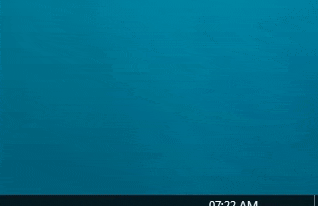
If there isn't anything else, I think we can close this thread?
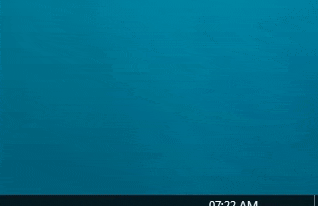
If there isn't anything else, I think we can close this thread?
- Downloaded
- 689.1 GB
- Uploaded
- 10.1 TB
- Ratio
- 14.98
- Seedbonus
- 3,230,844
- Upload Count
- 0 (0)
Member for 9 years
Step 1. Right click the clock icon on the taskbar, and then choose Adjust data /time from the right-click menu.
Step 2. Locate to the Date & time section and turn off Set time automatically.
Step 4. Then click the Change button under Change date and time.
Step 5. In the Change data and time window, respectively set the correct date and time, and then click Change to confirm the changes.
Step 2. Locate to the Date & time section and turn off Set time automatically.
You must be registered for see links
Step 4. Then click the Change button under Change date and time.
You must be registered for see links
Step 5. In the Change data and time window, respectively set the correct date and time, and then click Change to confirm the changes.
You must be registered for see links
cheritok
Member
- Downloaded
- 15.5 GB
- Uploaded
- 5.1 GB
- Ratio
- 0.33
- Seedbonus
- 2
- Upload Count
- 0 (0)
Member for 5 years
If you notice the taskbar in Windows 11 is not stretched, it is the normal one, I tried modifying the regedit but it did not succeedEra difícil de describir con palabras, así que hice una breve guía en video para demostrárselo. Preste mucha atención a continuación y repita los pasos. Estoy seguro de que con un poco de práctica lo logrará.Se puede hacer con cualquier ventana desde Win 98 si no recuerdo mal.
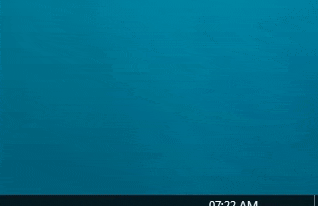
Si no hay nada más, creo que podemos cerrar este hilo.
Uncle Mac
🤴 Super Admin
- Downloaded
- 91.3 GB
- Uploaded
- 306.2 TB
- Ratio
- 3434.03
- Seedbonus
- 3,466,667
- Upload Count
- 333 (352)
Member for 10 years
Bro. this is totally absurd.. What make the difference how it looks..If you notice the taskbar in Windows 11 is not stretched, it is the normal one, I tried modifying the regedit but it did not succeed
What would be more important is how your ratio looks..
- Downloaded
- 510.5 GB
- Uploaded
- 24.5 TB
- Ratio
- 49.16
- Seedbonus
- 27,606
- Upload Count
- 1 (1)
Member for 6 years
You didnt specify you want to do it in windows 11 as well. The way you wrote it thought it was for other windows.
Regedit change works fine, maybe it's something with your specific build.
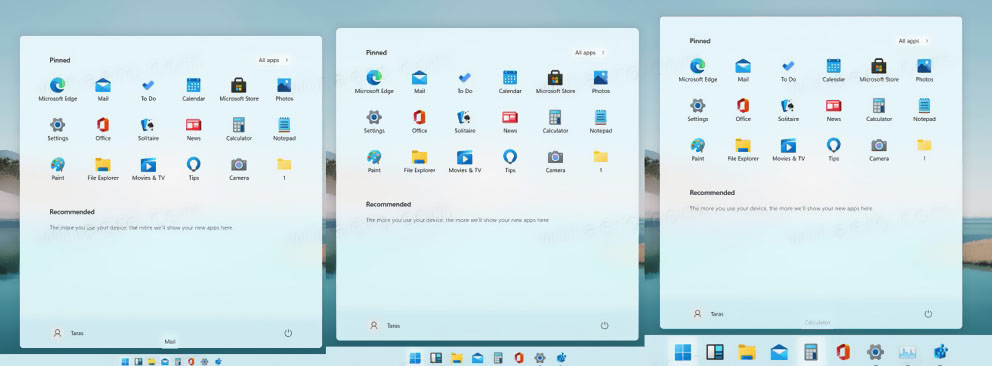
Navigate to HKEY_CURRENT_USER\Software\Microsoft\Windows\CurrentVersion\Explorer\Advanced.
and add the 32-bit keyword TaskbarSi with values 0 for small or 1 for medium or 2 for large. After you change the value you have to restart.
You can cross-check the image above with your image and see that setting 1 is used based on the icon spacing and size.
If the above doesn't work for you, it's something from your windows and maybe wait for another build in a few days/weeks. Cant tell with all the modifications and external programs people use, which one may cause the problems.
Since there is nothing else to add and tbh it's a bit of a pointless issue, I will close the thread with the hope this trick worked for you.
Best of luck.
Regedit change works fine, maybe it's something with your specific build.
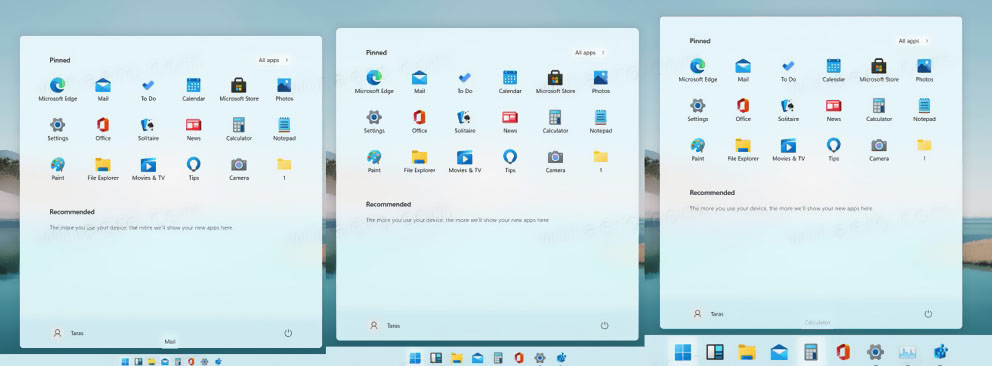
Navigate to HKEY_CURRENT_USER\Software\Microsoft\Windows\CurrentVersion\Explorer\Advanced.
and add the 32-bit keyword TaskbarSi with values 0 for small or 1 for medium or 2 for large. After you change the value you have to restart.
You can cross-check the image above with your image and see that setting 1 is used based on the icon spacing and size.
If the above doesn't work for you, it's something from your windows and maybe wait for another build in a few days/weeks. Cant tell with all the modifications and external programs people use, which one may cause the problems.
Since there is nothing else to add and tbh it's a bit of a pointless issue, I will close the thread with the hope this trick worked for you.
Best of luck.
Last edited:
- Status
- Not open for further replies.
