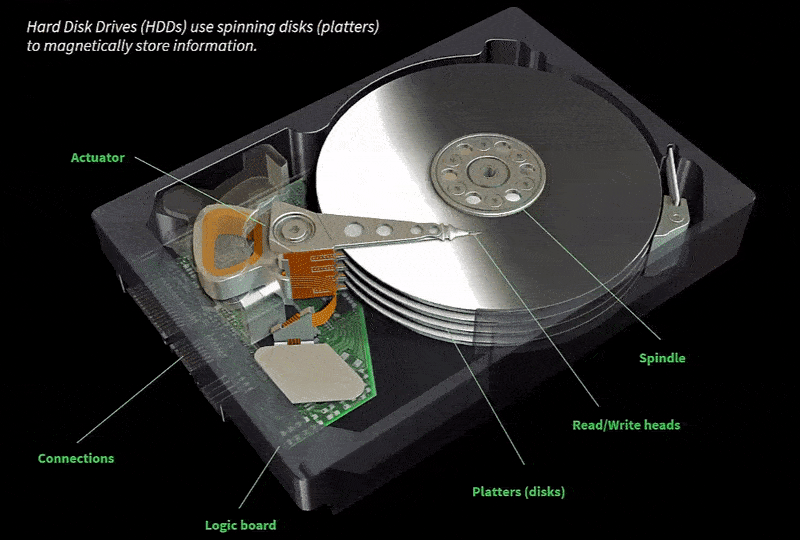- Downloaded
- 89.6 GB
- Uploaded
- 1.3 TB
- Ratio
- 15.13
- Seedbonus
- 67
- Upload Count
- 8 (3)
Member for 6 years
Hi there,
I need help on my WD 4TB external HDD. Yesterday, I was trying to copy-paste new files & delete some older files and suddenly my external HDD making noise like... Click, Click..... & then stop. I restart my PC to avoid any issues & bang... HDD disappeared.
Also, while copying data I was continuously getting an error & copy automatically stopped. (I had neglected those error & proceed further).
I called service center they said, we never repair any HDD, only replacement if it is comes under warranty. (Sadly... It's out of warranty ).
).
Then I called Data Recovery Center & they are going to charged more than new HDD (Ofc they know my situation, how badly I want my data back).
After lost all hopes, I searched on YT & found a guy who shown how to fix "Click Click" noise & recover HDD.
I need help on my WD 4TB external HDD. Yesterday, I was trying to copy-paste new files & delete some older files and suddenly my external HDD making noise like... Click, Click..... & then stop. I restart my PC to avoid any issues & bang... HDD disappeared.
Also, while copying data I was continuously getting an error & copy automatically stopped. (I had neglected those error & proceed further).
I called service center they said, we never repair any HDD, only replacement if it is comes under warranty. (Sadly... It's out of warranty
Then I called Data Recovery Center & they are going to charged more than new HDD (Ofc they know my situation, how badly I want my data back).
After lost all hopes, I searched on YT & found a guy who shown how to fix "Click Click" noise & recover HDD.
HOW TO FIX EXTERNAL HARD DRIVE CLICKING, BEEPING, BUZZING ? Uploaded by Quick & Easy
As I'm completely noob for this, don't want to take any risk. Please find below screenshot. Any solution always welcome.
You must be registered for see links
You must be registered for see links
You must be registered for see links
You must be registered for see links