
It's a fact, it is now possible to react to many messages, by simply attaching an emoji to them. You have undoubtedly already carried out this little manipulation on WhatsApp, but also on the private messaging service of X.com (formerly Twitter), on Facebook, or even directly in your SMS application. And the good news is that it's now possible on Gmail.
EMOJIS ARE INFILTRATING (ALSO) ON GMAIL
If emojis have been brightening up our conversations for many years now, the possibility of reacting to a message with a simple emoji started on Facebook at the beginning of 2016, as an alternative to the simple “I like” from the time.

This trend quickly spread to other applications, such as WhatsApp, Instagram, Messenger, etc. Today, the functionality is coming to Android, but for the moment remains exclusive to its users. iPhone owners will be affected soon, as will those who use Gmail on a computer.
EMOJIS IN GMAIL, HOW DOES IT WORK ?!?
If Gmail already allows you to use AI for certain searches, the Google email client will display a new smiling emoji under each incoming email. Clicking on the latter will open a list of different emojis, which can then be used to react instantly to a message.
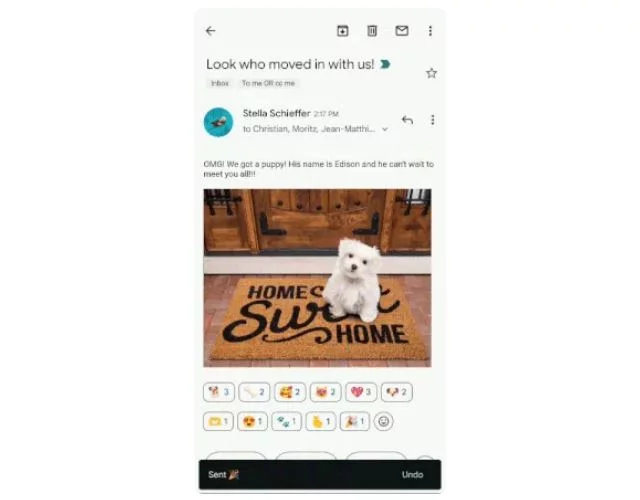
As on other services (Slack or Discord), you can view the reactions already given under the emails and add a new one, or increase the counter of those already in place. Please note that this function is not available if the email contains more than 20 recipients.
Additionally, reactions are limited to a total of 20 per message, and Gmail allows you to delete an emoji reaction within 30 seconds if necessary. Finally, depending on the client the user employs, feedback may be sent in a separate email. This may also be the case for those using an older version of Gmail.
Additionally, reactions are limited to a total of 20 per message, and Gmail allows you to delete an emoji reaction within 30 seconds if necessary. Finally, depending on the client the user employs, feedback may be sent in a separate email. This may also be the case for those using an older version of Gmail.
GREETINGS !!!
