Team OS : Your Only Destination To Custom OS !!
You are using an out of date browser. It may not display this or other websites correctly.
You should upgrade or use an alternative browser.
You should upgrade or use an alternative browser.
Locked How can i get rid of the User Picture from the Win10 login screen?
- Thread starter Ravn73
- Start date
- Status
- Not open for further replies.
- Downloaded
- 117.3 GB
- Uploaded
- 3.4 TB
- Ratio
- 29.72
- Seedbonus
- 61,192
- Upload Count
- 26 (23)
Member for 6 years
To change your account profile picture in Windows 10:
- Local accounts: Use the Settings app. Navigate to Accounts > Your Info and click the "Browse" button to choose a new picture.
- Microsoft accounts: Login to account.microsoft.com and click "Your info." Click "Change picture," then "New picture" to choose a new picture.
DemonLoveChild
Member
- Downloaded
- 32.7 GB
- Uploaded
- 330.3 GB
- Ratio
- 10.09
- Seedbonus
- 116
- Upload Count
- 0 (0)
Member for 7 years
I believe OP asked to get rid of that entirely. Not how to change the picture.To change your account profile picture in Windows 10:
- Local accounts: Use the Settings app. Navigate to Accounts > Your Info and click the "Browse" button to choose a new picture.
- Microsoft accounts: Login to account.microsoft.com and click "Your info." Click "Change picture," then "New picture" to choose a new picture.
- Downloaded
- 117.3 GB
- Uploaded
- 3.4 TB
- Ratio
- 29.72
- Seedbonus
- 61,192
- Upload Count
- 26 (23)
Member for 6 years
Good point, I might have misinterpreted the question. Open court here, please advise.I believe OP asked to get rid of that entirely. Not how to change the picture.
Last edited:
- Downloaded
- 28.8 GB
- Uploaded
- 78.4 GB
- Ratio
- 2.72
- Seedbonus
- 7,937
- Upload Count
- 0 (0)
Member for 5 years
I believe OP asked to get rid of that entirely. Not how to change the picture.
Yeah, thats what i actually meant.
- Downloaded
- 16 GB
- Uploaded
- 1.4 GB
- Ratio
- 0.09
- Seedbonus
- 36
- Upload Count
- 0 (0)
Member for 3 years
How to remove the PC login password in windows 10? sir
- Downloaded
- 47.5 GB
- Uploaded
- 48.6 GB
- Ratio
- 1.02
- Seedbonus
- 1,538
- Upload Count
- 0 (0)
Member for 3 years
You can set transparent user picture and solve the problem that way. You can google it for detailed explanation. It is least invasive method in tweaking system settings and low risk of screwing up logon process.
- Downloaded
- 2.4 GB
- Uploaded
- 542.1 GB
- Ratio
- 222.49
- Seedbonus
- 380,054
- Upload Count
- 0 (0)
Member for 5 years
Open "netplwiz" using win+R
Unthick this menu:
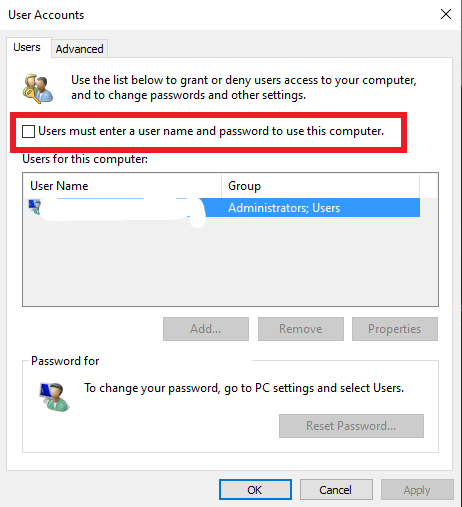
Although from time to time it will show again.
I do believe it's from microsoft as a fail-safe methods.
So you can't get rid of it 100%.
Unthick this menu:
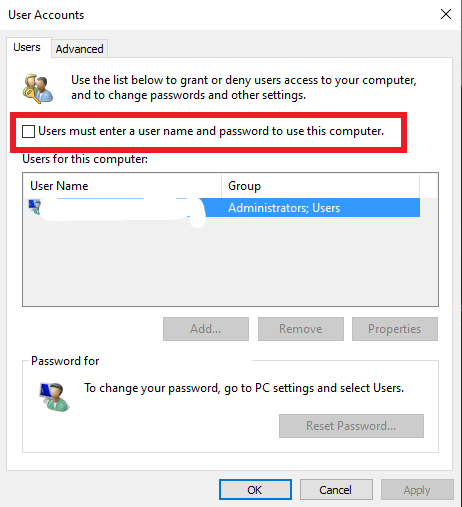
Although from time to time it will show again.
I do believe it's from microsoft as a fail-safe methods.
So you can't get rid of it 100%.
- Downloaded
- 510.5 GB
- Uploaded
- 24.5 TB
- Ratio
- 49.16
- Seedbonus
- 27,587
- Upload Count
- 1 (1)
Member for 6 years
That is actually brilliant. Did it myself to test, and works perfectly.You can set transparent user picture and solve the problem that way. You can google it for detailed explanation. It is least invasive method in tweaking system settings and low risk of screwing up logon process.
Last edited:
Chuck
🤴 Super Admin
- Downloaded
- 300.6 GB
- Uploaded
- 2.9 TB
- Ratio
- 9.91
- Seedbonus
- 589,258
- Upload Count
- 24 (26)
Member for 5 years
Please do not highjack another user's thread.How to remove the PC login password in windows 10? sir
If you have a question then start your own thread.
- Downloaded
- 16 GB
- Uploaded
- 1.4 GB
- Ratio
- 0.09
- Seedbonus
- 36
- Upload Count
- 0 (0)
Member for 3 years
thanks a lot it working for me greatOpen "netplwiz" using win+R
Unthick this menu:
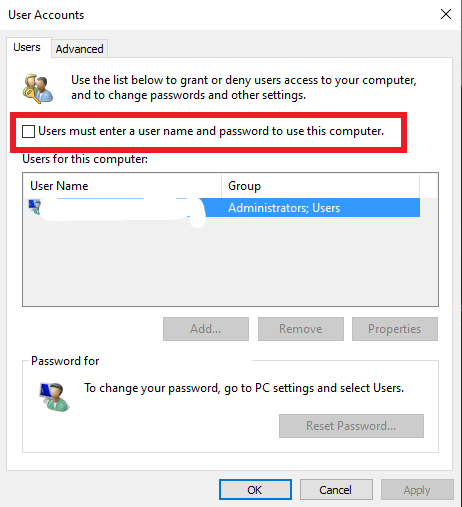
Although from time to time it will show again.
I do believe it's from microsoft as a fail-safe methods.
So you can't get rid of it 100%.
ok admin thanks for informing mePlease do not highjack another user's thread.
If you have a question then start your own thread.
- Downloaded
- 57.2 GB
- Uploaded
- 12.3 TB
- Ratio
- 219.67
- Seedbonus
- 1,046,477
- Upload Count
- 0 (0)
Member for 3 years
Go to the left bottom corner of your desktop and click on windows icon. The start menu will pop up. You can see a small gear, above the same windows icon, click on it. It opens a Windows Settings tab. Go to 'Accounts'. You can see our account has few icons with tiny pictures. To delete the profile picture open File explorer. Go to System drive and open Users folder. Open the folder with your username and go to 'AppData'. Select 'Roaming' and open 'Microsoft' folder. Look for 'Windows' folder. Go to Account pictures. Select the pictures you want to remove and right-click on them. Choose 'Delete' from the list.
Is this what you are looking for?
Is this what you are looking for?
- Downloaded
- 117.3 GB
- Uploaded
- 3.4 TB
- Ratio
- 29.72
- Seedbonus
- 61,192
- Upload Count
- 26 (23)
Member for 6 years
I tested the solution from @zekaa and it WORKS 
Will send you link with instructions.
You can set transparent user picture and solve the problem that way. You can google it for detailed explanation. It is least invasive method in tweaking system settings and low risk of screwing up logon process.
Will send you link with instructions.
You can set transparent user picture and solve the problem that way. You can google it for detailed explanation. It is least invasive method in tweaking system settings and low risk of screwing up logon process.
- Status
- Not open for further replies.

