mdalikhan
Member
- Downloaded
- 5.8 MB
- Uploaded
- 5.4 GB
- Ratio
- 944.16
- Seedbonus
- 64
- Upload Count
- 0 (0)
Member for 3 years
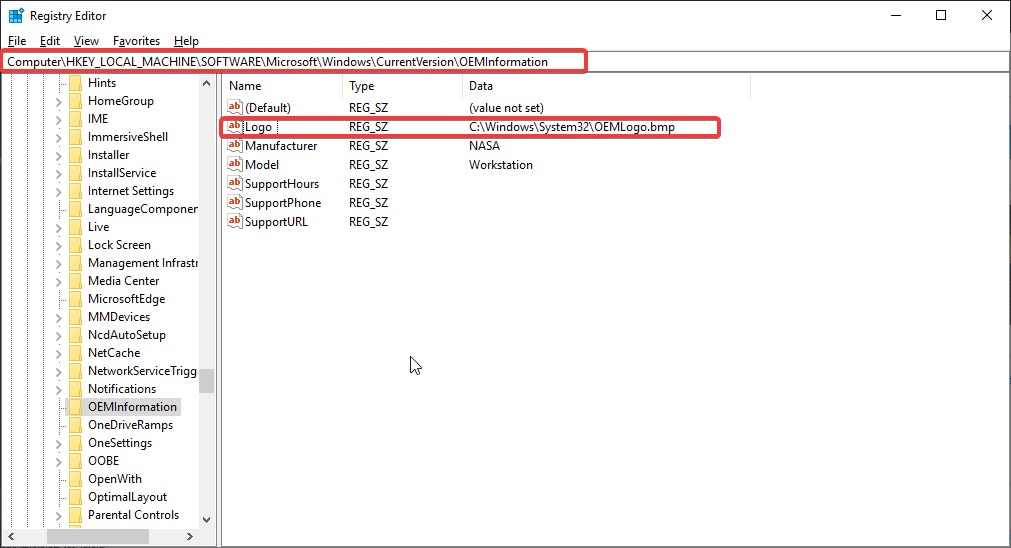
Forgive me but your answer refers to something else and not with the request of @mdalikhan@mdalikhan Here ya go. Make sure to read and follow the instructions correctly. Also don't forget to thanks the author. Goodluck buddy!
LINK:You must be registered for see links
For next time, try to explore the forum first before making a thread as concerns like this have already a solution.
ABSOLUTLY YES MY FRIEND ON THE LEFT SIDE PANEL, AT EMPTY PLACE, BELOW (ADVANCE SYSTEM SETTINGS) AND I AM ASKING IN BETWEEN PREINSTALLATION, NOT POST INSTALLATION.. THANK YOUIt seems he means this and at 7 it is at the left side.
You must be registered for see links
If thats the case you can change it inside the OEM folder by replacing the OEMLogo.bmp with the one you wantABSOLUTLY YES MY FRIEND ON THE LEFT SIDE PANEL, AT EMPTY PLACE, AND I AM ASKING IN BETWEEN PREINSTALLATION, NOT POST INSTALLATION..
NO THIS IS NOT, "JIMMY COLLAROS" CATCHES WHAT I AM LOOKING FOR.What you see when you right-click on My PC and select About, is part of the OEM info which by using Regedit can be found at
\HKEY_LOCAL_MACHINE\SOFTWARE\Microsoft\Windows\CurrentVersion\OEMInformation
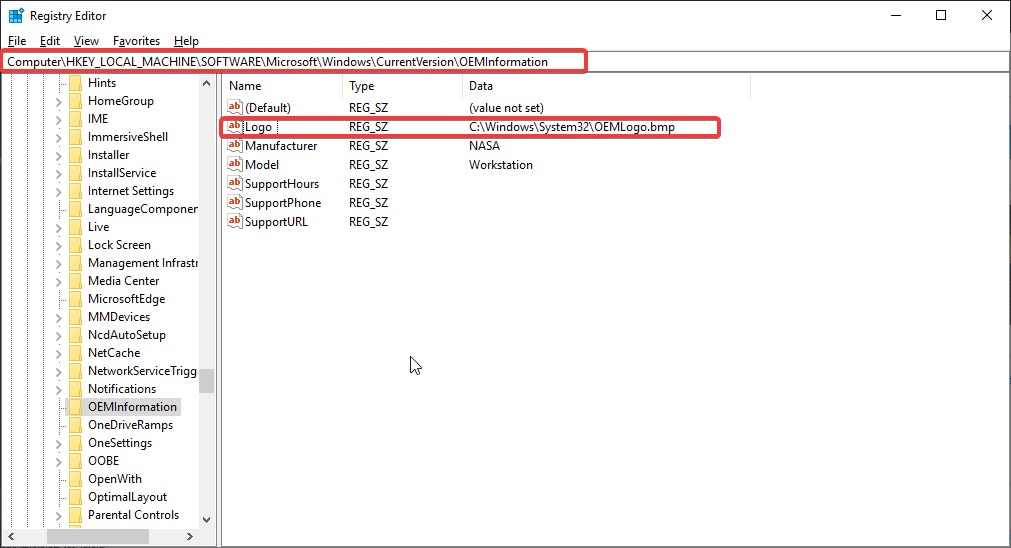
Whatever you set there will show up when you select about, including the OEM logo which is the small image you see. If the key is missing, make a key named Logo and then set the path of the BMP image.
Additionally, there are programs likeYou must be registered for see linksthat do that.
If there isn't anything else, I think we can close this.
NO THIS IS NOT, "JIMMY COLLAROS" CATCHES WHAT I AM LOOKING FOR.
ON THE LEFT SIDE PANEL, BELOW (ADVANCE SYSTEM SETTING) AT EMPTY PLACE, AND I AM ASKING IN BETWEEN PREINSTALLATION, NOT POST INSTALLATION.. HE PUTS A SCREENSHOT THERE.. THANKS TO ALL
There is no need to write everything in big bold text. Do not do it.
I don't understand your question. Try asking again.
