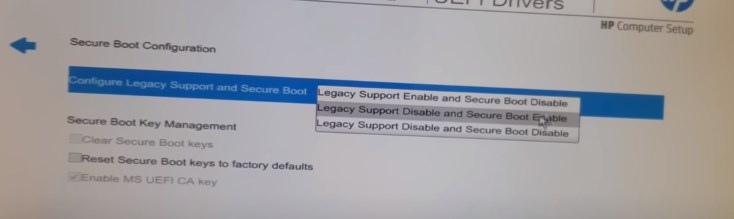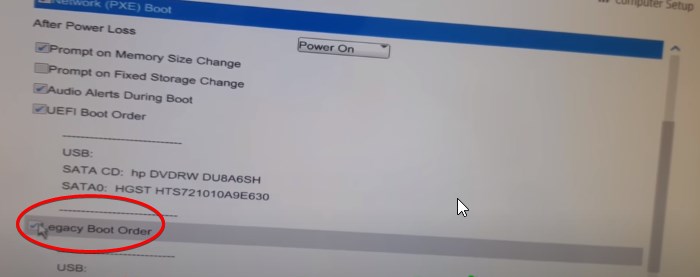zmeutz
Member
- Downloaded
- 3 GB
- Uploaded
- 5 GB
- Ratio
- 1.66
- Seedbonus
- 4
- Upload Count
- 0 (0)
Member for 6 years
Hi,
How can I install windows 10 on HP 250 G7?
In BIOS I can't disable secure boot
with rufus I tried
MBR Partition scheme for bios or uefi
MBR Partition scheme uefi
GPT Partition scheme uefi
works on GPT but it return an error
An unexpected error has occured
0xc0000017
enter try again
f8 startup settings
esc uefi firmware settings
How to access Advanced BIOS Settings?
I have latest BIOS
Anyone has this problem?
How can I install windows 10 on HP 250 G7?
In BIOS I can't disable secure boot
with rufus I tried
MBR Partition scheme for bios or uefi
MBR Partition scheme uefi
GPT Partition scheme uefi
works on GPT but it return an error
An unexpected error has occured
0xc0000017
enter try again
f8 startup settings
esc uefi firmware settings
How to access Advanced BIOS Settings?
I have latest BIOS
Anyone has this problem?