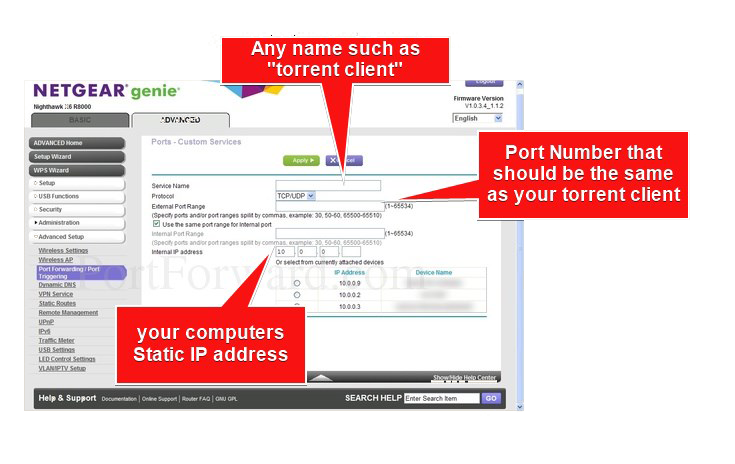Alankenly
Member
- Downloaded
- 391.6 GB
- Uploaded
- 2.3 TB
- Ratio
- 6.05
- Seedbonus
- 2,904
- Upload Count
- 0 (0)
Member for 5 years
OK so I tried all these apps in the title of this post - I reinstalled windows (different versions (VIP and non-VIP OS's)
I noticed that I can download fine, but I seem to have an issue with incoming connections it simply will not connect and seed anything i have downloaded.
I tried to troubleshoot and it said "port forwarding needed to setup" I had a look into this - I looked on my Nighthawk R8000 AC3200 port forwarding and created a port at random.
I'm not very 'apt' when it comes to networking, I have my BT router which is my ISP and then my nighthawk which is what all my devices connect to.
before I installed windows 10 originally, everything worked fine - uploading and downloading were all perfect.
I have tried several versions of windows 10 to try to resolve this, I then loaded biglybt on my phone and downloaded a small torrent and checked the uploading/seeding and that was fine so it is something to do with my router/s. I'm a little bit stumped.
if anyone can help I would really appreciate it very much before my ratio goes completely, I've now stopped all downloading now until I can figure this out with some help.
if this post is not allowed here please delete.
thank you for taking your time to read this.
Alan
I noticed that I can download fine, but I seem to have an issue with incoming connections it simply will not connect and seed anything i have downloaded.
I tried to troubleshoot and it said "port forwarding needed to setup" I had a look into this - I looked on my Nighthawk R8000 AC3200 port forwarding and created a port at random.
I'm not very 'apt' when it comes to networking, I have my BT router which is my ISP and then my nighthawk which is what all my devices connect to.
before I installed windows 10 originally, everything worked fine - uploading and downloading were all perfect.
I have tried several versions of windows 10 to try to resolve this, I then loaded biglybt on my phone and downloaded a small torrent and checked the uploading/seeding and that was fine so it is something to do with my router/s. I'm a little bit stumped.
if anyone can help I would really appreciate it very much before my ratio goes completely, I've now stopped all downloading now until I can figure this out with some help.
if this post is not allowed here please delete.
thank you for taking your time to read this.
Alan