abbyy
Member
- Downloaded
- 16.3 GB
- Uploaded
- 14.5 GB
- Ratio
- 0.89
- Seedbonus
- 3,814
- Upload Count
- 0 (0)
Member for 7 years
doesn't workThe trial reset provided doesn't seem to work for me either, but I have a work around I created myself:
1. Uninstall Kutools for Excel when trial ends
2. Run Powershell ISE as Administrator in Windows
3. Type "set-execution bypass" into the console, say Yes
4. Copy and paste the following code (smaller text) into the script panel:
function Remove-TimeBomb {
param($timebomb = '305A6941')
Write-Warning 'Cleaning Kutools for Excel Timebomb. Run this after you uninstall the software'
Get-ItemProperty 'HKLM:\Software\Classes\CLSID\*\InprocServer32' |
Where-Object { $_.'(Default)' -like "$timebomb*" } |
ForEach-Object { if ($_.PSPath -match '{.*}') { $matches[0] }
Remove-Item -Path $_.PSpath -Force -Verbose
Remove-Item -Path "HKCU:\SOFTWARE\ExtendOffice\*" -Force -Verbose
Remove-Item -Path "HKCU:\SOFTWARE\KutoolsforExcel\*" -Force -Verbose
Remove-Item -Path "HKCU:\SOFTWARE\Kutools for Excel\*" -Force -Verbose
Remove-Item -Path "HKCU:\Software\Microsoft\Windows\Windows Error Reporting\Hangs\*" -Force -Verbose
Remove-Item -Path "HKLM:\SOFTWARE\ExtendOffice\*" -Force -Verbose
}
}
Remove-TimeBomb
5. Run code. Ignore any errors and say "Yes to all" when prompted.
6. Reinstall Kutools for Excel. You should have another 30 days to test with.
The "timebomb" is a hexadecimal number (anywhere between 181 to 271 numbers long) stored in HKCR\CLSID\{CXXXXXXXX-XXXX-XXXX-XXXXXXXXXXXX}\InProcServer32 (X is random, seems to always install to the same registry key on the same system, but if you go to another computer, the registry key number is different, but always seems to start with C). I believe the timebomb code is immutable and always begins with 305A6941. If you modify or delete this number, Kutools for Excel immediately expires the trial to today's date. Doesn't seem to look at any files on the C: for determining when it was installed, just the registry keys noted above.
Was tested on version 25, possibly might work differently on older or newer versions.
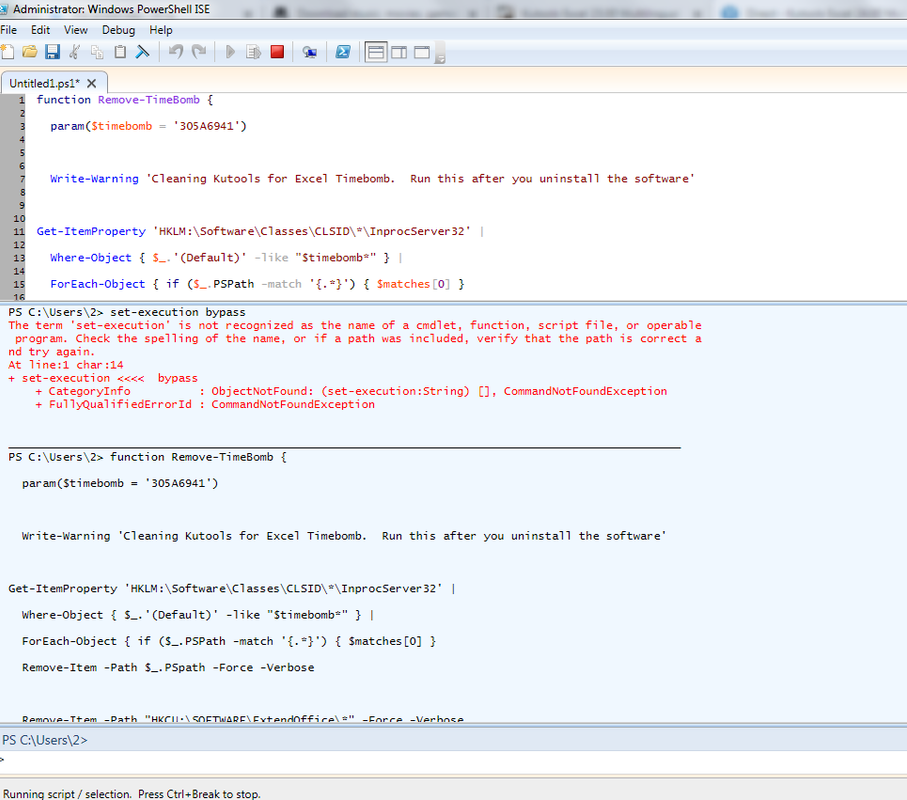
doesn't work
win 7 here. powershell gives no prompts or errors except "set-execution bypass" is not recognized as command.
pic related
kutools 25 also
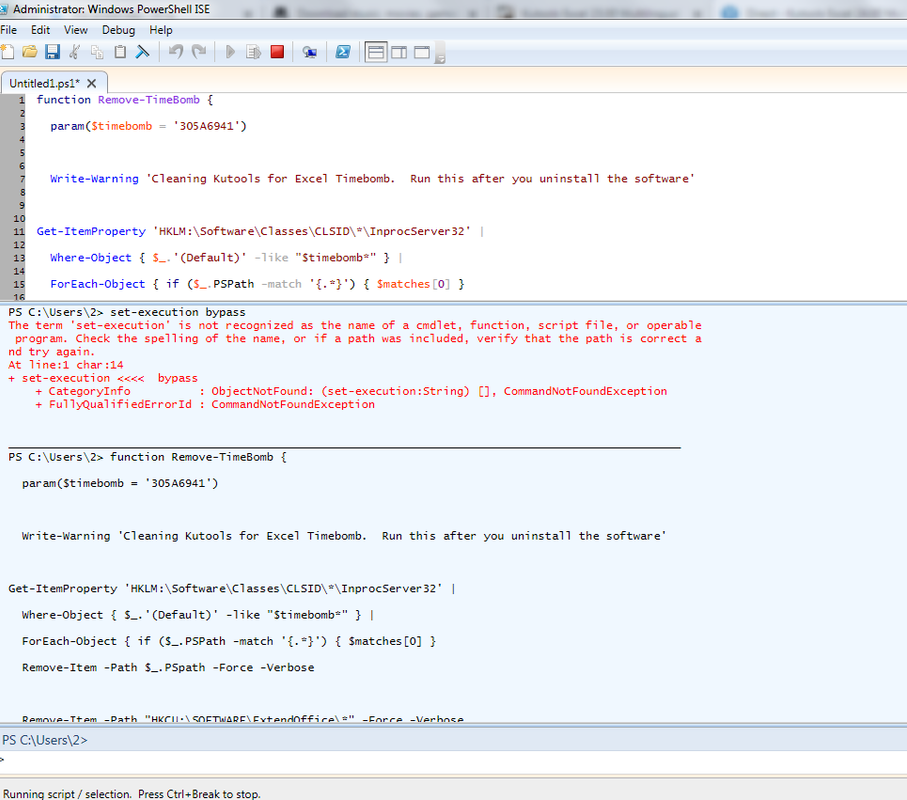
also i don't get a trial expired period i get "unregistered - upgrade period has expired"
ok, now i get a prompt for the set-executionpolicy bypass command but running the code does not prompt me and doesn't seem to do anything.I had a typo, try set-executionpolicy bypass and then run the code.
I will go back and correct the post.
Not sure what to tell you, I only tested it on Windows 10/2016 on 4 different computers, 1 VM running Windows 10, 2 Windows 10 computers (desktop and a laptop) and Server 2016. All of them had the 305A6941 timebomb value. There should be really only one registry key that has 305A6941 under HKCR\CLSID\{CXXXXXXXX-XXXX-XXXX-XXXXXXXXXXXX}\InProcServer32.ok, now i get a prompt for the set-executionpolicy bypass command but running the code does not prompt me and doesn't seem to do anything.
tried to delete manually the registry from your code but i can't find HKLM:\Software\Classes\CLSID\*\InprocServer32
"*" folder is first in Classes, there is none in CLSID
searching for 305A6941 i found none in HKCR\CLSID\{CXXXXXXXX-XXXX-XXXX-XXXXXXXXXXXX}\InProcServer32
but i found a lot in hklm\software\classes\wow6432node\clsid & hkcr\wow6432node\clsid
unfortunately i have only win 7 machines to work with.Not sure what to tell you, I only tested it on Windows 10/2016 on 4 different computers, 1 VM running Windows 10, 2 Windows 10 computers (desktop and a laptop) and Server 2016. All of them had the 305A6941 timebomb value. There should be really only one registry key that has 305A6941 under HKCR\CLSID\{CXXXXXXXX-XXXX-XXXX-XXXXXXXXXXXX}\InProcServer32.
This worked for me. Thank you. Try on 26.The trial reset provided doesn't seem to work for me either, but I have a work around I created myself:
1. Uninstall Kutools for Excel when trial ends
2. Run Powershell ISE as Administrator in Windows
3. Type "set-executionpolicy bypass" into the console, say Yes
4. Copy and paste the following code (smaller text) into the script panel:
function Remove-TimeBomb {
param($timebomb = '305A6941')
Write-Warning 'Cleaning Kutools for Excel Timebomb. Run this after you uninstall the software'
Get-ItemProperty 'HKLM:\Software\Classes\CLSID\*\InprocServer32' |
Where-Object { $_.'(Default)' -like "$timebomb*" } |
ForEach-Object { if ($_.PSPath -match '{.*}') { $matches[0] }
Remove-Item -Path $_.PSpath -Force -Verbose
Remove-Item -Path "HKCU:\SOFTWARE\ExtendOffice\*" -Force -Verbose
Remove-Item -Path "HKCU:\SOFTWARE\KutoolsforExcel\*" -Force -Verbose
Remove-Item -Path "HKCU:\SOFTWARE\Kutools for Excel\*" -Force -Verbose
Remove-Item -Path "HKCU:\Software\Microsoft\Windows\Windows Error Reporting\Hangs\*" -Force -Verbose
Remove-Item -Path "HKLM:\SOFTWARE\ExtendOffice\*" -Force -Verbose
}
}
Remove-TimeBomb
5. Run code. Ignore any errors and say "Yes to all" when prompted.
6. Reinstall Kutools for Excel. You should have another 30 days to test with.
The "timebomb" is a hexadecimal number (anywhere between 181 to 271 numbers long) stored in HKCR\CLSID\{CXXXXXXXX-XXXX-XXXX-XXXXXXXXXXXX}\InProcServer32 (X is random, seems to always install to the same registry key on the same system, but if you go to another computer, the registry key number is different, but always seems to start with C). I believe the timebomb code is immutable and always begins with 305A6941. If you modify or delete this number, Kutools for Excel immediately expires the trial to today's date. Doesn't seem to look at any files on the C: for determining when it was installed, just the registry keys noted above.
Was tested on version 25, possibly might work differently on older or newer versions.
