- Downloaded
- 225.3 GB
- Uploaded
- 1.7 TB
- Ratio
- 7.92
- Seedbonus
- 213
- Upload Count
- 7 (8)
Member for 10 years


The Layout of Makulu Droid Compliments the System of combining both Linux and Android on a single Desktop, The bottom dock houses favorite icons, the top panel houses a Main Menu, System icons and User Extensions.
MakuluLinux Droid has Full Google Support, You will find some Google apps preinstalled, namely Google Playstore, Google News, Google Maps, Gmail and Google Games. Users only need to log into the Playstore for all the other google apps to Sync their personal accounts and settings from the Cloud. It is all automated and pre configured just like as if you were running an Android Phone or Tablet.
Desktop Right Click Menu – Droid now also sports some nice GUI’s to manage wallpapers, the Desktop Clock and Layout options. With one click you can change the preferred layout of your desktop and move the panel / dock and menus top, bottom and the system will automatically adjust and scale everything accordingly, the whole process is automated. You can find these cool options in the desktop right click menu ( right click on the desktop to bring up the menu ).
Droid also sports some special effects like Wobbly windows, Magic lamp and Window transparency, these effects can be turned on/off anytime via the Theme manager on the desktop ( again, you can access the theme manager from the right click menu on the desktop ).
Droid comes with very minimal Software pre installed, leaving software selection choices mostly for the user to setup for themselves, The software center included supports Snaps and Flathub so users will have PLENTY software to choose from. We have however included quite a bit of backend software and a huge selection of drivers to support many devices out of the box.
Stand out features of the new Droid 2021:
- Introduction video that guides the user around the desktop to give an easy and comfortable user experience. ( RECOMMEND you watch this ).
- More streamlined Theming, The themes have been designed with great fineness to give a much more beautifully designed look, while making the Desktop Environment feel comfortable for users.
- Dual Dock / Panel that supports drag, drop and extension features.
- An all new Desktop Clock with some nice features that is easily controlled by a custom GUI we designed to make for a pleasant experience.
- Makulu Portal quickly and easily guides users to seek assistance or connect to staff or other end users without much effort.
- Built on the Gnome framework, Core offers many nice features out of the box.
- Warpinator for computer sharing is supported out of the box, it’s never been easier to connect to another computer.
- FlatHub and Snaps supported out of the box.
- Nice and easy to access Desktop right click menu that offers instant access to many useful parts of the OS.
- Base : Makulu 2021 Series Hybrid Ubuntu Base.
- Desktop Environment : Droid built on a heavily modified Gnome Framework
- Kernel : 5.11.xx.
- Architecture : 64Bit.
- Current Build Date : 2021-08-25.
- Dock : Dual dock/Panel Based.
- Extension support – Yes
- Gestures : Mouse Driven Gesture System with Touch screen Support.
- 3D Support : Built in Compiz type effects.
- Themes : 23 Beautiful Theme Variations with Icon sets and Mouse Cursors to Match.
- Driver Support : Huge Driver support out of the box.
- Ram Requirements : Recommended 2GB or more.
- Space Requirements : Recommended 25Gb storage
- Easter Eggs : Right click Desktop Menu, Packed full of goodies, simply right click anywhere.
Gestures Are Not supported in VirtualBox (As Virtualbox does not provide a required input driver to support it), however they do work in Vmware.
After First install and First bootup, users may experience issues with logging into Play store, simply reboot your pc a second time to initiate the Bridge connections for Anbox.
This is an Experimental Build of MakuluLinux Droid, while we do not expect many issues, some may exist, please run at your own risk.
We use Anbox to bring the Android experience to Makulu Droid, therefore the Applications and Games supported by Anbox is not something under our control, some applications and games may run while others do not, You will need to test and experiment and query app and game support with Anbox developers directly..
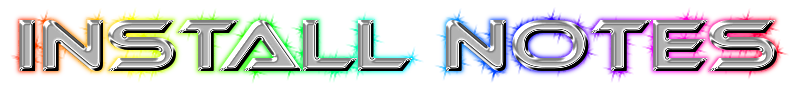
Burn the ISO to USB using Rufus or Balena Etcher. Reboot to the USB when done.

You must be registered for see links
