- Downloaded
- 49.8 GB
- Uploaded
- 1.6 TB
- Ratio
- 32.13
- Seedbonus
- 557,184
- Upload Count
- 36 (40)
Member for 1 years
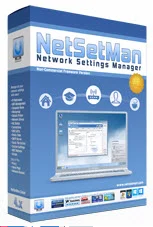
NetSetMan pro v5.2.0
manage all your network settings at a glance

NetSetMan allows you to quickly switch between network settings preconfigured. This program is ideal for people on the road, who frequently connect to different networks and need to update or re-configured network settings of them each time.
NetSetMan is the program to manage the settings on the network configuration, allows the user to switch between the configuration including the information comes up as: IP Address, Subnet Mask, Default Gateway, DNS Server, WINS Server, Computer Name, Workgroup, DNS, Default Printer, Network Drives, NIC Status, SMTP Server, Hosts File Entries Scripts (BAT, VS, JS, ...)
NetSetMan remove the need to configure manually, you can just create different profiles to store your network configuration, and then switch between them with the click of a button. NetSetMan can apply configuration settings for IP address, Subnet Mask, default Gateway, WiFi, printer, DNS servers and more.
In addition, the information set can perform the extract and import data easy, stored on various devices to keep them safe in the worst case, even the user updates on many different operating systems.
Can say NetSetMan is a very useful tool for those who often have to change the ip address, the network configuration information, the computer when the access network in many places.

NetSetMan allows you to quickly switch between network settings preconfigured. This program is ideal for people on the road, who frequently connect to different networks and need to update or re-configured network settings of them each time.
NetSetMan is the program to manage the settings on the network configuration, allows the user to switch between the configuration including the information comes up as: IP Address, Subnet Mask, Default Gateway, DNS Server, WINS Server, Computer Name, Workgroup, DNS, Default Printer, Network Drives, NIC Status, SMTP Server, Hosts File Entries Scripts (BAT, VS, JS, ...)
NetSetMan remove the need to configure manually, you can just create different profiles to store your network configuration, and then switch between them with the click of a button. NetSetMan can apply configuration settings for IP address, Subnet Mask, default Gateway, WiFi, printer, DNS servers and more.
In addition, the information set can perform the extract and import data easy, stored on various devices to keep them safe in the worst case, even the user updates on many different operating systems.
Can say NetSetMan is a very useful tool for those who often have to change the ip address, the network configuration information, the computer when the access network in many places.
CHANGELOG v5.2.0 2023-03-01
- Windows 11 compatibility (22H2 build 22621)
- NEW: Profiles can now be sorted by name, date and activations
- NEW: Network Location Type: Private/Public (in "Driver" section)
- Fix: Wifi option "Switch to strongest signal" could accidentally be disabled
- Fix: Rare error at profile activation with logon screen option
- Fix: Update of summary after modifying IP values
- Fix: Certain types of VPN and PPP connections have not been shown in TrayInfo
- Fix: IPv6 addresses with separate column for prefix length
- Fix: Exported HTML files from Tools are now UTF8-encoded
- Fix (Pro): Proxy ports for SSL/FTP/Socks were not loaded correctly
- Weekly auto-backup of the settings file in local "Backup" subfolder
- OpenVPN connections now also in TrayInfo if PPP/VPN is enabled in Preferences
- Custom WiFi description from WiFi Management now also shown in TrayInfo
- TrayMenu WiFi quick connection SSID items now show additional details
in a tooltip (such as MAC address, channel, encryption, etc.)
- Subnet mask 0.0.0.0 will now be treated as invalid and automatically replaced
- Improved debugging possibility
- Lots of minor fixes and adjustments

NetSetMan is a network settings manager software for easily switching between your preconfigured profiles. Combined with an outstanding Wi-Fi management and practical networking features, it is an essential tool for every laptop user.
IP Addresses (IPv4 & IPv6) , Gateway, DNS, WINS , WiFi Management , Computer Name , Work group ,Default Printer , Network Drives , NIC Status
Connections (RAS/DUN/PPP/VPN) , DNS Suffix , Route Table , SMTP Server , Hosts File , System Settings (Display, Audio, Firewall, …)
Driver Settings (Speed/Duplex, MTU, Flow Control, VLAN-ID, Protocol Bindings) , MAC Address , Scripts (BAT, VS, JS, …) , Program execution
Additionally only in the Pro version:
Can be used at work
Unlimited amount of profiles
Network-Domain
Complete Proxy Settings &
Browser Home Page
(Internet Explorer, Firefox, Opera)
- NEW: Profiles can now be sorted by name, date and activations
- NEW: Network Location Type: Private/Public (in "Driver" section)
- Fix: Wifi option "Switch to strongest signal" could accidentally be disabled
- Fix: Rare error at profile activation with logon screen option
- Fix: Update of summary after modifying IP values
- Fix: Certain types of VPN and PPP connections have not been shown in TrayInfo
- Fix: IPv6 addresses with separate column for prefix length
- Fix: Exported HTML files from Tools are now UTF8-encoded
- Fix (Pro): Proxy ports for SSL/FTP/Socks were not loaded correctly
- Weekly auto-backup of the settings file in local "Backup" subfolder
- OpenVPN connections now also in TrayInfo if PPP/VPN is enabled in Preferences
- Custom WiFi description from WiFi Management now also shown in TrayInfo
- TrayMenu WiFi quick connection SSID items now show additional details
in a tooltip (such as MAC address, channel, encryption, etc.)
- Subnet mask 0.0.0.0 will now be treated as invalid and automatically replaced
- Improved debugging possibility
- Lots of minor fixes and adjustments

NetSetMan is a network settings manager software for easily switching between your preconfigured profiles. Combined with an outstanding Wi-Fi management and practical networking features, it is an essential tool for every laptop user.
IP Addresses (IPv4 & IPv6) , Gateway, DNS, WINS , WiFi Management , Computer Name , Work group ,Default Printer , Network Drives , NIC Status
Connections (RAS/DUN/PPP/VPN) , DNS Suffix , Route Table , SMTP Server , Hosts File , System Settings (Display, Audio, Firewall, …)
Driver Settings (Speed/Duplex, MTU, Flow Control, VLAN-ID, Protocol Bindings) , MAC Address , Scripts (BAT, VS, JS, …) , Program execution
Additionally only in the Pro version:
Can be used at work
Unlimited amount of profiles
Network-Domain
Complete Proxy Settings &
Browser Home Page
(Internet Explorer, Firefox, Opera)


OS: Windows7, 8, 10 ,11 32/64 bit

Follow and read ReadMe.txt in download folder


Follow and read ReadMe.txt in download folder

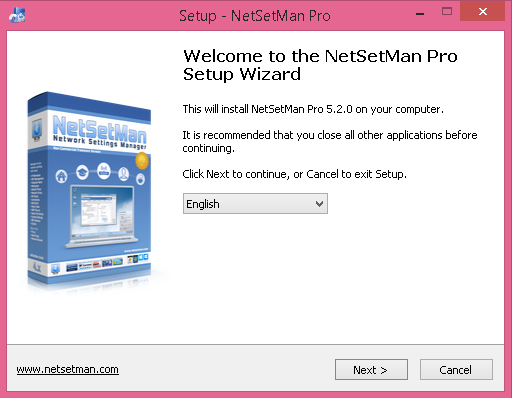
| 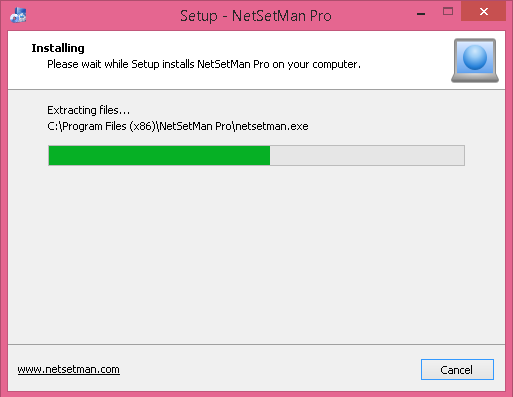
|
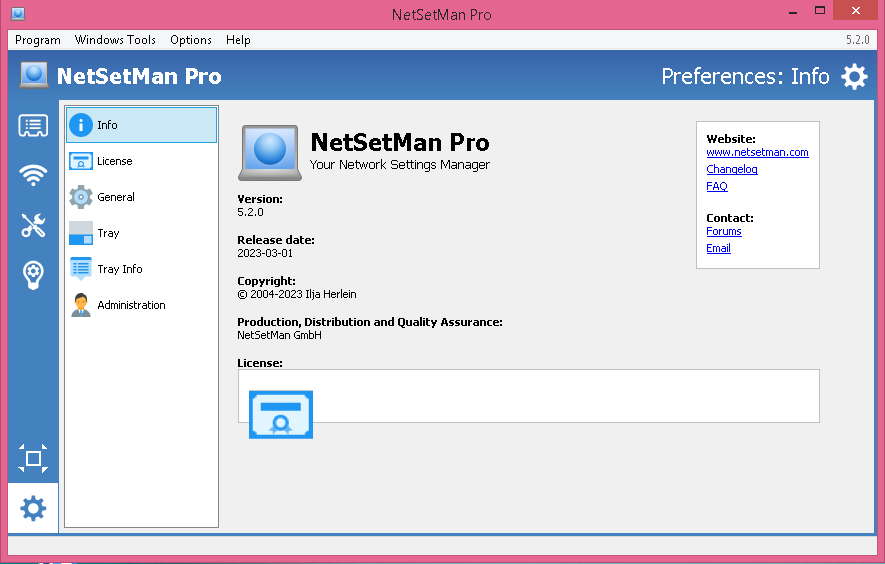
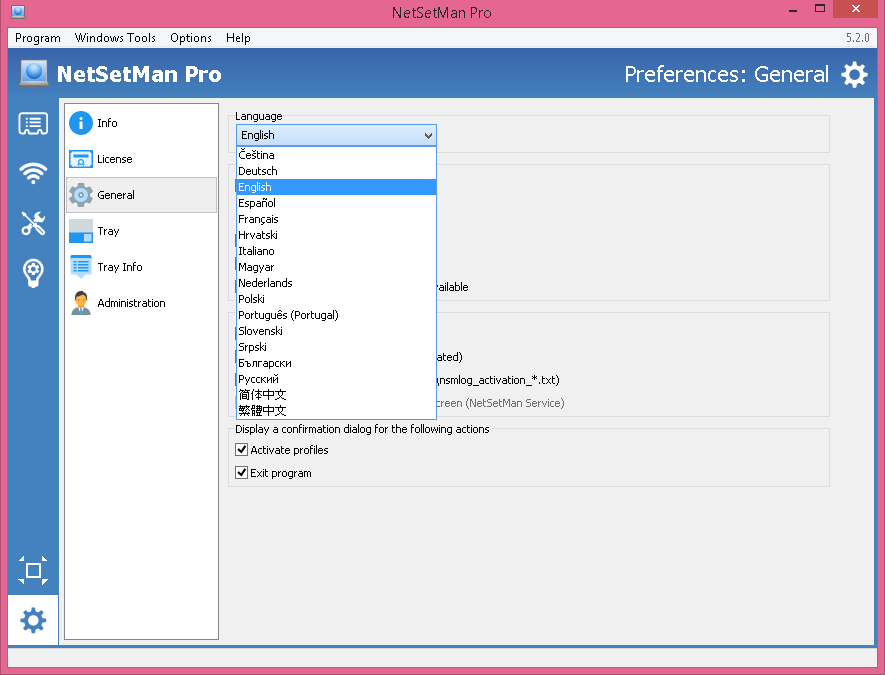
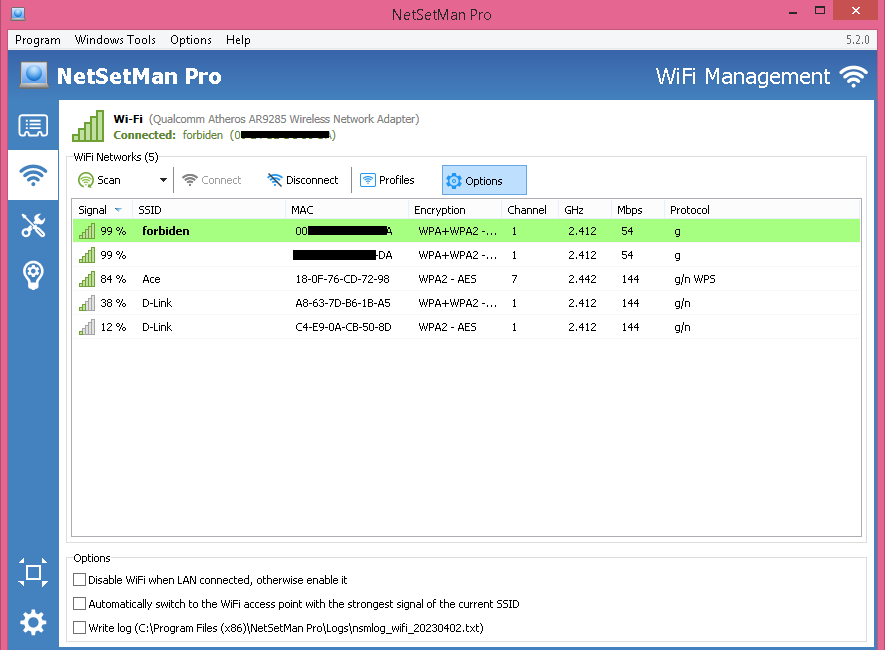

Setup : CLEAN
Fix: with false positif , pe file packed with upx.

Last edited:
-
 NetSetMan Pro 5.2 Multilingual.rar.torrent
NetSetMan Pro 5.2 Multilingual.rar.torrent
- (7.9 KB, 176, Size: 12.1 MB, Seeders: 7, Leechers: 0, Completed: 385)
-
-
Created With:BiglyBT/3.3.0.0
-
Comment:Downloaded From https://www.teamos.xyz/
-
Peers:7 Seeders + 0 Leechers = 7 Peers
-
Last Announced
-
Info Hash:b8ff2f727e8f91886de6f20c1a75ea0f8d12faab
-
- Loading…

