- Downloaded
- 5.7 GB
- Uploaded
- 448.6 GB
- Ratio
- 78.11
- Seedbonus
- 134,973
- Upload Count
- 217 (223)
Member for 5 years

RadioBOSS Advanced 6.0.1.4 RC Multilingual 2021 - [beta testing] | 33.8 MB
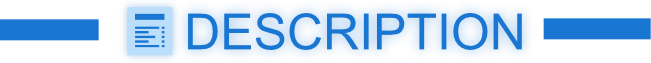
RadioBOSS is a program for automating the broadcasting of radio stations, clubs, discos, casinos, shops, cinemas.
Extensive features of the program allow you to use it wherever you need musical accompaniment. The program can work for months without human intervention.
The built-in format transcoder, CD grabber, music database, playlist generator, schedule, auto volume control, cross fade and many other functions make this program a very useful tool for managing your music collection.
RadioBOSS includes:
• A stable player that controls when and which playlists are played.
• An audio file converter that allows you to use audio files that are on your disc.
• Music base for searching, cataloging, commenting and managing your audio files.
• Reliable generator of playlists with professional features, including playlist templates, etc.
• Advertising planner for easy creation and scheduling of ad units.
• A report generator for creating detailed reports of reproduced tracks.
The main features of RadioBOSS:
• Run and edit playlists.
• Plan various tasks. Events can be triggered at a set time or by DTMF tag.
• For commercial breaks, set the volume up.
• Automatically level the volume, crossfade and cut off the silence.
• Use an automatic playlist generator to create a multi-hour broadcast.
• Easy to create random playlists.
• Include online streams (HTTP, MMS and FTP) in your playlists.
• ]Improve the sound quality of audio files with a 12-band equalizer and sound compressor.
• Use WinAMP, VST and DirectX (via AdaptX) plugins to enhance sound.
• Use the capabilities of multi-channel cards (4.0, 5.1, 7.1, etc.).
• Automatically update data about the playing track (copy files to FTP and / or HTTP request; format text or XML).
• Stream to server: Shoutcast, Icecast, Windows Media and integrated streaming server.
• Use playlists with pre-recorded voice tracks.
• Use individual user profiles.
• Configure user access control.
• RadioBOSS supports ASIO and WASAPI with low input and output latency.
• Playlist Generator creates playlists
• Automatically generates playlists for a given duration.
• Quickly create playlists using templates.
• Supports multiple generation options.
• Creates playlists with rotations.
• Creates playlists with jingles.
• Creates playlists with watch jokes and ads.
• Music base manages your audio files
• Supports quick search.
• Performs batch tag editing.
• Tracks track statistics.
• Edits tags for all file types.
• Adds comments to any audio file.
• Advertising Manager
• Creates and schedules commercial breaks.
• Automatically creates playlists and generates scheduled breakout events in RadioBOSS.
• The ability to use intro and outro.
• Allows you to specify the start and end dates of commercials.
• Report generator
• Print and view reports for given dates.
• Allows you to select report fields.
• Filters unnecessary items.
• Generates reports in any format: XLS, PDF, etc.
What's new RadioBOSS Advanced 6.0.1.4 RC [beta testing]
* Crossfading improved to be more smooth and precise
* Next track is preloaded allowing for instant network stream start and speed up local track startup
* Added separate fading duration options for Stop and Next Track
* File type option added: skip after set file types
* Playlist Shuffle playback mode improved: now it tries to select tracks that did not play recently
* Comments can be added to the playlist (a comment looks like a track but can't be played)
* Last played history for a track, can be viewed in track information panel (hover the "Last played" text) and in Music Library
* Added filters for log window: show all entries, errors only, or scheduler related events
* Added Search for scheduled events (Ctrl+F) to search events by action or name
* New UI themes: Light, Flat, Dark (access them via Settings window View-Style section)
* AUX and Overlay players are now fully featured players supporting crossfading and other features
* Improvements in Search in the main window: faster search and load; added search by artist+title and intro
* More columns added to the playlist window
* Auto Intro: added "Skip after selected file types" option to prevent auto intro being inserted after certain file types
* Added module icons to the toolbar (Ads Scheduler, Playlist Generator etc)
* Settings backup command ("createbackup") also creates database backup (only if SQLite database is used)
* Ability to create and restore database backup from the menu (Settings->Backup and Restore)
* Teasers: added "Include subfolders" option to also read tracks from the subfolders
* Added "0" button for quick access jingles
* Added "Delete profile" command
* Added "Copy to" playlist right-click menu option to copy a track to another playlist
* Improved relay to playlist and back transition smoothness
* Added API commands to control encoders (add, edit, delete encoders)
* Added Korean translation
* Improved high-DPI/4K monitor support
* Manual operation: "stop after this track" button can synchronize its state with Manual scheduler option
* User defined fields can be used in title format (%user1, ... %user5)
* Microphone: ability to force downmix microphone sound to mono to account for cases when microphone is only heard in left channel
* Network stream URL no longer revealed when HTTP notifications are used
* SQLite database is now used as default storage for additional track information instead of APEv2 tag in the previous versions
* Added user agent configuration for network stream playback
* XML nowplaying file also includes the previous track; does not include tracks with the "Do not send title" option enabled
* Lots of minor user interface improvements in all areas
* Date Added can be used in the Playlist Generator to set tracks priorities
* Fixed cart wall volume was not applied for cart wall items
* Fixed "stop after this track" in queue mode
* Fixed high DPI issues in Segue Editor
* Fixed preload did not work on short tracks
* Minor UI improvements
* Minor bugs fixed
Track Tool
* Playback parameters (mix point, fade out, track end, level) are applied immediately to the currently playing track
* Added track format information (sample rate, channels, bitrate)
* Zooming does not require Ctrl to be pressed
Playlist Generator
* Added UI themes support
* Minor improvements
* Fixed repeat protection when using the "Consider tracks in the playlsit window" option
Music Library
* The Music Library has been reworked. Now it uses a database management system for information storage (instead of XML files in the previous versions). Improved search, load, and sorting speeds. More data fields are displayed in the list (columns can be selected). Drag-n-drop files from the library to Windows folders. Lots of other improvements.
* Disabled tracks are marked in the list with color (grey background)
* Tracks with missing or empty tag are marked with italic font in the list
Segue Editor
* Changes are applied immediately to the playing track
* Minor improvements and fixed bugs
* Report Generator
* Fixed: some tracks were included in the report ignoring the "Do not include in the report" file type option
Fixed
* Fixed: some hot keys did not work in additional work zone
* %nextsong variable included track title even if title was disabled in the settings
* File type for line in sometimes did not work
* Multiple playlist create UI bug fixed
* Fixed occasional AUX playlist resize bug
* Fixed: scheduled events sometimes were not inserted into the proper position into the playlist
* Fixed: incorrect track mixing position under certain circumstances
* Disable installing an automatic update for users with limited rights
* Fixed several bugs with "Trigger mix at" feature
* Fixed Teaser end fade/mix did not work right sometimes
* Fixed: broadcasting statistics "froze" sometimes
* Time announcement with "treat as voice track" option was sometimes processed incorrectly
* Fixed: scheduled events occasionally could have same IDs
Changes incompatible with the previous versions
* Minimum required version is Windows 7; Windows XP is no longer supported
* Removed "Skip two or more tracks" file type option (use "Skip after file types" instead)
* Removed legacy Playlist Generator
* Music libraries created in previous versions will not open in this version. Importing from XML files is also possible if you click Add->Import and select "Legacy XML" option.
* Removed "playfile" and "read_folder" scheduler commands
"makelibrary" scheduler command does not support full paths for library names (because libraries are no longer saved to files), only the library name must be specified

Windows 7/ 8/ 8.1/ 10
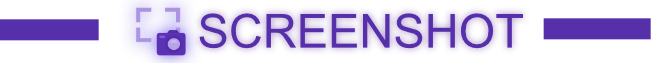
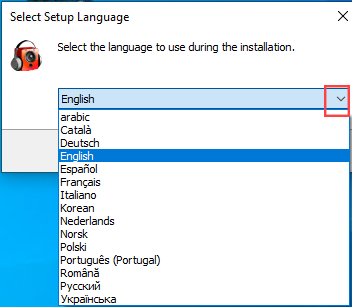
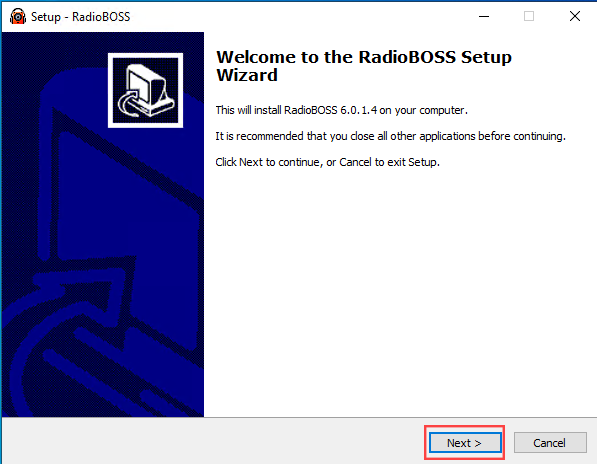
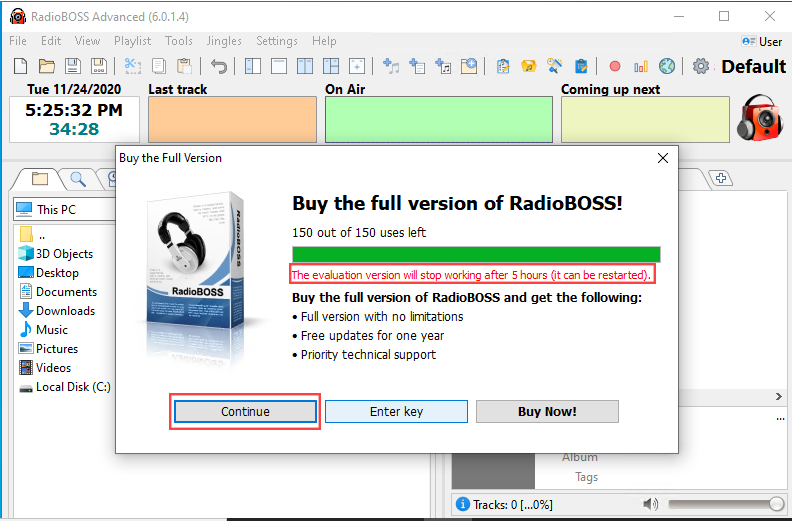
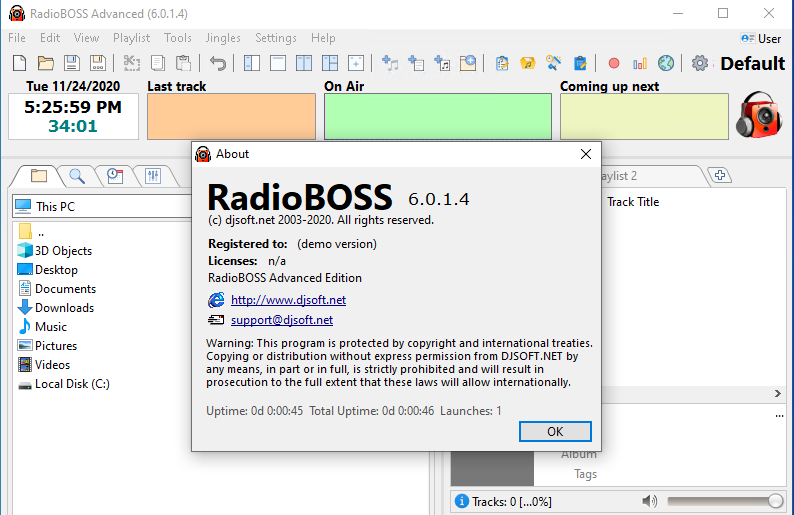

IMPORTANT NOTE:
This is a beta version exclusively for testing.
Limitations: Every 5 hours you have to restart the app and it will continue to work for another 5 hours.
Advantage: You don't need to use a beta tester key.
If you have a previous officially registered version (purchased, not cracked or patched) and your update subscription is not expired, please use your key for activate. If you are using a pirated version DO NOT install this new version, unless you do not mind losing your previous activation. You can test this new version in a VM or in Windows Sandbox.
1) Run radioboss_beta_6.0.1.4.exe & install.
2) Done

Scanned with Avast Premium Security 2020 - 100% virus free

Scanned with Malwarebytes Corporate 2020 - 100% malware free

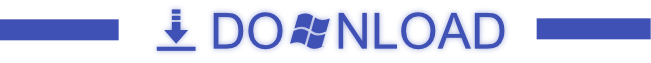
2) Done

Scanned with Avast Premium Security 2020 - 100% virus free

Scanned with Malwarebytes Corporate 2020 - 100% malware free

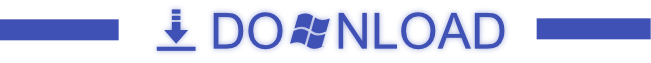
-
 radioboss_beta_6.0.1.4.exe.torrent
radioboss_beta_6.0.1.4.exe.torrent
- (10.8 KB, 159, Size: 33.8 MB, Seeders: 4, Leechers: 0, Completed: 199)
-
-
Created With:uTorrent/3.5.5
-
Comment:Downloaded From https://www.teamos-hkrg.com/
-
Peers:4 Seeders + 0 Leechers = 4 Peers
-
Last Announced
-
Info Hash:038722224cf0381160209406130d42fa0c278dbb
-
- Loading…
