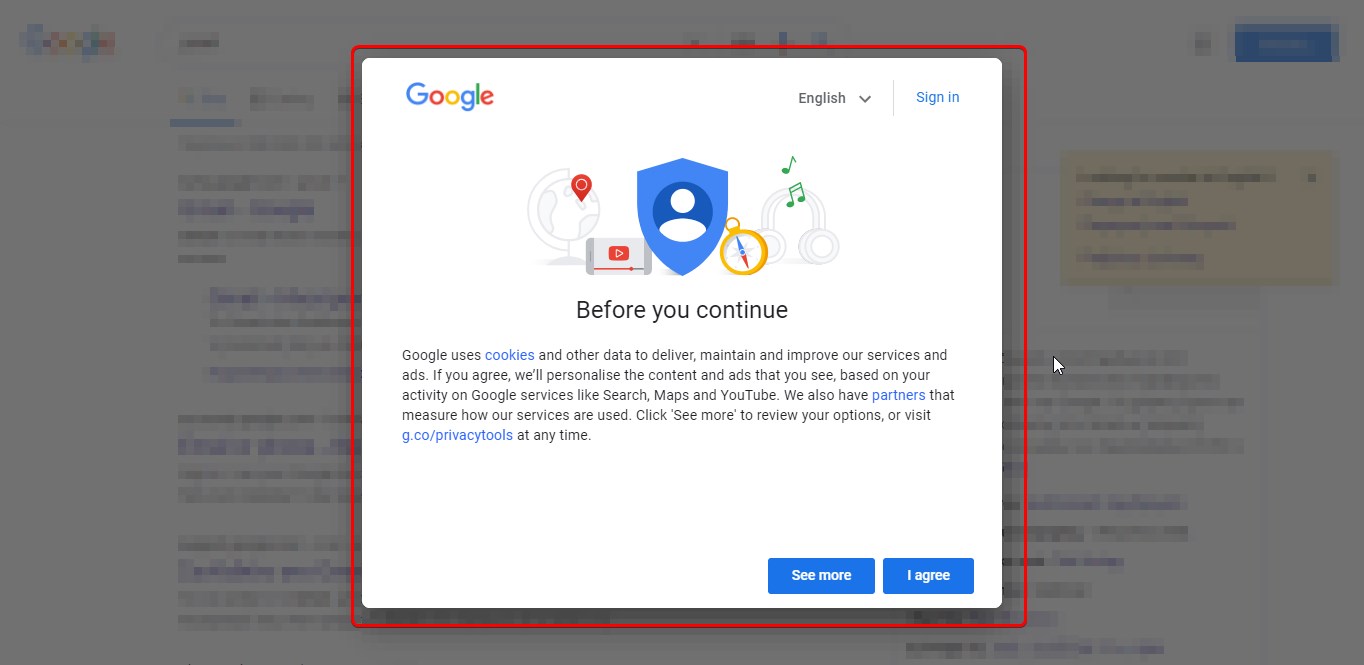anakwaboe
Member
- Downloaded
- 6.3 GB
- Uploaded
- 10.3 GB
- Ratio
- 1.63
- Seedbonus
- 160
- Upload Count
- 0 (0)
Member for 3 years
hey ,
on this site
a better solution ? greetzzzzz !!!!!
Live link removed by mod. we don't allow external links.
on this site
https://daniel-lange.com/archives/164-Getting-rid-of-the-Google-cookie-consent-popup.html you get the result to stop to get rid of this google popup...but yesterday this popup returned on my windows 10..it looks that this method doesnt work anymore..someone who knowsa better solution ? greetzzzzz !!!!!
Live link removed by mod. we don't allow external links.
Last edited by a moderator: