- Downloaded
- 47.3 GB
- Uploaded
- 59.3 GB
- Ratio
- 1.25
- Seedbonus
- 8,128
- Upload Count
- 3 (3)
Member for 5 years
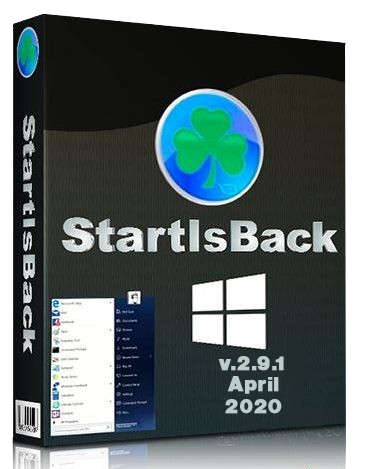

StartIsBack is fully native lightweight zero-privileges program, cheap and fair, fast, stable and secure. Boot to desktop; Original fully-featured Windows start menu; Desktop and Modern interfaces clearly separated; Make Start screen clutter-free; Totally native; Rich customization and configuration; And More to come! Your faithful desktop friend which helps you:
- Launch programs you use frequently
- Open documents you're working on
- Find stuff you're looking for
- Go to system places in one click
- Easily shut down your system
- Feel at home with new Windows
StartIsBack++ can:
- Fine-tune taskbar color
- Add taskbar translucency with blur
- Show live badges for modern apps
- Restore larger taskbar icons
- Reduce OS resource usage

Windows 10

i. Unzip The Archive
ii. Read "Read" for installation instructions.
iii. Enjoy..

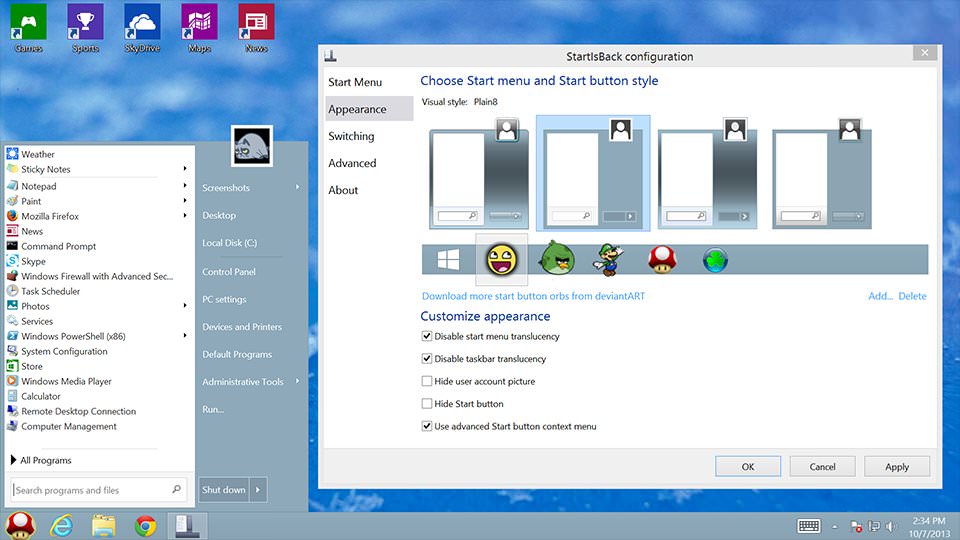



msimg32.dll :
You must be registered for see links
MD5 5e1bb511c41a1199b40cc2a46219199b
SHA-1 b00d12d70fd2889eac8434f847523d6b71c266ef
SHA-256 7aa4815e7379401328d8e241eb443c86620ac0b84850f6f1b41add74e3490ede
StartIsBackPlusPlus_setup.exe :
You must be registered for see links
MD5 c286c950dae25e49de4cb2d4189a4f1f
SHA-1 95992eb67189791ac2c4e0a8552eba321cfa7e15
SHA-256 1d381d7a8d279c38ede1ec075e881490ac8afe02dbfcbffb999f621019812c3d

File Type: rar
File Size (mb): 1.7
Activation: Medicines | COpying
Credits:

Full:
You must be registered for see links
Repack:
ORB Pack For DIFF IMages:
(PLZ Consider disabling Your Adblocker while downloading)
