- Downloaded
- 5.1 GB
- Uploaded
- 868.4 GB
- Ratio
- 170.94
- Seedbonus
- 1,083,320
- Upload Count
- 237 (238)
Member for 3 years


Sublime Text is a sophisticated text editor for code, html and prose. You'll love the slick user interface and extraordinary features. Symbol Indexing. Sublime Text now scans the files in your project, and builds an index of which files contain which symbols. This backs the new features Goto Definition and Goto Symbol in Project, both of which are available from the Goto menu.
Goto Definition takes you to the definition of the symbol under the caret, while Goto Symbol in Project prompts you to select a symbol via fuzzy matching, and then takes you to the definition of that symbol. Pane Management. Working with multiple panes is now more efficient, with commands to create and destroy panes, and quickly move files between panes. You can see the new options under View/Groups, View/Focus Group and View/Move file to Group.
Features
Goto Anything
Use Goto Anything to open files with only a few keystrokes, and instantly jump to symbols, lines or words.
Multiple Selections
Make ten changes at the same time, not one change ten times. Multiple selections allow you to interactively change many lines at once, rename variables with ease, and manipulate files faster than ever.
Command Palette
The Command Palette holds infrequently used functionality, like sorting, changing the syntax and changing the indentation settings. With just a few keystrokes, you can search for what you want, without ever having to navigate through the menus or remember obscure key bindings.
Show the Command Palette with Ctrl+Shift+P.
Distraction Free Mode
When you need to focus, Distraction Free Mode is there to help you out. Distraction Free Mode is full screen, chrome free editing, with nothing but your text in the center of the screen. You can incrementally show elements of the UI, such as tabs and the find panel, as you need them.
You can enter Distraction Free Mode using the View/Enter Distraction Free Mode menu.
Split Editing
Get the most out of your wide screen monitor with split editing support. Edit files side by side, or edit two locations in the one file. You can edit with as many rows and columns as you wish.
Take advantage of multiple monitors by editing with multiple windows, and using multiple splits in each window.
Take a look at the View/Layout menu for split editing options. To open multiple views into the one file, use the File/New View into File menu item
Instant Project Switch
Projects in Sublime Text capture the full contents of the workspace, including modified and unsaved files. You can switch between projects in a manner similar to Goto Anything, and the switch is instant, with no save prompts — all your modifications will be restored next time the project is opened.
Plugin API
Sublime Text has a powerful, Python based plugin API. Along with the API, it comes with a built in Python console to interactively experiment in real time.
Customize Anything
Key Bindings, Menus, Snippets, Macros, Completions and more — just about everything in Sublime Text is customizable with simple JSON files. This system gives you flexibility as settings can be specified on a per-file type and per-project basis.
Cross Platform
Sublime Text is available for OS X, Windows and Linux. One license is all you need to use Sublime Text on every computer you own, no matter what operating system it uses.
Sublime Text uses a custom UI toolkit, optimized for speed and beauty, while taking advantage of native functionality on each platform.
GPU RENDERING
Sublime Text can now utilize your GPU on Linux, Mac and Windows when rendering the interface. This results in a fluid UI all the way up to 8K resolutions, all while using less power than before.
APPLE SILICON AND LINUX ARM64
Sublime Text for Mac now includes native support for Apple Silicon processors. Linux ARM64 builds are also available for devices like the Raspberry Pi.
TAB MULTI-SELECT
File tabs have been enhanced to make split views effortless, with support throughout the interface and built-in commands. The side bar, tab bar, Goto Anything, Goto Definition, auto complete and more have all been tweaked to make code navigation easier and more intuitive than ever.
CONTEXT-AWARE AUTO COMPLETE
The auto complete engine has been rewritten to provide smart completions based on existing code in a project. Suggestions are also augmented with info about their kind, and provide links to definitions.
REFRESHED UI
The Default and Adaptive themes have been refreshed with new tab styles and inactive pane dimming. Themes and Color Schemes support auto dark-mode switching. The Adaptive theme on Windows and Linux now features custom title bars.
TYPESCRIPT, JSX AND TSX SUPPORT
Support for one of the most popular new programming languages is now shipped by default. Utilize all of the smart syntax-based features of Sublime Text within the modern JavaScript ecosystem.
SUPERPOWERED SYNTAX DEFINITIONS
The syntax highlighting engine has been significantly improved, with new features like handling non-deterministic grammars, multi-line constructs, lazy embeds and syntax inheritance. Memory usage has been reduced, and load times are faster than ever.
UPDATED PYTHON API
The Sublime Text API has been updated to Python 3.8, while keeping backwards compatibility with packages built for Sublime Text 3. The API has been significantly expanded, adding features that allow plugins like LSP to work better than ever.
What's New
New update dialog that shows versions, license status and links to the changelog
Various syntax highlighting improvements
Use goto-symbol to jump to specific files in find results
Improved color scheme/theme selection UI
Layout is no longer remembered when "hot_exit" is disabled. You can change this using "remember_layout"
Right-delete now respects "use_tab_stops" setting
Various improvements to behavior of moving sheets during window layout changes
Improved mini-diff and white space rendering performance under OpenGL
Improved performance when reading large files from stdin
Fixed regex replace not working on last occurrence when using look-behind
Fixed "save_on_focus_lost" not working as expected with the reload dialog
Fixed open files not being added to recent file list when "hot_exit" is disabled
Fixed snippet completions not respecting word boundaries
Fixed extra blank window being opened at startup in some cases
Fixed not properly exiting after a prompt when "hot_exit" is disabled
Fixed window unexpectedly closing when project has no added folders and "close_windows_when_empty" is enabled
Fixed tab selection stack not being updated as expected in some cases
Fixed transient sheets persisting when exiting goto-anything
Fixed squiggle underline width not scaling properly
Fixed line highlighting not working when gutter is disabled
Fixed case where folders were being added to existing windows instead of opening in a new window
Fixed performance regression under Windows with non-integer DPI scaling
Fixed syntax highlighting backtracking-related performance problem
Undo stack is now cleared when reading from stdin
Added Selection > Expand Selection to Block which has the same behavior as Expand Selection to Paragraph had previously
"open_files_in_new_window" is now respected when reading from stdin
Added "find_scroll_highlights_limit", "find_highlight_matches_max_size" and "find_regex_highlight_matches_max_size" settings to allow configuring find limits
Added newline detection and normalization when changing settings programmatically
Sublime Merge menu items are hidden when "sublime_merge_path" is set to null
Fixed wrong path sometimes being used when viewing file history in Sublime Merge
Fixed focus lost when selected group is closed whilst reducing the number of groups
File-specific indentation settings are now persisted across restarts
Fixed some edge cases related to "find_in_files_max_result_size"
Fixed completions in input panel not utilizing available window space
Fixed expand selection to tag not working in XML
Fixed current transient sheet unexpectedly closing when using goto-anything
Fixed crash related to syntax backtracking and phantoms
Fixed being unable to open more than one new empty window
Linux: Make selection after middle-click paste consistent with other applications
Linux: Fixed race condition with multiple simultaneous command line invocations
Linux: Fixed custom title bar label color for some GTK themes
Windows: Fixed a case where session could be lost when upgrading
Windows: Fixed NTFS alternate data streams being deleted on save
Windows: Fixed slow window creation when using OpenGL
Windows: Fixed incorrect case being used when opening files from find-in-files with gitignore enabled
Windows: Fixed stdout/stderr output data race when building
Windows: Fixed hang on modal dialogs when context menu is open
Mac: Tweaked text drag-drop behavior to respect NSDragAndDropTextDelay
Mac: The setting "use_find_clipboard" can be used to disable global find clipboard integration
Mac: Fixed double click not working at the top of a window when in full screen with a custom title bar
Mac: Fixed incorrectly reporting successful key event when no command was found
Mac: Fixed windows not restoring properly with multi-monitor setups
Mac: Fixed window layout issue with native tabs when exiting full screen
Mac: Fixed title bar text not fading when out of focus
Mac: Fixed reading stdin not working when no windows are open
API: Fixed plugin popups sometimes having the wrong placement
API: Fixed plugins not loading when a .python-version file is in the User package
API: Added Buffer.clear_undo_stack()
API: Fixed View.show and View.show_at_center not working from on_load callback

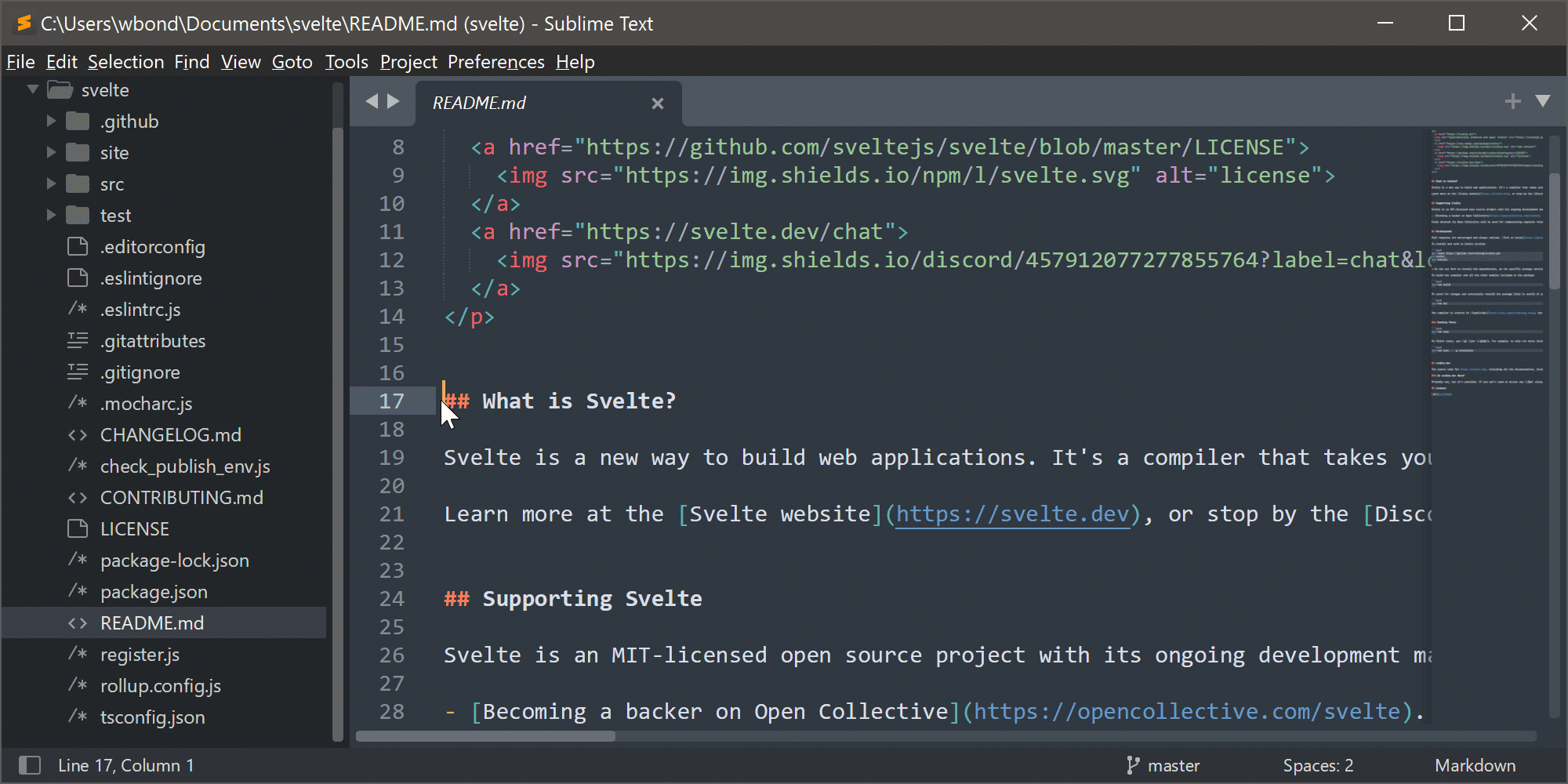
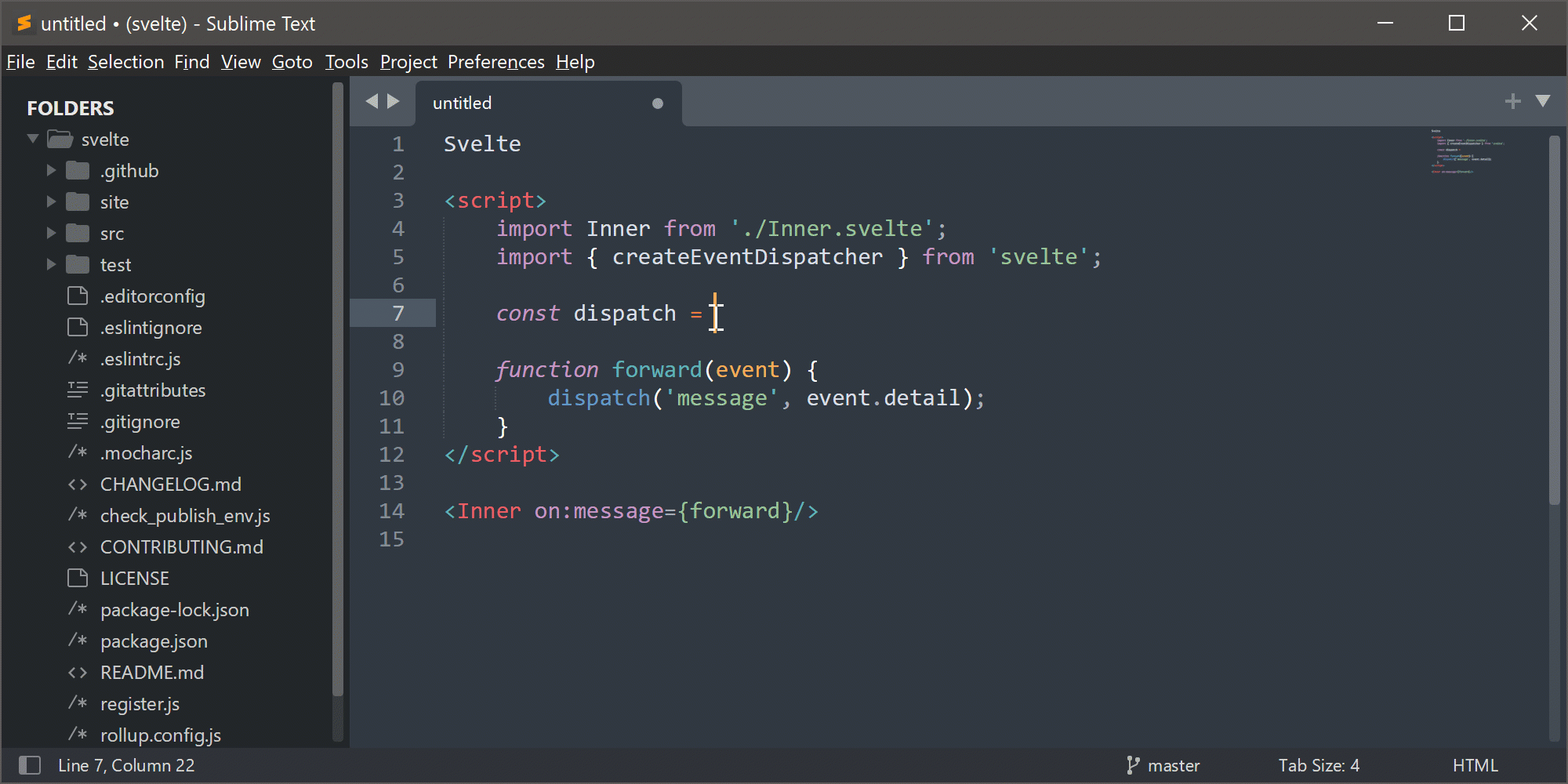
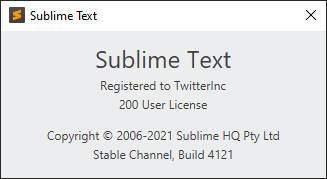

See the "Readme" text file.
Virus Total Medicines:
https://www.virustotal.com/gui/file/60ce0faf344560973f4f2b0ffbfb0b78bfea99e03cc07d574f76977111222715/detection

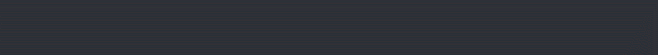
-
 Sublime.Text.4.Build.4121.7z.torrent
Sublime.Text.4.Build.4121.7z.torrent
- (6.8 KB, 358, Size: 21.1 MB, Seeders: 10, Leechers: 0, Completed: 593)
-
-
Created With:uTorrent/2210
-
Comment:Downloaded From https://www.teamos-hkrg.com/
-
Peers:10 Seeders + 0 Leechers = 10 Peers
-
Last Announced
-
Info Hash:2fbf4439f6981b18c473c71eb92c595948c135d4
-
- Loading…
