- Downloaded
- 207 GB
- Uploaded
- 35.2 TB
- Ratio
- 174.13
- Seedbonus
- 34,503
- Upload Count
- 217 (229)
Member for 5 years
Here is a conky system utility I made. It looks simple, yet decent, and supplies all the pertinent info you need.
Just copy all the stuff into text editor, then save as WHATEVER (no extension) then put it in your conky folder, then use conky manager to load it, or do it the old fashioned way and edit the conky config yourself to make it run. Conky Manager is sooooo much easier tho.
NOTE: I made this for use with QUAD CORE systems, it can EASILY be edited to add more or less cores.
NOTE: I included MY setup section for the windows HD since I tri boot, but you can comment out the unneeded lines with a simple # at the beginning of the line.
NOTE: The RELEASE section had to be manually typed in (Linux Mint 20.2 x64 Mate) since that part of conky got broken with the 19.X update to Mint.
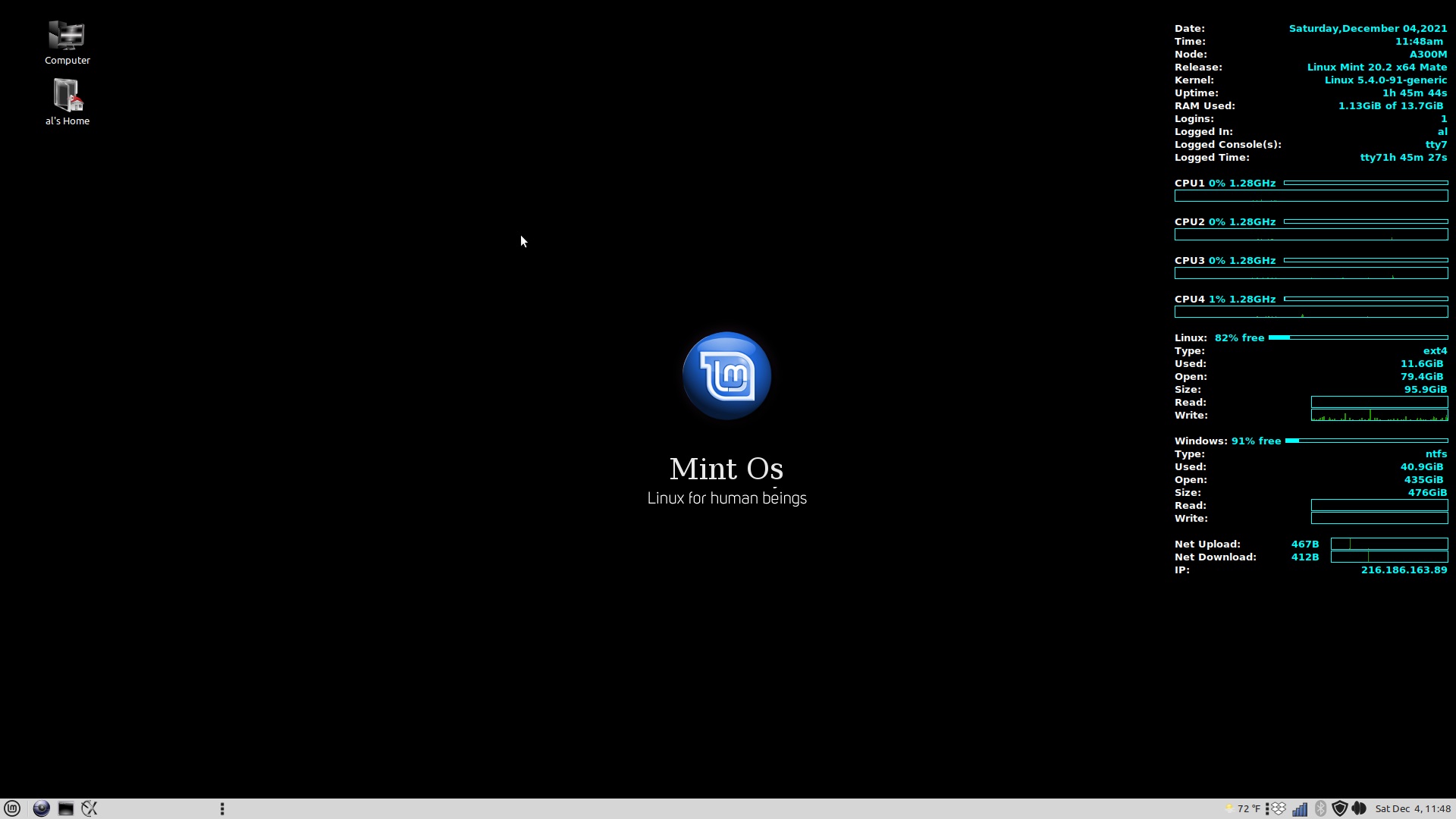
Just copy all the stuff into text editor, then save as WHATEVER (no extension) then put it in your conky folder, then use conky manager to load it, or do it the old fashioned way and edit the conky config yourself to make it run. Conky Manager is sooooo much easier tho.
NOTE: I made this for use with QUAD CORE systems, it can EASILY be edited to add more or less cores.
NOTE: I included MY setup section for the windows HD since I tri boot, but you can comment out the unneeded lines with a simple # at the beginning of the line.
NOTE: The RELEASE section had to be manually typed in (Linux Mint 20.2 x64 Mate) since that part of conky got broken with the 19.X update to Mint.
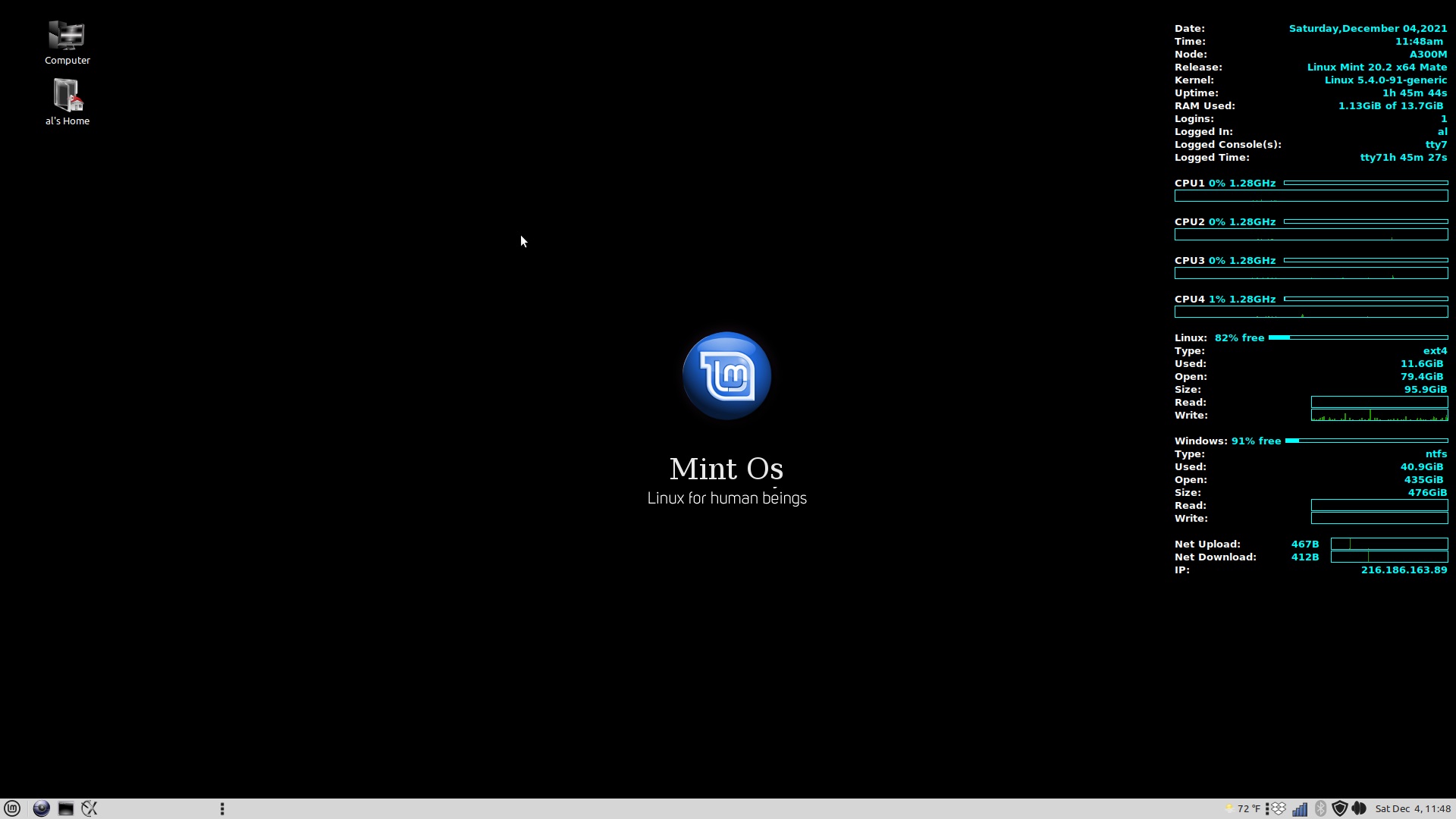
Code:
Conky forked to background
background yes
# Print everything to stdout?
# out_to_console no
# Print everything to console?
# out_to_console no
# Update interval in seconds
update_interval 2
# This is the number of times Conky will update before quitting.
# Set to zero to run forever.
total_run_times 0
#temperature default
temperature_unit fahrenheit
# Create own window instead of using desktop (required in nautilus)
own_window yes
# If own_window is yes, you may use type normal, desktop or override
own_window_type normal
# Use pseudo transparency with own_window?
own_window_transparent yes
# If own_window_transparent is set to no, you can set the background colour here
own_window_colour 000000
# If own_window is yes, these window manager hints may be used
own_window_hints undecorated,below,sticky,skip_taskbar,skip_pager
#own_window_hints below,skip_taskbar,skip_pager
# Needed for transparent
own_window_argb_visual yes
own_window_argb_value 0
# Use double buffering (reduces flicker, may not work for everyone)
double_buffer yes
# Minimum size of text area
minimum_size 360 5
maximum_width 400
# Draw shades?
draw_shades no
# Draw outlines?
draw_outline no
# Draw borders around text
draw_borders no
# Draw borders around graphs
draw_graph_borders yes
# Stippled borders?
stippled_borders no
# border margins
border_inner_margin 4
# border width
border_width 2
# Default colors and also border colors
default_color blue
default_shade_color black
default_outline_color black
#color2 81DAF5
color1 FFFFFF
#color1 blue
color2 cyan
# Text alignment, other possible values are commented
#alignment top_left
alignment top_right
#alignment bottom_left
#alignment bottom_right
#alignment none
# Gap between borders of screen and text
# same thing as passing -x at command line
# this setup avoids the cashew
gap_x 10
gap_y 10
# Subtract file system buffers from used memory?
no_buffers yes
# set to yes if you want all text to be in uppercase
uppercase no
# number of cpu samples to average
# set to 1 to disable averaging
cpu_avg_samples 1
# number of net samples to average
# set to 1 to disable averaging
net_avg_samples 1
# Force UTF8? note that UTF8 support required XFT
override_utf8_locale no
# Add spaces to keep things from moving about? This only affects certain objects.
use_spacer none
use_xft yes
#xftalpha 0.1
font Droid Sans
TEXT
${font Droid Sans:pixelsize=13:bold}
${color1}Date: $alignr${color2}${time %A},${time %B} ${time %d},${time %Y}
${color1}Time: $alignr${color2}${time %I:%M%P}
${color1}Node: $alignr ${color2} ${nodename}
${color1}Release: $alignr ${color2}Linux Mint 20.2 x64 Mate
${color1}Kernel: $alignr${color2}${sysname} ${kernel}
${color1}Uptime: $alignr${color2} $uptime
${color1}RAM Used: ${alignr}${color2} $mem of $memmax
${color1}Logins:${color2}$alignr ${user_number}
${color1}Logged In:${color2}$alignr ${user_names}
${color1}Logged Console(s):${color2}$alignr ${user_terms}
${color1}Logged Time:${color2}$alignr ${user_times}
${color1}CPU1 ${color2}${cpu cpu1}% ${color2}${freq_g cpu1}GHz ${color2}${cpubar cpu1 5,0}
${color2}${cpugraph cpu1 15,0 219100 219100 -t}
${color1}CPU2 ${color2}${cpu cpu2}% ${color2}${freq_g cpu2}GHz ${color2}${cpubar cpu2 5,0}
${color2}${cpugraph cpu2 15,0 219100 219100 -t}
${color1}CPU3 ${color2}${cpu cpu3}% ${color2}${freq_g cpu3}GHz ${color2}${cpubar cpu3 5,0}
${color2}${cpugraph cpu3 15,0 219100 219100 -t}
${color1}CPU4 ${color2}${cpu cpu4}% ${color2}${freq_g cpu4}GHz ${color2}${cpubar cpu4 5,0}
${color2}${cpugraph cpu4 15,0 219100 219100 -t}
${color1}Linux: ${color2}${fs_free_perc}% free ${color2}${fs_bar 5 /}
${color1}Type: $alignr ${color2}${fs_type}
${color1}Used: $alignr ${color2}${fs_used}
${color1}Open: $alignr ${color2}${fs_free}
${color1}Size: $alignr ${color2}${fs_size}
${color1}Read: $alignc${color2}${diskiograph_read /dev/sdb 15,0 219100 219100 -t}
${color1}Write: $alignc${color2}${diskiograph_write /dev/sdb 15,0 219100 219100 -t}
${color1}Windows: ${color2}${fs_free_perc /media/al/drivec}% free ${color2}${fs_bar 5 /media/al/drivec}
${color1}Type: $alignr ${color2}ntfs
${color1}Used: $alignr ${color2}${fs_used /media/al/drivec}
${color1}Open: $alignr ${color2}${fs_free /media/al/drivec}
${color1}Size: $alignr ${color2}${fs_size /media/al/drivec}
${color1}Read: $alignc${color2}${diskiograph_read /dev/sda4 15,0 219100 219100 -t}
${color1}Write: $alignc${color2}${diskiograph_write /dev/sda4 15,0 219100 219100 -t}
${color1}Net Upload: $alignc${color2}${upspeed wlp2s0} ${color2}${upspeedgraph wlp2s0 15,0 219100 219100 -t}
${color1}Net Download: $alignc${color2}${downspeed wlp2s0} ${color2}${downspeedgraph wlp2s0 15,0 219100 219100 -t}
${color1}IP: $alignr${color2}${exec wget http://ipinfo.io/ip -qO -}
Last edited:
