- Downloaded
- 49.8 GB
- Uploaded
- 1.6 TB
- Ratio
- 32.05
- Seedbonus
- 525,934
- Upload Count
- 36 (40)
Member for 1 years

Think-cell
create stunning charts in minutes
For power Point & Excel

think-cell helps you create stunning charts in minutes, boosts your slide layout and automates your regular reports. And all this with a single PowerPoint add-in. Here are its most awe-inspiring features.

Program version:
v11
Developer :
Think-cell softwaire
Interface language:
multi

1. Install app don't run it
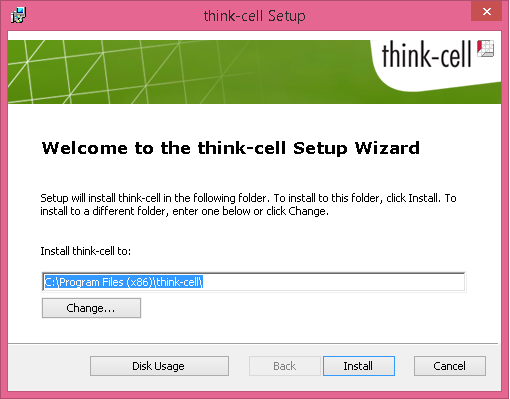
| 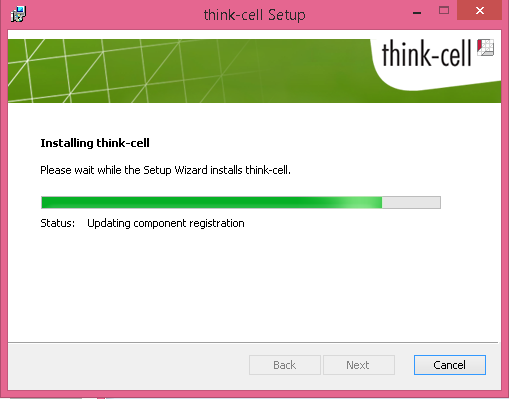
|
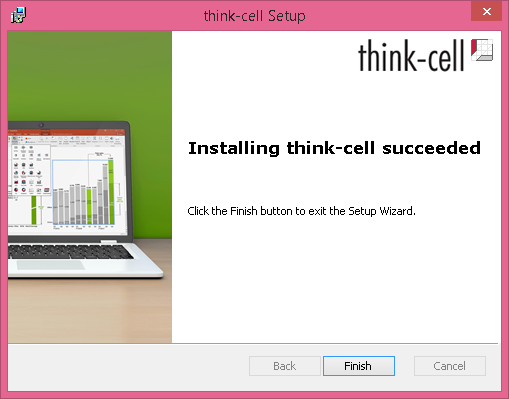
|
2. Open Folder registration. Select the folder according to the type of Office installed (32 or 64bit)
3. Arrange like in the picture
4. set the date as in the picture
3. Arrange like in the picture
4. set the date as in the picture
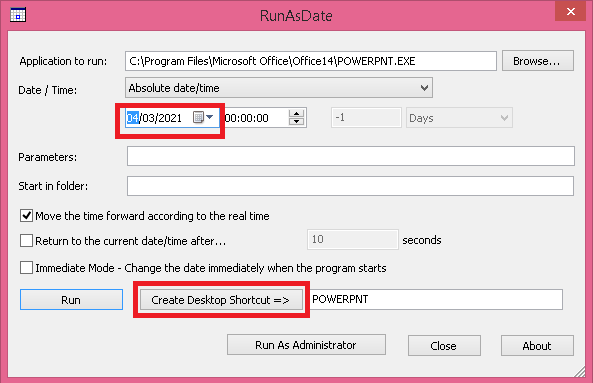
| 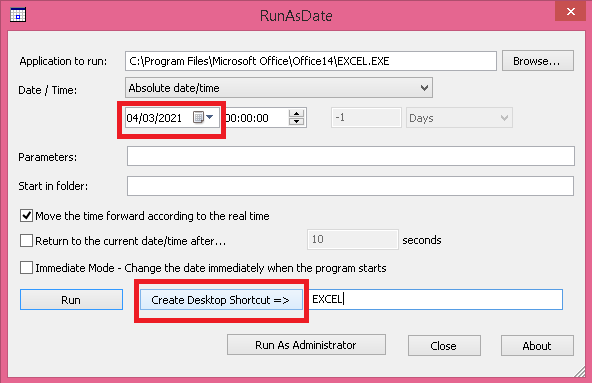
|
5. Write the name of the application(Excel & power point) first and then click 'Create Desktop Shortcut'.
On the desktop there will be Shortcut as Drawn
On the desktop there will be Shortcut as Drawn
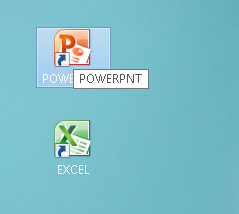
|
6. Open Powerpoint via the shortcut that was opened in step.
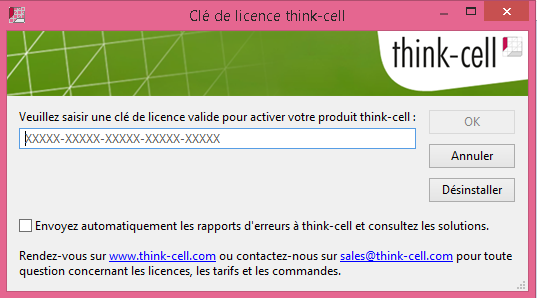
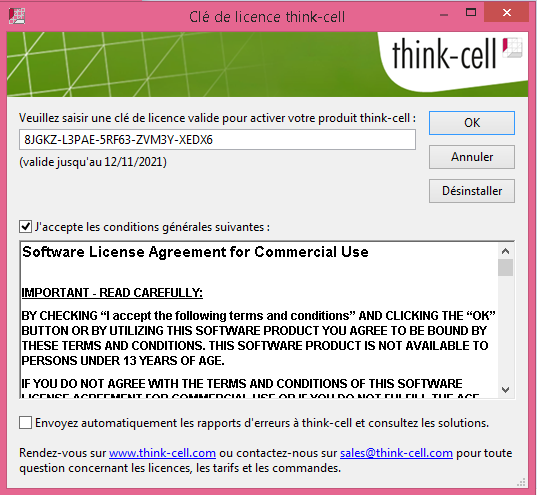
|
Enter Serial Contents: 8JGKZ-L3PAE-5RF63-ZVM3Y-XEDX6
3. Enjoy and be happy
3. Enjoy and be happy

|
--------------------------------------------------------------------


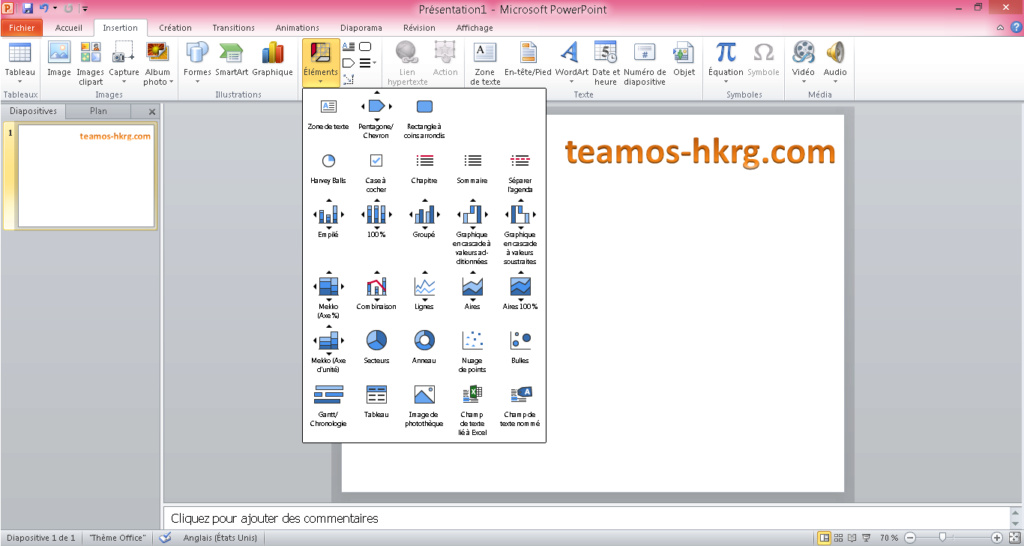

You must be registered for see links
