- Downloaded
- 52.3 GB
- Uploaded
- 8.7 TB
- Ratio
- 170.94
- Seedbonus
- 14,000
- Upload Count
- 34 (34)
Member for 9 years


Tipard Video Converter lets you convert videos to MP4, AVI, FLV, WMV, MPEG, MKV, MOV, MP3, etc and convert YouTube videos to 4K, HD and also 3D video with fantastic conversion quality. All popular portable devices like iPhone, iPod, iPad and Android devices are highly supported by this magic Video Conversion.
- Convert any video formats and YouTube video to tons of 4K/HD videos at 6X faster speed
- Support converting videos and audio among MP4, AVI, MKV, WMV, MOV, FLV, MP3 and more 300+formats
- Magic video effect, rotate, enhance, crop, watermark, clip functions to recreate video effects
The best Video Converter lets you convert videos among MP4, AVI, WMV, MKV, MTS, TS, MXF, MOV, M4V, FLV, WebM, F4V, VOB, etc, even HD videos at super fast speed with zero quality loss. Also it can convert audio including extracted audio from video to MP3, AAC, AC3 and so on. Besides, if you download many online videos from YouTube, you can also use it to convert YouTube movie to MP4, MP3, etc for enjoying on iPhone, iPad, iPod and Android devices. This Any Video Converter adds the function of converting 4K video with 100% original video quality. Any converted video can play extremely well on iPad Pro, iPad Air, iPad Mini, iPhone SE, iPhone 6s/6s plus/6/6 plus/5s/5/4s, iPod, Apple TV, Galaxy S4/Note/Tab, HTC One, Windows phone, PS4, more Android devices, and other multi-media players.
Customize video to adding your own style, personalize video effect free
With the skilled Video Editor, anyone can easily create the personalized video. Select your preferred 3D mode for output video like Anaglyph and Split Screen mode. Rotate video direction such as 90 clockwise, 90 counterclockwise, horizontal flip and vertical flip. Enhance video quality to improve the video effect. Adjust video effect like Brightness, Contrast, Saturation, and Hue. Cropping video frame and trimming video length are available. You can even merge multiple video clips into a new single file.
Optimize the video with flexible output settings
This versatile Video File Converter software allows you to define output settings and optimize the video effect. Flexible video settings are Video Encoder, Frame Rate, Resolution, Aspect Ratio, and Video Bitrate. Adjusting audio settings like Audio Encoder, Sample Rate, Channels, and Audio Bitrate to optimize audio effect.
User-friendly experience and batch conversion
Viewing the ultra-intuitive interface, even beginners have the ability to master all videos you are going to convert. Just one click Convert button, converting a video to multiple video formats in batch makes your digital life more convenient. With AMD APP and NVIDIA® CUDA™ technology, any conversion process accelerates 6X faster speed than ever.
Features :
Extract audio from video - Extract audio from any video file and convert to MP3, AAC, ALAC, and more for playback on iPhone SE, iPhone 6s/6s plus/6/6 plus/5s, iPad Pro/Air 2, iPod Touch.
Take snapshot for video - Capture your favorite video images when previewing the video, movie and then save them on your local disc as JPEG, PNG, and BMP format.
Select audio track and subtitle - You are allowed to select the preferred audio track and subtitle if your video has more than one, or choose no subtitle according to your needs.
Eidt Video with multiple editing function - Before converting videos to 4K and HD videos, you can recreate your video with multiple editing functions, like crop, watermark, etc., to get a satisfactory effect.


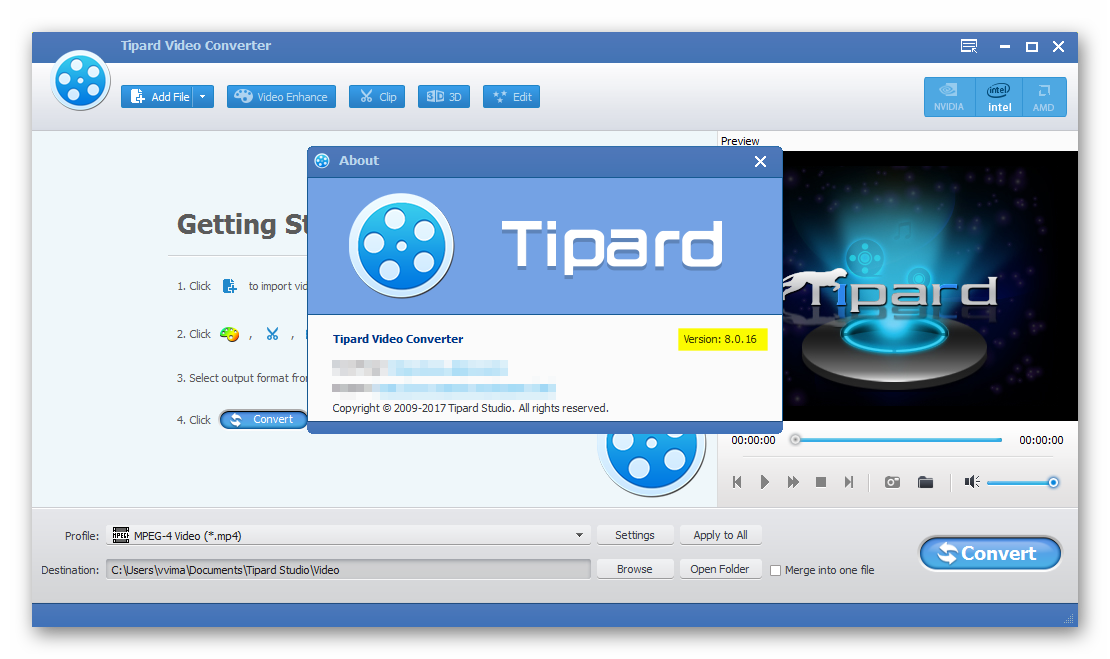
What's New :
Updates: official site does not provide any info about changes in this version
Info :
Title: Tipard Video Converter 8.0.16
Developer: Tipard Studio
Publisher : not-available
License: ShareWare
OS Support: Windows
Language : Multi - language
File Size : 73.3 MB

How to install :
1.Run the setup and finish installation of the Program.
2.When Finish Installation, Close the Program and also in "Tray Icon" From Taskbar.
3.Copy the Medicines folder content and replace it to the Software Installed Directory.
4.That's all, enjoy it!

Download Link :
You must be registered for see links
