- Downloaded
- 5.7 GB
- Uploaded
- 448.6 GB
- Ratio
- 78.11
- Seedbonus
- 134,973
- Upload Count
- 217 (223)
Member for 5 years
Update Avast Premium Security manually in an automated way.
a) Reasons to update manually:
As of July this year, Avast has included in its updates a script to detect pirated licenses, that is, those licenses that may have been legal, but being shared by the Internet and used by many, Avast disables them.
For this reason, if you use any of these licenses, it is advisable that you disable automatic updates, both from the virus database and from the program's engine.
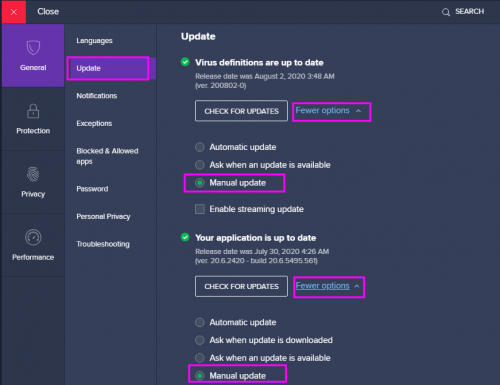
Another thing you should do is block all connections to Avast Service with it own firewall, as advised in this post:
EDIT: I have tried leaving only Avast Service blocked, the license is not deactivated and downgrade does not occur, but although I have automatic updates enabled, AV does not update, it informs me that it is out of date and I must update it manually.
In conclusion, this tutorial makes sense.

It is also highly recommended that you change some things in the Privacy tab.

b) My BAT script to automate updates:
I have made a script that allows you to download the virus definitions database update file from Avast
This update works for Avast Security Suite version 19 and later versions. If you are using an old version of Avast it is advisable to update it, in the forum there are updated versions or download it from the Avast site, taking all the configuration precautions mentioned at the beginning. I haven't tested it with Avast Free, because there is no point in disabling automatic updates on free versions.
downloadFolder
First of all, make a folder where you will store the updates file
I have created a folder called "avast_updates" inside my "Downloads" folder. You can create your folder with the name you want and place it wherever you want, but you must tell the script the precise location and the name of it. It is advisable not to use long names separated by spaces, but if you put quotes you can use any name.
For example: you can create a folder on your desktop called "AvastUpdates".
For this you should change the variable like this:
Or if you want to create the folder in C: \ you should change the script like so:
%userprofile% = C:\Users\myuser\
The rest should not change it if you know what you are doing.
I uploaded the file but they are not encouraged to create it, then they can edit it with any text editor, without changing the .BAT extension
a) Reasons to update manually:
As of July this year, Avast has included in its updates a script to detect pirated licenses, that is, those licenses that may have been legal, but being shared by the Internet and used by many, Avast disables them.
For this reason, if you use any of these licenses, it is advisable that you disable automatic updates, both from the virus database and from the program's engine.
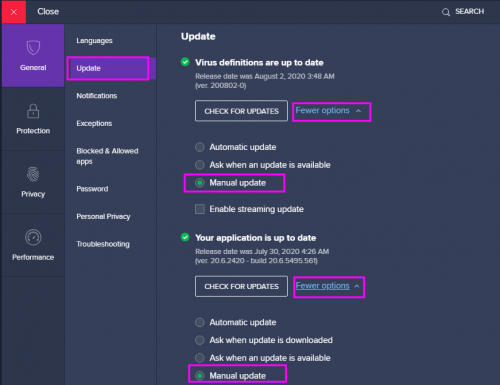
Another thing you should do is block all connections to Avast Service with it own firewall, as advised in this post:
You must be registered for see links
EDIT: I have tried leaving only Avast Service blocked, the license is not deactivated and downgrade does not occur, but although I have automatic updates enabled, AV does not update, it informs me that it is out of date and I must update it manually.
In conclusion, this tutorial makes sense.

It is also highly recommended that you change some things in the Privacy tab.

b) My BAT script to automate updates:
I have made a script that allows you to download the virus definitions database update file from Avast
https://install.avcdn.net/vps18/vpsupd.exe , and update those definitions from viruses to the program silently.This update works for Avast Security Suite version 19 and later versions. If you are using an old version of Avast it is advisable to update it, in the forum there are updated versions or download it from the Avast site, taking all the configuration precautions mentioned at the beginning. I haven't tested it with Avast Free, because there is no point in disabling automatic updates on free versions.
Bash:
@ECHO OFF
set "downloadFolder=%userprofile%\Downloads\avast_updates"
set downloadUrl=https://install.avcdn.net/vps18/vpsupd.exe
bitsadmin /transfer myAvastUpdates /download /priority normal ^
"%downloadUrl%" "%downloadFolder%\vpsupd.exe"
"%downloadFolder%\vpsupd.exe" /silent
exitdownloadFolder
First of all, make a folder where you will store the updates file
I have created a folder called "avast_updates" inside my "Downloads" folder. You can create your folder with the name you want and place it wherever you want, but you must tell the script the precise location and the name of it. It is advisable not to use long names separated by spaces, but if you put quotes you can use any name.
For example: you can create a folder on your desktop called "AvastUpdates".
For this you should change the variable like this:
set "downloadFolder=%userprofile%\Desktop\AvastUpdates"Or if you want to create the folder in C: \ you should change the script like so:
set "downloadFolder=C:\AvastUpdates"%userprofile% = C:\Users\myuser\
The rest should not change it if you know what you are doing.
I uploaded the file but they are not encouraged to create it, then they can edit it with any text editor, without changing the .BAT extension
The script will download the new file and overwrite the old one. So you don't have to worry about download space. The latest version of the file will always be saved.
You must be registered for see links
c) Create a new task in Windows:
So far the above script works, but we have to run it manually every time we want to update Avast.
If it is to automate, we will also automate the execution of the BAT file.
In order not to bore you with so many written instructions, I will share screenshots and only indicate the commands in writing.
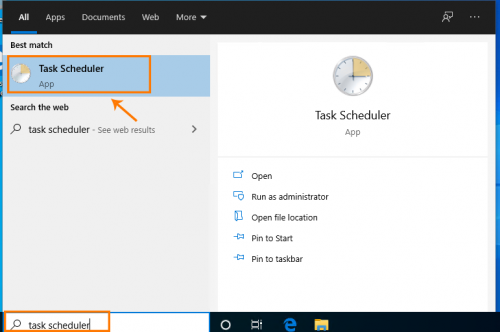
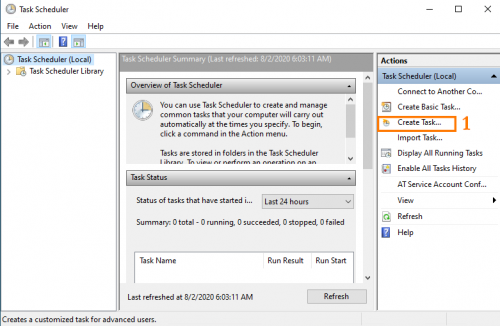
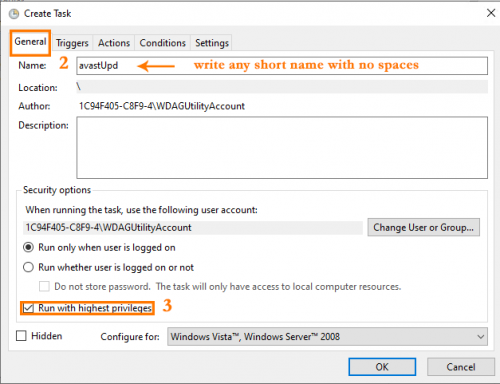
I have configured the task to run every day and then every 8 hours. You can change that as you like.
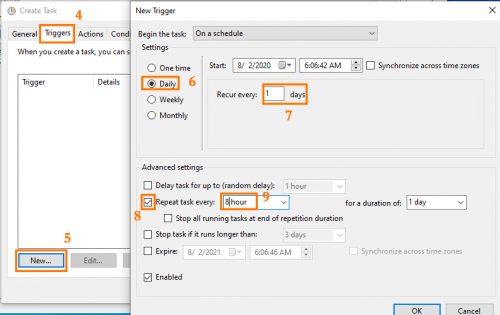
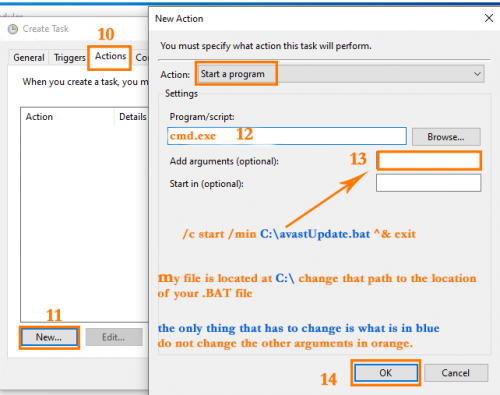
Program/script
Code:
cmd.exe
Code:
/c start /min C:\avastUpdate.bat ^& exitIn the example above I have placed the .bat file in C:\, if you put it elsewhere, you must rename the path. Example: If you put the .bat file on the desktop, you will need to change the argument like this:
Code:
/c start /min %userprofile%\Desktop\avastUpdate.bat ^& exitIf you put it on disk F: in the path \ My_Stuff, you will need to change the script like so:
Code:
/c start /min F:\My_Stuff\avastUpdate.bat ^& exit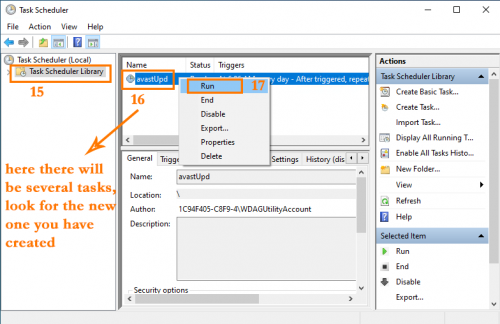
d) Create a task shortcut:
If you want you can create a shortcut to the task you have created, this way, if at any time you want to run it manually to test that it is working you can do it.
Why create a shortcut to the task and not directly run the .bat file?
Beacuse we have created the task with elevated permission.
If you run the task you will not have the annoying UAC pop-ups, if you run the script directly you must do so with administrator permissions (Avast will not allow the update) and you must also confirm the UAC notification.
I am explaining everything to users who have little experience and do not know how to do it. If you know how to do it do not get bored, do not continue reading.
If we want to create the shortcut on the desktop, we will give a secondary click of the mouse and we will be guided by the images.
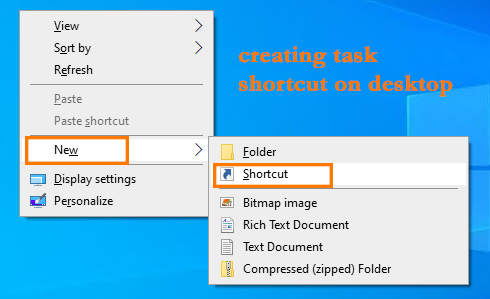
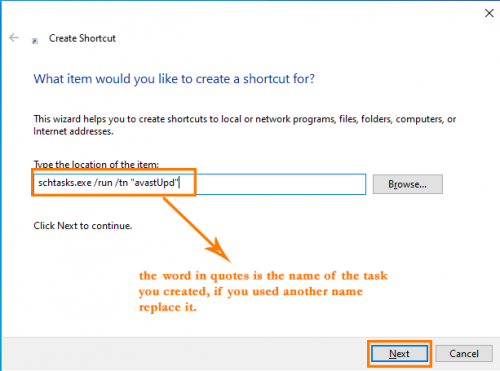
If you have followed the whole tutorial using the same names that I have used I will be easier, but if you have changed them it is not a problem, only you will have to change them.
Code:
schtasks.exe /run /tn "avastUpd"The word in quotation marks is the name I gave the task when I created it.
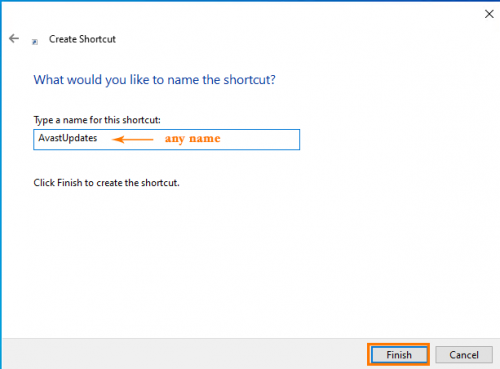
e) Changing the shortcut icon
If you do not like the icon created by default you can change it by any icon in the way that I will indicate.
You can also browse to where the Avast files path are and choose any executable to get their icon.
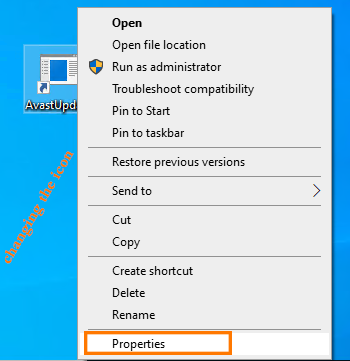
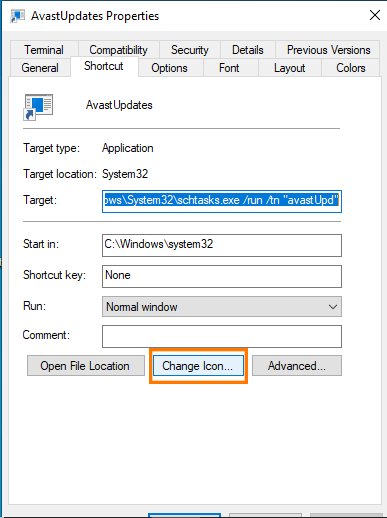
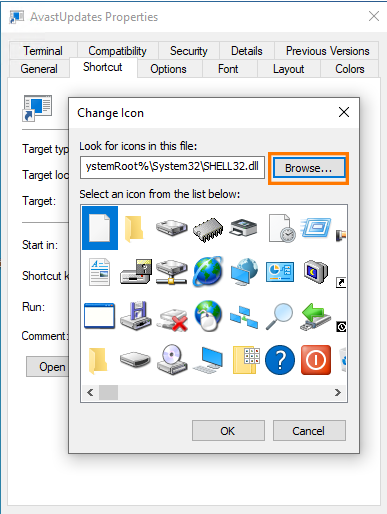
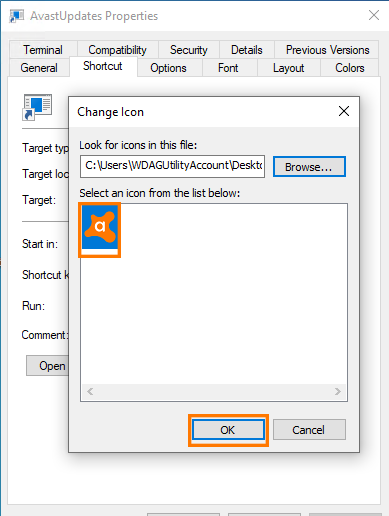
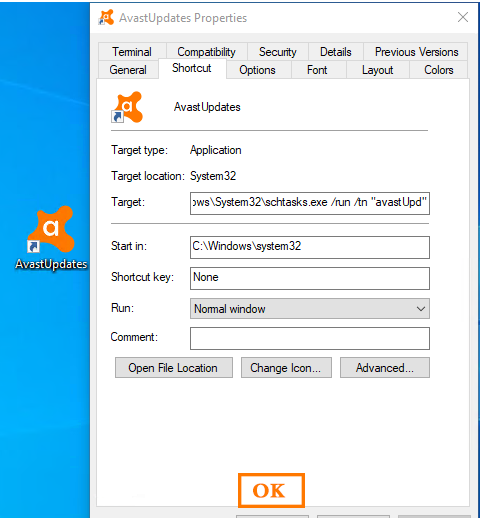
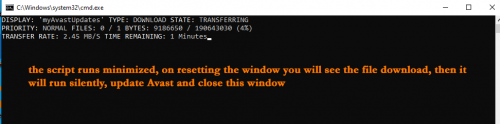
IMPORTANT NOTE: You have to add the following files to Avast exceptions: a) avastUpdate.bat, b) task shortcut & it destination
C:\Windows\System32\schtasks.exe /run /tn "avastUpd" and c) file downloaded from Avast vpsupd.exe. The first time I ran the Avast script I was quarantined suspecting it was a non-genuine task as it is a BAT that downloads and executes the file silently. And I just noticed that I also quarantined the vpsupd.exe file, which is electronically signed by Avast as it is downloaded from the official Avast repository. If the same thing happened to me that Avast placed the file in the virus chest, just go to the chest, restore the file and add the exception.
Right-click on the Avast icon in the taskbar, select Virus Chest:
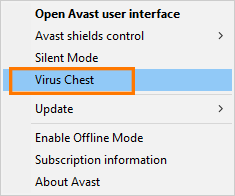
Then inside the chest look for your file, after you find it right click on the three points to the right of the file to restore it and add the exception.
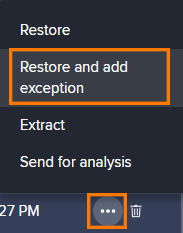
As always I apologize for the English, in case something is not well written or not well expressed.
If you have any questions ask me, my idea was to make it easy and well explained so that any user without prior knowledge can follow the tutorial without any problem.
For users who have knowledge it can get boring, I have explained very basic things.
Last edited:
