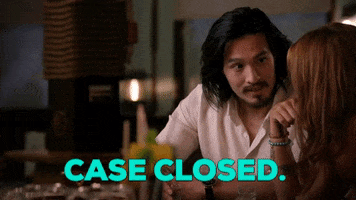- Downloaded
- 144.6 GB
- Uploaded
- 293.9 GB
- Ratio
- 2.03
- Seedbonus
- 3,736
- Upload Count
- 0 (0)
Member for 10 years
Hi Guys, I wonder if you might put me right with the answer to this question. If I downloaded a Win 10 System or any item for that matter and share it for 3 days. I will then be installing it on my pc. The question is " how do I continue sharing it when I have wiped the other system off with the utorrent share item in it. I bet the answer is simple to those who know it, but we live and learn. I look forward to your reply. All the best.