Team OS : Your Only Destination To Custom OS !!
You are using an out of date browser. It may not display this or other websites correctly.
You should upgrade or use an alternative browser.
You should upgrade or use an alternative browser.
Torrent + Direct Windows 10 Pro Rs4 X64 - Ultra Slim Build -
Jerin.sultana
Member
- Downloaded
- 30.9 GB
- Uploaded
- 7.9 GB
- Ratio
- 0.26
- Seedbonus
- 180
- Upload Count
- 0 (0)
Member for 5 years
it was best windows 10 to me. but now it become backdated. will you plz build another ULTRA SLIM BUILD using updated windows 10 (1909)?
bhaze440
Member
- Downloaded
- 55.4 GB
- Uploaded
- 19.5 GB
- Ratio
- 0.35
- Seedbonus
- 3
- Upload Count
- 0 (0)
Member for 4 years
Anyone else having issues installing drivers. Trying to install intel UHD 620 drivers and hp drivers and keep getting error saying it does not support this operating system. downloaded the windows 10 64bit drivers
- Downloaded
- 6 GB
- Uploaded
- 5 GB
- Ratio
- 0.83
- Seedbonus
- 1
- Upload Count
- 0 (0)
Member for 4 years
plz seed
- Downloaded
- 435.9 GB
- Uploaded
- 37.6 TB
- Ratio
- 88.22
- Seedbonus
- 2,675,461
- Upload Count
- 0 (0)
Member for 5 years
@lolooooooooooo
as this is an older release, you might want to download a more recent build
try looking on this link for more
good luck~
as this is an older release, you might want to download a more recent build
try looking on this link for more
You must be registered for see links
good luck~
Jerin.sultana
Member
- Downloaded
- 30.9 GB
- Uploaded
- 7.9 GB
- Ratio
- 0.26
- Seedbonus
- 180
- Upload Count
- 0 (0)
Member for 5 years
recent build has not the awesome look that this built was, thats why......@lolooooooooooo
as this is an older release, you might want to download a more recent build
try looking on this link for moreYou must be registered for see links
good luck~
- Downloaded
- 5.7 GB
- Uploaded
- 448.6 GB
- Ratio
- 78.11
- Seedbonus
- 134,973
- Upload Count
- 217 (223)
Member for 5 years
Carefully read the thread and you will notice what has been removed from this build.is nightlight disabled?
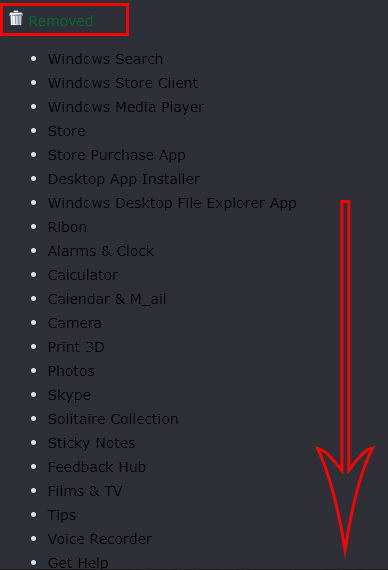
Wailord
Member
- Downloaded
- 13.9 GB
- Uploaded
- 5 GB
- Ratio
- 0.36
- Seedbonus
- 2
- Upload Count
- 0 (0)
Member for 4 years
but my night light doesn't workCarefully read the thread and you will notice what has been removed from this build.
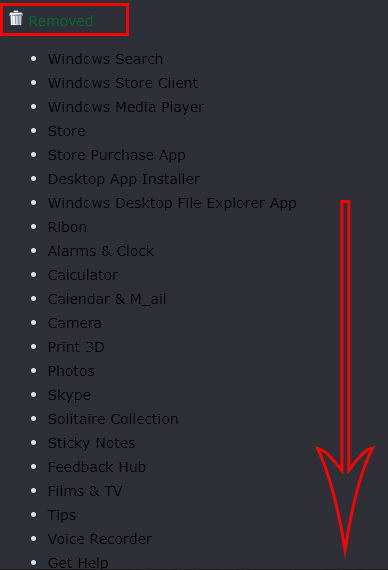
- Downloaded
- 5.7 GB
- Uploaded
- 448.6 GB
- Ratio
- 78.11
- Seedbonus
- 134,973
- Upload Count
- 217 (223)
Member for 5 years
Once the Windows 10 night light not working issue occurs, you may feel inconvenient. So, how to fix Windows 10 night light not working? Here, four methods will be given to you. Keep reading the following part to obtain detailed information to turn on your Windows 10 night light.but my night light doesn't work
Fix 1: Update Graphics Driver
To solve the Windows 10 night light not working issue, you should manually install the latest video driver by visiting your PC manufacturer’s support website to download it. Then follow the given instructions to update your driver.
As for the Intel graphics, you can get the latest driver with the help of Intel® Driver & Support Assistant tool. For DEM system like Dell and HP, you can also utilize its supporting tool (Dell SupportAssist) to get the latest driver.
Fix 2: Reset Night Light Settings Manually
Resetting night light settings manually in registry editor is also helpful for fixing the Windows 10 night light not working issue. There is one thing you need to notice is that improperly modifying the Registry can lead to serious problems.
So, it is strongly recommended to make a complete system backup before starting the follow operation.
Step 1: Press Win plus R key to open the Run window. Type regedit in the window, and then click the OK button to open the registry editor.
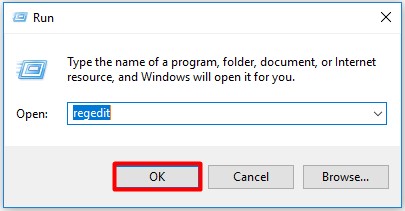
Step 2: Navigate to the destination by following the path below:
Computer\HKEY_CURRENT_USER\Software\Microsoft\Windows\CurrentVersion\CloudStore\Store\Cache\DefaultAccount
Step 3: Right click and select the Delete option to remove the following two folders
$$ windows.data.bluelightreduction.bluelightreductionstate
$$ windows.data.bluelightreduction.settings
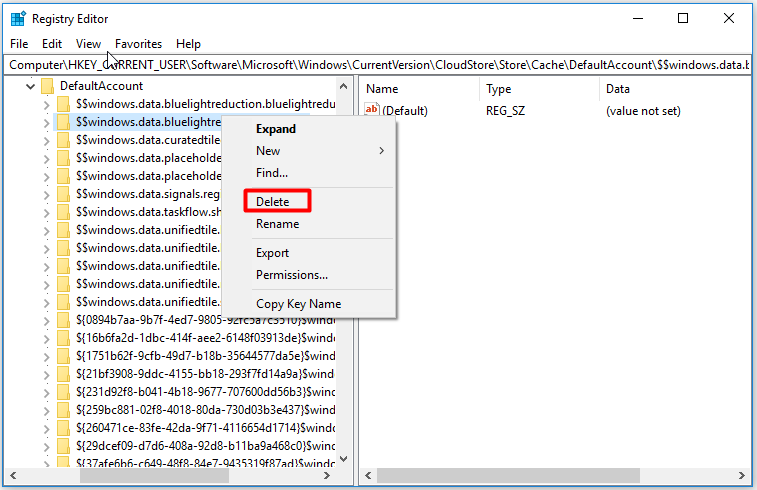
Step 4: Reboot your computer to check whether the night light Windows 10 not working is solved or not.
Fix 3: Disable Fast Startup to Bring Back Night Light
Fast startup is a combination of cold startup and the hibernate. If you turn off the computer with fast startup enabled, the user accounts will be logged off completely. The way system enters the hibernate mode is not the traditional cold shutdown form. In this way, the next boot up till the login screen will be faster (30-70﹪).
Therefore, disabling Fast Startup and rebooting the system can help you bring back the Night Light.
Step 1: Find and open Control Panel in the search box, and then find Power Options in the Control Panel page.
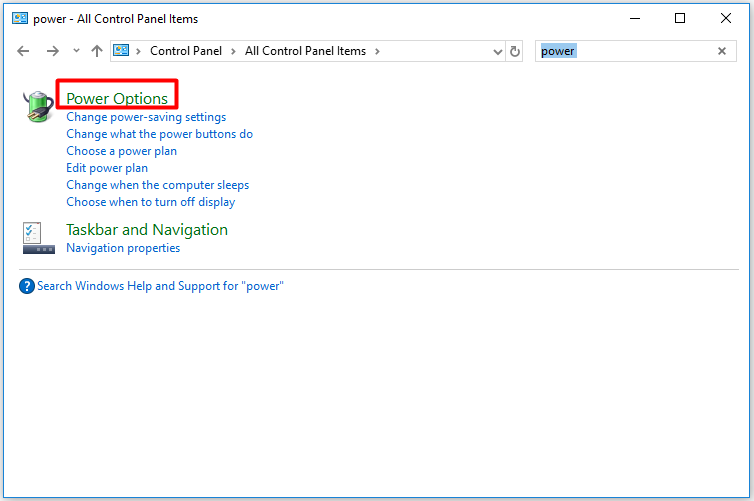
Step 2: Click on Choose what the power button does.
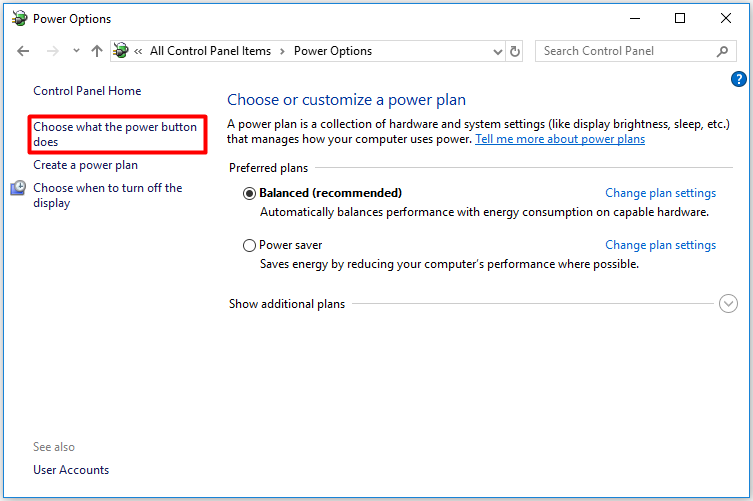
Step 3: Click Change settings that are currently unavailable to go on.
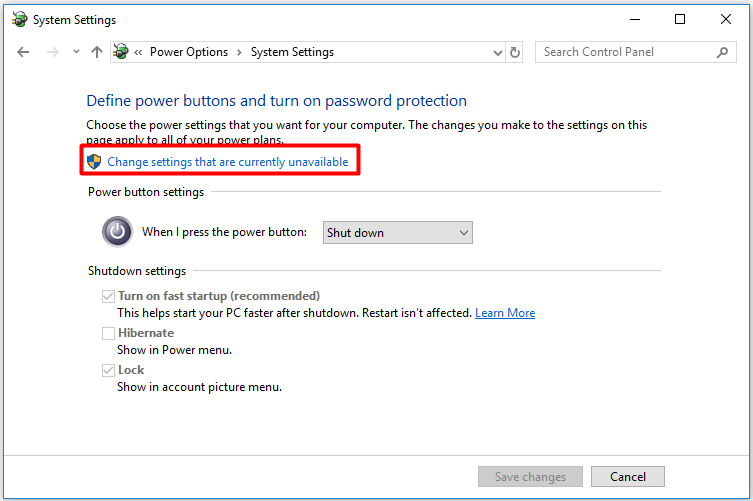
Step 4: Uncheck the Turn on fast startup (recommended) box, and then click Save changes.
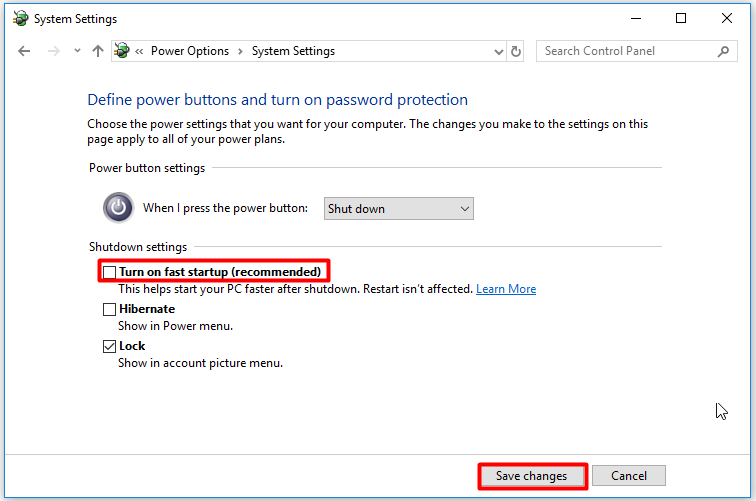
Fix 4: Reinstall Windows 10
If all the above fixes fail to work, reinstalling Windows 10 will be a trump card for you. Alternatively, update your Windows to the KB4501375 version. The Windows 10 update version KB4501375 has patches to fix the Windows 10 night light not working issue, so you can install this version on your computer.
If you have reached this step without being able to fix issue, I would advise you to install another more updated build.
I hope I've helped.
Joker here
Member
- Downloaded
- 4.7 GB
- Uploaded
- 5.1 GB
- Ratio
- 1.08
- Seedbonus
- 0
- Upload Count
- 0 (0)
Member for 4 years
What an awesome build
Joker here
Member
- Downloaded
- 4.7 GB
- Uploaded
- 5.1 GB
- Ratio
- 1.08
- Seedbonus
- 0
- Upload Count
- 0 (0)
Member for 4 years
Leechers please
