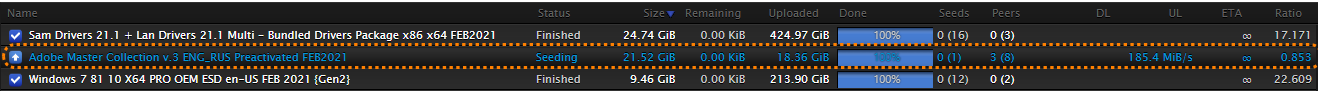- Downloaded
- 2.1 TB
- Uploaded
- 430.4 TB
- Ratio
- 204.95
- Seedbonus
- 201,784
- Upload Count
- 843 (830)
Member for 7 years
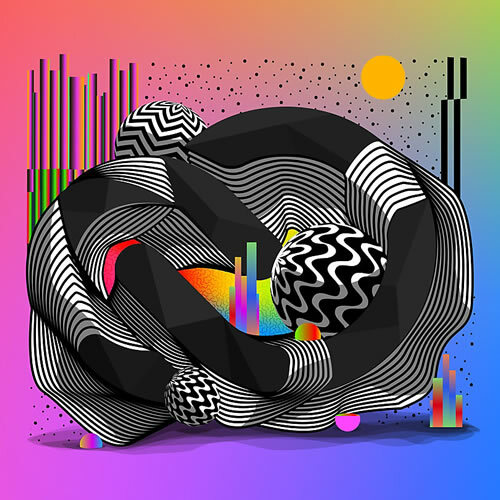
Adobe Master Collection 2021 RUS-ENG v3
Year of release : 2021
Version : 3.0
Developer : Adobe
Author of the assembly : m0nkrus
Platform : Windows
Interface language : English + Russian
Medicine : Cured
System requirements:
• Microsoft Windows 7 with SP1, 8.x (not available for all programs) or Windows 10
• Microsoft Internet Explorer 11
• Internet access for online services
Description:
As I hope you know, the official packageAdobe Master Collection 2021 does not exist in nature, Adobe has never released it. But, nevertheless, he is in front of you! Moreover, it is assembled on the basis of a modern installer, produced by Adobe, the use of which for this assembly became possible thanks to the joint efforts of your humble servant and many well-known PainteR'a. We both worked hard to bring this package to life. Adobe Master Collection 2021is a collection of applications of the Creative Cloud 2020-2021 lines, united by a multilingual installer with the ability to choose the installation path and interface language of the installed programs. In terms of functionality, everything is very similar to the well-proven Adobe Master Collection CS6 in the past. Only, now, the installer's interface has undergone major changes compared to its namesake Creative Suite 6 line, the composition of the package has changed somewhat, and the versions of the programs themselves are definitely freshAdobe Master Collection 2021 RUS-ENG v3
Package content
Adobe Acrobat Pro DC (Russian and English)
Adobe After Effects 2020 (Russian and English)
Adobe Animate 2021 (Russian and English)
Adobe Audition 2020 (English only)
Adobe Bridge 2021 (Russian and English)
Adobe Character Animator 2020 (Russian and English)
Adobe Dimension (English only)
Adobe Dreamweaver 2021 (Russian and English)
Adobe Fresco (Russian and English)
Adobe Fuse (English only)
Adobe Illustrator 2021 (Russian and English)
Adobe InCopy 2021 (Russian and English)
Adobe InDesign 2021 (Russian and English)
Adobe Lightroom Classic (Russian and English)
Adobe Media Encoder 2020 (Russian and English)
Adobe Photoshop 2021 (Russian and English)
Adobe Prelude 2020 (Russian and English)
Adobe Premiere Pro 2020 (Russian and English)
Adobe Premiere Rush (Russian and English)
Adobe XD (Russian and English)
List of changes made
What's changed by the author of the assembly:
- I, m0nkrus, discovered a hidden opportunity to use the standalone Adobe installer for multi-installation, and PainteR "caught" the missing syntax for its initialization.
- The assembly is based on the Adobe standalone installer version 5.3.1.470, which is not available to the general public.
- With the exception of the required minimum, the Adobe Desktop Common module was cut from the installer, which is installed by the original installer without fail.
- The Adobe Creative Cloud module is completely cut from the installer, which is installed by the original installer without fail.
- The installer has been revised so that a message about the end of the trial period is not displayed on programs authorized using Adobe ID.
- The installer provides a choice of installation path and program interface language.
- In the installer window, I launched a "carousel" of Creative Cloud logos, which does not let you get bored during installation.
- If possible, all language packs are excluded from the distributions included in the assembly, except for Russian and English.
- For programs that need it, the offline installer integrates into Windows 7 a certificate confirming the modern Adobe electronic signature.
- For some programs, the ability to install on Windows 7 with SP1, 8.x and Windows 10 lower versions is unlocked.
- The distribution kit of the Adobe Fuse program is specially adapted for the modern type of installer to become part of this assembly.
- Adobe Acrobat Pro DC has been updated to version 21.1.20135.
- Adobe After Effects 2020 has been updated to version 17.7.0.45.
- Adobe Animate 2021 has been updated to version 21.0.3.38773.
- Adobe Audition 2020 has been updated to version 13.0.13.46.
- Adobe Bridge 2021 has been updated to version 11.0.1.109.
- Adobe Character Animator 2020 has been updated to version 3.5.0.144.
- Adobe Dimension has been updated to version 3.4.1.3482.
- Adobe Dreamweaver 2021 has been updated to version 21.1.0.15413.
- Adobe Fresco has been updated to version 2.2.0.393.
- Adobe Fuse has been updated to version 2017.1.
- Adobe Illustrator 2021 has been updated to version 25.2.0.220.
- Adobe InCopy 2021 has been updated to version 16.1.0.020.
- Adobe InDesign 2021 has been updated to version 16.1.0.020.
- Adobe Lightroom Classic has been updated to version 10.1.1.202101041610.
- Adobe Media Encoder 2020 has been updated to version 14.9.0.48.
- Adobe Photoshop 2021 has been updated to version 22.2.0.183.
- Adobe Prelude 2020 has been updated to version 9.0.2.107.
- Adobe Premiere Pro 2020 has been updated to version 14.9.0.52.
- Adobe Premiere Rush has been updated to version 1.5.50.93.
- Adobe XD has been updated to version 36.2.32.5.
- The Adobe Camera Raw helper has been updated to version 13.1.1.65.
- The Adobe CC Library Helper has been updated to version 3.9.27.3.
- Helper module Adobe CoreSync updated to version 4.5.1.1.
- The Adobe CCX Process plug-in has been removed from the installation.
- Maxon Cinema 4D included in Adobe After Effects 2020 has been updated to version R23.110 and treated.
- Disabled auto-update service Adobe Acrobat DC, by default launched by the original installer of the program.
- Disabled the Adobe Genuine Software Integrity Service, which is started by default by the original Adobe Acrobat DC installer.
- Upgraded the Adobe Camera Raw module for Windows 7. The version 12.4 offered in the original for the seven has been replaced by version 13.0.0.2.
- The Log Transport Application spyware module is disabled for most programs.
- For most programs, when authorized with your Adobe ID, the "Library" panel (CC Library) becomes available. For some, saving projects and settings in the cloud.
- All programs have already been treated. Start windows (initial screens) work for almost all programs.
FAQ
Q: Why are some of the bundled software included in the Creative Cloud 2020 line?
Answer: This is a question worth asking Adobe marketers. Why they decided to transfer only a part of the programs to the 2021 line, and continue to develop the rest within the 2020 line, I don't know.
Question: You wrote that for some programs you have unlocked the ability to install on older OS. For which programs and on which OS?
Answer: I will not describe here which specific OS support I have unlocked for each program. If you want to know this in advance, then find my assembly of the program that interests you and see what system requirements are indicated by me in the topic header of this assembly. Here in the Master Collection, the system requirements will be the same.
Question: The window where the selection of installed applications should be carried out is empty for me. It only has the Master Collection logo. How to be?
Answer: For the installer to work, you must have Internet Explorer version 11. Install or update this product to bring the system in accordance with the installer's requirements.
Question: I cannot click the "Continue" button because the contents of the window do not fit into the window itself, and the button is out of sight. What to do?
Answer: This sometimes happens on a crookedly configured OS. The keyboard has a TAB key. Click it to the desired menu item.
Question: I have a gag at the initial stage of the installation, not described above. Can you suggest something?
Answer:Try replacing the Set-up.exe file used in the distribution with the one downloaded from here .
Question: The installation did not complete due to an unknown error. What to do?
Answer: Read the explanation of the error codes . Also, I recommend that you study the installation log. It is located under the path C: \ Program Files (x86) \ Common Files \ Adobe \ Installers \ Install.log. Perhaps here you can get more detailed information about the problem and how to fix it.
Question: What needs to be done to make it possible to work with cloud storage, libraries and other online services?
Answer:To do this, you need to connect to the Adobe server with your ID by selecting "Help-> Sign In" in the program menu and passing the authorization. I strongly recommend that you close the window in which you will be offered to start the trial version with a cross. In this case, in the future, you will not face the problem of annoying many messages about the end of the trial period! After restarting the program, online services will become available.
Question: What about disabling spyware?
Answer: The spy module Log Transport Application (LogTransport2.exe) is disabled. The file that initializes it has been renamed to LogTransport2.exe.bak. If you suddenly have a desire to restore its performance, simply remove the .bak extension from it.
Question: Can I update installed applications using standard tools?
Answer: Some applications are possible. But I strongly do not recommend it. This will almost certainly lead to activation failures.
Question: What about drugs in the current build version?
Answer: Folk craftsmen have released drugs for this line of programs. The treated files were embedded by me into the distributions of the programs, so you don't need to do anything for the treatment. Treatment solutions from uncia, cppasm and PainteR are involved. Just in case, the original files are saved with the .bak extension. To restore them, remove the .bak extension from these files and replace the existing patched files with them.
Question: When opening the program, the error "Adobe Creative Cloud, needed to resolve the problem, is missing or damaged ..." is displayed. What to do?
Answer: You still have "tails" in your system from the previous installations of Adobe Creative Cloud components. They must be removed. To do this, use the Adobe Creative Cloud Cleaner Tool . First select All and then Adobe Creative Cloud Desktop as the component to remove. Then reinstall the failed program. Such a cleaning with reinstallation will not damage previously installed programs.
Question: When opening Photoshop 2021, the "Error at loading of ippCV library" window pops up. What to do?
A: According to Adobe , Photoshop 2021 line requires a processor with SSE 4.2 or later support. Alas, if your processor does not support this architecture, then this version of Photoshop will not work on your computer. I recommend you roll back to my Photoshop build 22.1.1. There, this problem was still solved correctly. Starting from version 22.2, you can try one method, but this is at your own peril and risk! Drop the contents of this archive into the folder with the program, replacing the existing files.
Question: Help !! SOS !! Save !!! Help!!! Neuro filters in Photoshop 2021 won't download! Everything is lost!!!!
Answer: Less panic and decadent sentiments and more adequacy and logic. To be able to work with Neural Filters, you need to authorize with your Adobe ID by selecting "Help-> Sign In" in the program menu and passing the authorization.
Question: When I launch Animate 2021, I just have a black background instead of the Start screen. What to do?
Answer:If the presence of the initial screen is not particularly important for you, then simply use the program menu to create / open a file. If you want to contemplate the initial screen at startup, you need to connect to the Adobe server with your ID by selecting "Help-> Sign In" in the program menu and after being authorized - the initial screen will work normally.
Question: When I try to open the New Document window in Animate 2021, nothing happens. In this case, most of the program menu items are blocked. What to do?
Answer:Alas, the cure for Animate 2021 is extremely imperfect. The window for creating a new document is displayed every other time without any system. To have at least some stability in the launch issue, I recommend logging into the program with your Adobe ID. In this case, you will have a start window (initial screen), which has several template options for creating a new document. Even if they don't suit you, by booting with one of these templates, you can customize it to fit your needs. This is in any case better than the absolute impossibility of creating a new document ...
Question: Why am I blocked from creating a new project in Premiere Rush?
Answer:For the program to work fully, you need to connect to the Adobe server with your ID by selecting "Help-> Sign In" from the program menu and passing the authorization.
Question: Why does Fresco either hang or close immediately after launching?
Answer: The Fresco program does not allow you to use it without authorization. Alas, it is not possible to log in to a program that cannot be started normally. But you can log in to any other Adobe program by selecting "Help-> Sign In" from the program menu. By logging into one program, you are logged into all installed Adobe programs at once. After that, Fresco will start correctly.
Question: Even if I choose English when installing, Fresco is still in Russian? What to do?
Answer: This type of installer does not provide the user with the choice of the language of the installed application. The language is selected automatically based on the language of the operating system. Alas, the mechanism for changing the language is unknown to me.
Question: Even if I choose English during installation, do I still have Media Encoder 2020 in Russian? What to do?
Answer:The program is installed at once with all available languages. For some unknown reason, the priority language for it is the language of the operating system, and not the one set during installation. But in the program settings, you can easily select the desired language in "Edit-> Preferences ...-> Appearance-> Language" (Edit-> Preferences ...-> Apperance-> Language). For some reason, switching the language works for me only the second time. But it works!
Question: Even if I choose English when installing, XD is still in Russian? What to do?
Answer:An installer of this type does not provide the user with a choice of the language of the installed application. The language is selected automatically based on the language of the operating system. However, the program interface language can be changed on an already installed application. To do this, run the program and open any template. After that, go through the authorization in the program menu Help ...-> Sign In .... Then, click Help ...-> Language, where the language of the application interface is set.
Question: Can you tell us more about the ability to fully use Maxon Cinema 4D?
Answer:Maxon Cinema 4D is automatically installed as part of the Adobe After Effects 2020 package. The trial version is installed by default. But I treated her for you. When you start the program for the first time, an authorization window will open. Close it. The program will automatically start again. But already completely cured of greed. The program interface is originally English, but it is easy to change it to another by downloading the language pack (including Russian). To do this, in the program menu, click Help-> Check for Updates ... Among those offered for download (in addition to language packs, you can install additional content libraries), select the desired language and click Continue twice. After restarting, the program will already have the selected interface language. Switching between already installed interface languages is available in the program settings. I want to warn you against updating the version of the program itself. When the program body is updated, the medicine will fly off!
Screenshots:
You must be registered for see links
You must be registered for see links
You must be registered for see links
You must be registered for see links
You must be registered for see links
You must be registered for see links
-
 Adobe Master Collection v.3 ENG_RUS Preactivated FEB2021.torrent
Adobe Master Collection v.3 ENG_RUS Preactivated FEB2021.torrent
- (54.8 KB, 1,859, Size: 21.5 GB, Seeders: 2, Leechers: 0, Completed: 1,765)
-
-
Created With:ruTorrent (PHP Class - Adrien Gibrat)
-
Comment:Downloaded From https://www.teamos-hkrg.com/
-
Peers:2 Seeders + 0 Leechers = 2 Peers
-
Last Announced
-
Info Hash:0664cfbfd7d24216fab8c035858a6277573f54ff
-
- Loading…