- Downloaded
- 10.5 GB
- Uploaded
- 3.9 GB
- Ratio
- 0.37
- Seedbonus
- 0
- Upload Count
- 0 (1)
Member for 5 years
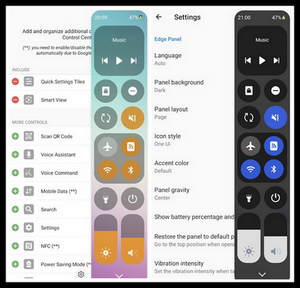
Requirements: 7.0+
Overview: Quickly access to useful apps, quick toggle settings, screen recording, take a screenshot...
Main features:
- Quickly turn on/off settings like as Wi-fi, Hotspot, Bluetooth, Do Not Disturb, Location, Mobile Data...
- Easily to open useful apps like as Camera, Clock, Calculator, Notes... in Pop-up view or Full screen mode
- Conveniently control running music
- Screen recording with powerful options
- Take a screenshot of just a portion of the screen
- Adjust the sound and brightness easily
- Lock screen by one touch
- Many flashlight levels
- Pull down the notification bar by one hand
- Many Screen timeout options
- Navigation bar: Home, Back and Recent buttons
- Scan QR Code quickly
- Screen mirroring devices by Smart View
- Organize your settings, customize your panel
- Support Night mode
- One UI or iOS styles
Notes:
- Long press item to bring up control's setting. Ex) Long press Lock screen button to show the power dialog.
- Because of limitation of Edge Panel, so you can tap to adjust Volume/Brightness's level.
- Lock screen feature:
- Android OS >= Android P(Android 9) Lock screen feature works fine.
- Android OS < Android P(Android 9), the device will ask for a pattern or password, without fingerprint or irises due to Google policy.
- Control Center doesn't work on tablets and foldable devices (except Z Flip series), because Samsung doesn't allow third-party apps to work on them.
Supported devices:
- Works only on Samsung devices which have Edge Screen such as Galaxy Note, Galaxy S series, Galaxy A series, Galaxy Z Flip series...
How to use:
- Setting app > Display > Edge panels > check Control Center panel
- When update a new version: Setting app > Display > Edge panels > uncheck Control Center panel, then check again.
- In case of any problems, please do 2nd step again (uncheck and check again).
What's new:
- Bug fix and improvements
- R2L support
- Support Japanese
Paid Info:
● Supported Languages: af, am, ar, as, az, be, bg, bn, bs, ca, cs, da, de, el, en-AU, en-CA, en-GB, en-IN, en-XC, es, es-GT, es-US, et, eu, fa, fi, fr, fr-CA, fr-FR, gl, gu, he, hi, hr, hu, hy, id, in, is, it, it-IT, iw, ja, ka, kk, km, kn, ko, ky, lo, lt, lv, mk, ml, mn, mr, ms, my, nb, ne, nl, nl-NL, or, pa, pl, pt, pt-BR, pt-PT, ro, ru, ru-RU, si, sk, sl, sq, sr, sr-Latn, sv, sw, ta, te, th, tl, tr, uk, ur, uz, vi, zh, zh-CN, zh-HK, zh-TW, zu;
● Supported Cpu Architecture: None;
● Supported Screen Dpi: Ldpi, Mdpi, Hdpi, Xhdpi, Xxhdpi, Xxxhdpi, Anydpi, Nodpi.
● Untouch Paid Apk With Original Hash Signature.
● Certificate MD5 Digest: 10f93efd6be9559bd8d546c564ca4a9d.
Download Link:
You must be registered for see links
You must be registered for see links
You must be registered for see links
You must be registered for see links
