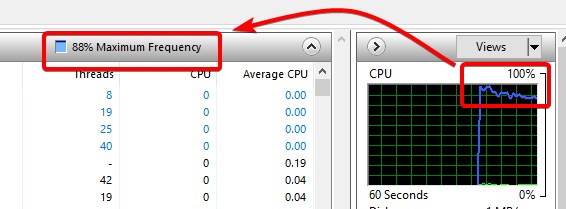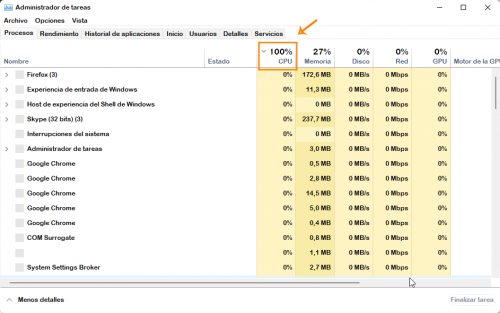- Downloaded
- 5.7 GB
- Uploaded
- 448.6 GB
- Ratio
- 78.11
- Seedbonus
- 134,973
- Upload Count
- 217 (223)
Member for 5 years
Every time I open the resource monitor I have seen that the CPU was at 100% and immediately it normalizes, but I look at the graphs and I see the following:
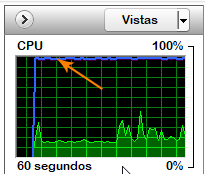
What indicates that blue curve is normal?
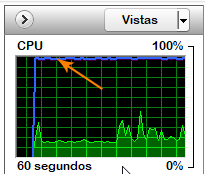
What indicates that blue curve is normal?