- Downloaded
- 22.1 GB
- Uploaded
- 4.4 TB
- Ratio
- 205.02
- Seedbonus
- 2,495,425
- Upload Count
- 0 (0)
Member for 4 years
I have 256gb ssd and 1tb hdd
Now i want to install Ubuntu in ssd and windows in hdd. Now i want to make it selection wether to go to windows or linux
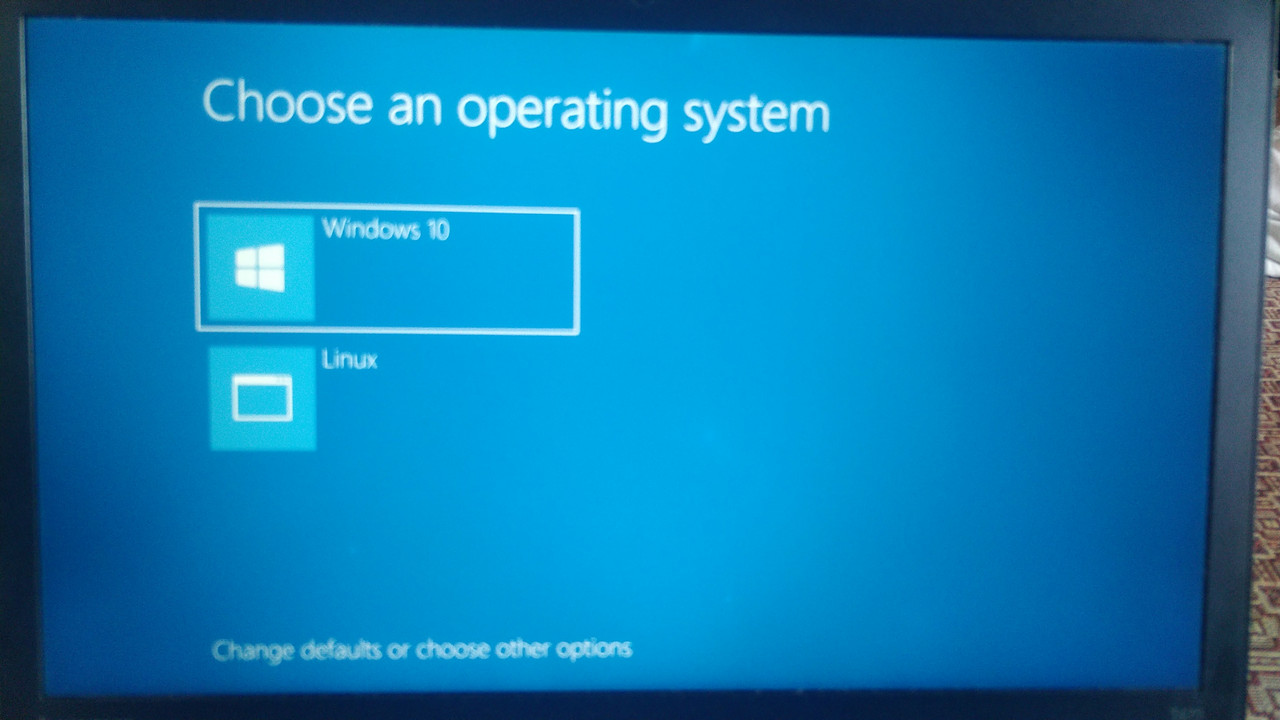
Like this in this image, after selecting linux grub should be displayed, but now grub is displayed directly,
i am not able to do like this as i have shown in image.
"Please let me know a way to do it i mean what are the steps"
Now i want to install Ubuntu in ssd and windows in hdd. Now i want to make it selection wether to go to windows or linux
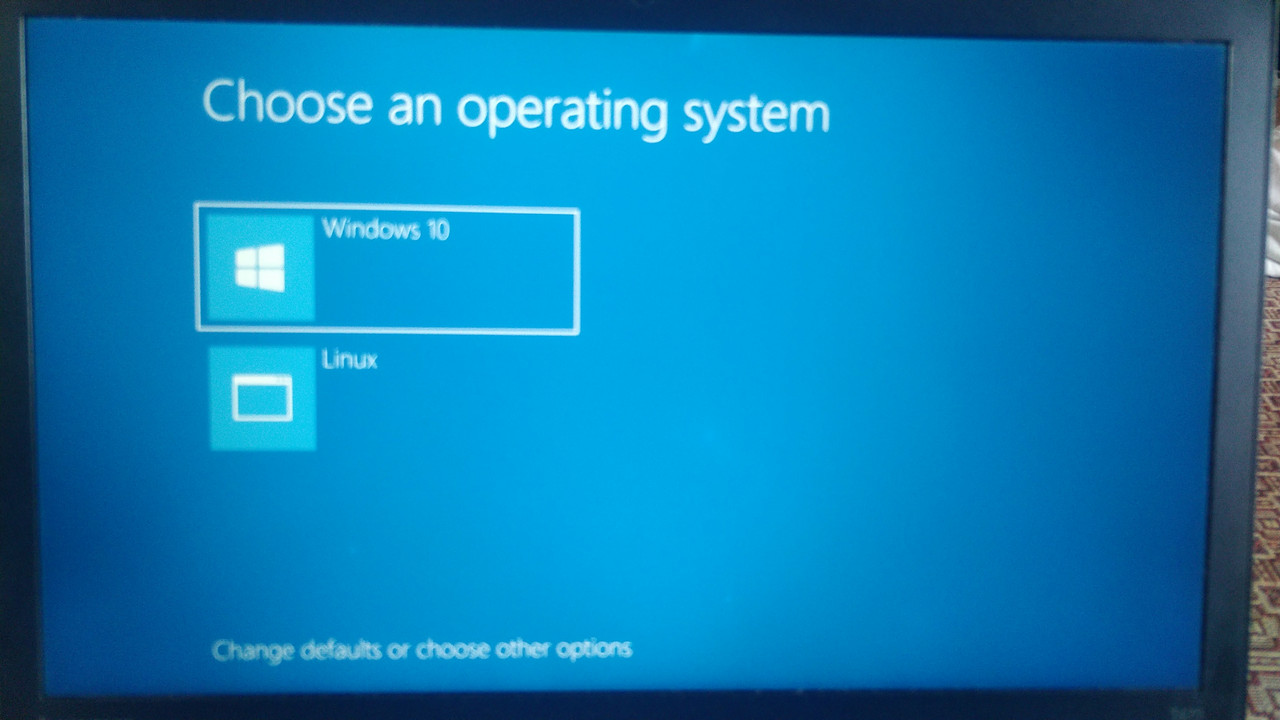
Like this in this image, after selecting linux grub should be displayed, but now grub is displayed directly,
i am not able to do like this as i have shown in image.
"Please let me know a way to do it i mean what are the steps"
