- Downloaded
- 5.7 GB
- Uploaded
- 448.6 GB
- Ratio
- 78.11
- Seedbonus
- 134,973
- Upload Count
- 217 (223)
Member for 5 years
How to get free VPS/RDP for 1 year [only for European Economic Area residents]
PREVIOUS NOTE: Before trying this, I tell you that you must have a phone belonging to the European Economic Community (EEC), that is the requirement of Revolut.
I could not try it, since I do not reside in the EEC and I got this error:
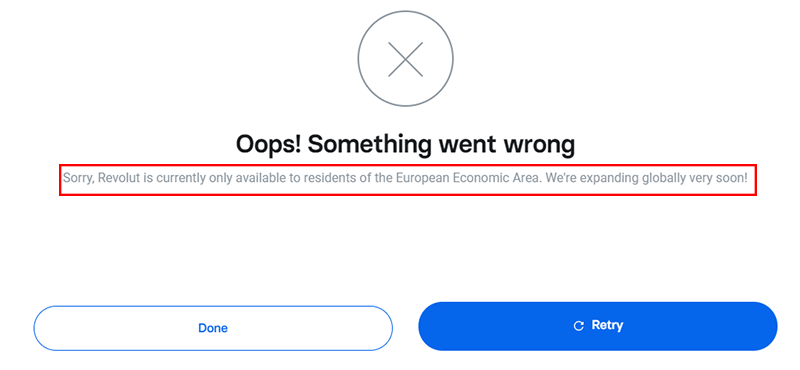
CAUTION: You will share personal data, such as phone or credit / debit cards (supposedly you can get this spoof data, and not use the real ones, but I couldn't prove it).
If you wish to try it, please do so at your own risk and responsibility.
Don't ask me questions as I have NOT tried it.
I share it since this tutorial is by the same author of the Malwarebytes Premium Lifetime Method thread, which worked correctly.
INSTRUCTIONS:
1. Go to
2. Click on create a Free Account
3. You will be redirected to a page which prompts you to create/login. Create a user/password (You can put your real name or fake one, dosen’t really matter)
4. Once redirected, Click on Personal account instead of Professional.
5. Fill up the details on it and create your account ?
6. Next page will prompt you for your credit card/debit card details – I will provide you a link where you can get a free one
7.
8. Once you’re done, Proceed to your mobile number page, If you wish to use your own phone number or spoofed one, You could.
9. You can get a spoofed number at TextNow
10. YOU’RE FINALLY DONE FOR THE 1ST PART
11. Choose your support plan – “Free plan”
12. Just fill up everything that they asked/prompts you too.
13. Once you’re done, Click on My account – AWS Console Management
14. You’ll be prompt to sign in, Sign in with the account you created. “Root User”
15. On the top left, Press on Services – EC2 – Check on Windows server 2016
16. Choose Instance type – General (Free type) – Click on Launch
17. Create a new key pair , Key pair name (Anything you will like) – Download key pair – Launch instance
18. You’ll be redirected to a page which states Launch Status, Click on View instance
19. You’ll be redirected to a page again which would be your EC2 | Console
19. (wait 5 mins) for amazon to create your account(VPS/RDP)
20. Once your Instance State is running, Right click on it and choose “Get windows Password”
21. Choose file – Choose the file which you’ve downloaded on step #17, Decypt Password
22. It’ll show you your Publics DNS, Username and Password. COPY IT DOWN, Close it once you’re done
23. Right click on the “Runnning status again”, Click Connect – Click on “Download Remote Desktop File”
24. A file will be downloaded, Run the file and login with your login credentials and you’re done ?
Thank you for your time & sorry for the long tutorials but it will only use 5mins of your time when doing so. Wish to be very detailed so you guys wont be stuck halfway through the process.
Via the Revolut method, You can generate unlimited VCC as well.
Credit: by ashwinnair302
PREVIOUS NOTE: Before trying this, I tell you that you must have a phone belonging to the European Economic Community (EEC), that is the requirement of Revolut.
I could not try it, since I do not reside in the EEC and I got this error:
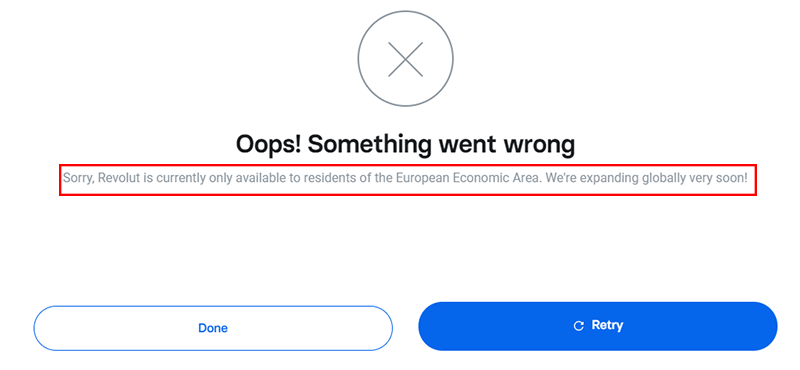
CAUTION: You will share personal data, such as phone or credit / debit cards (supposedly you can get this spoof data, and not use the real ones, but I couldn't prove it).
If you wish to try it, please do so at your own risk and responsibility.
Don't ask me questions as I have NOT tried it.
I share it since this tutorial is by the same author of the Malwarebytes Premium Lifetime Method thread, which worked correctly.
INSTRUCTIONS:
1. Go to
https://aws.amazon.com/free/2. Click on create a Free Account
3. You will be redirected to a page which prompts you to create/login. Create a user/password (You can put your real name or fake one, dosen’t really matter)
4. Once redirected, Click on Personal account instead of Professional.
5. Fill up the details on it and create your account ?
6. Next page will prompt you for your credit card/debit card details – I will provide you a link where you can get a free one
7.
www.revolut.com/ – Create your account. You are required to submit your legit documents, but just submit it8. Once you’re done, Proceed to your mobile number page, If you wish to use your own phone number or spoofed one, You could.
9. You can get a spoofed number at TextNow
10. YOU’RE FINALLY DONE FOR THE 1ST PART
11. Choose your support plan – “Free plan”
12. Just fill up everything that they asked/prompts you too.
13. Once you’re done, Click on My account – AWS Console Management
14. You’ll be prompt to sign in, Sign in with the account you created. “Root User”
15. On the top left, Press on Services – EC2 – Check on Windows server 2016
16. Choose Instance type – General (Free type) – Click on Launch
17. Create a new key pair , Key pair name (Anything you will like) – Download key pair – Launch instance
18. You’ll be redirected to a page which states Launch Status, Click on View instance
19. You’ll be redirected to a page again which would be your EC2 | Console
19. (wait 5 mins) for amazon to create your account(VPS/RDP)
20. Once your Instance State is running, Right click on it and choose “Get windows Password”
21. Choose file – Choose the file which you’ve downloaded on step #17, Decypt Password
22. It’ll show you your Publics DNS, Username and Password. COPY IT DOWN, Close it once you’re done
23. Right click on the “Runnning status again”, Click Connect – Click on “Download Remote Desktop File”
24. A file will be downloaded, Run the file and login with your login credentials and you’re done ?
Thank you for your time & sorry for the long tutorials but it will only use 5mins of your time when doing so. Wish to be very detailed so you guys wont be stuck halfway through the process.
Via the Revolut method, You can generate unlimited VCC as well.
Credit: by ashwinnair302
