egyptian hak
Member
- Downloaded
- 13 GB
- Uploaded
- 5.1 GB
- Ratio
- 0.39
- Seedbonus
- 1
- Upload Count
- 0 (0)
Member for 5 years
i can't explore the site from this message
iam using edge broswer and no ad blocker addon
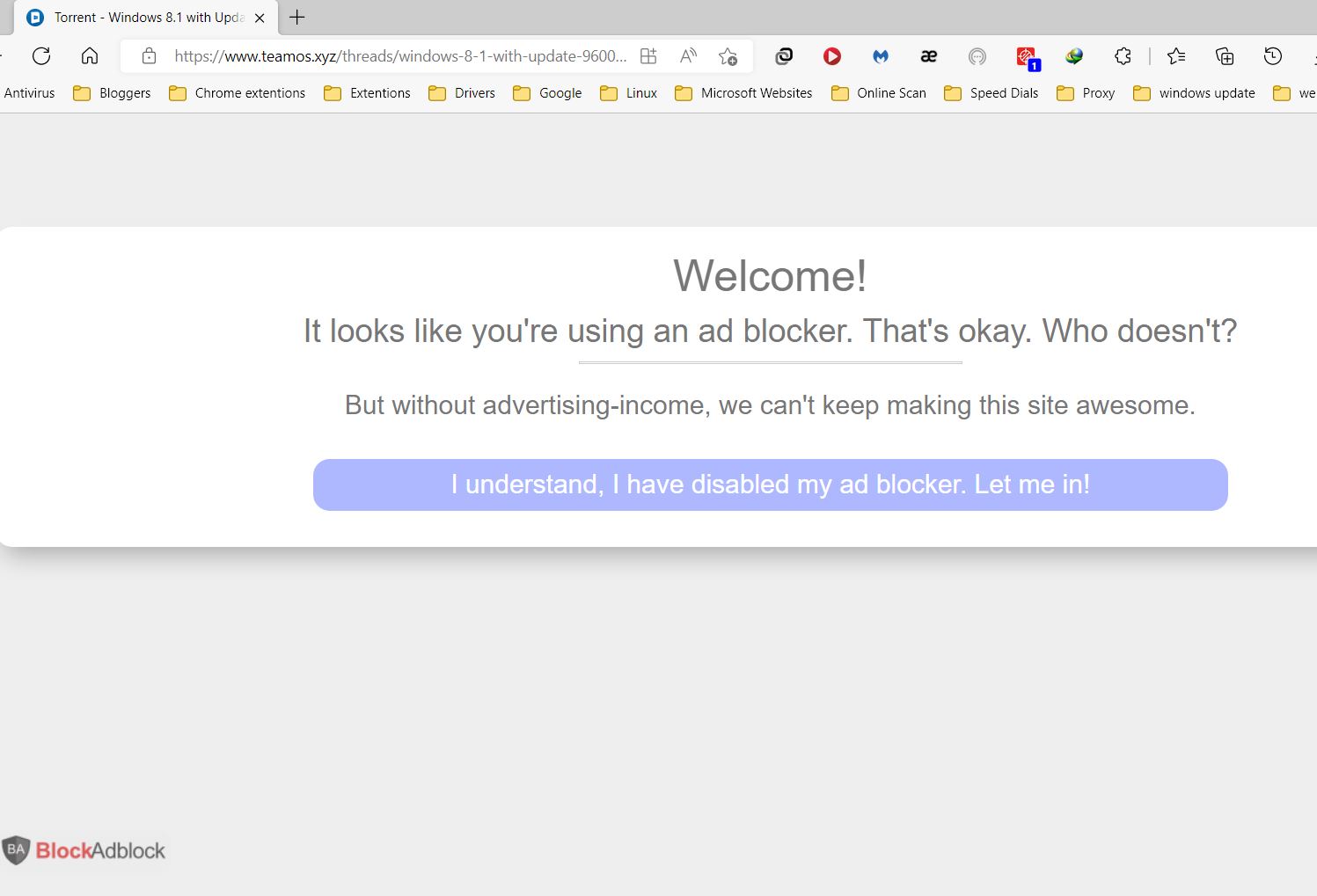
what can ido ?
iam using edge broswer and no ad blocker addon
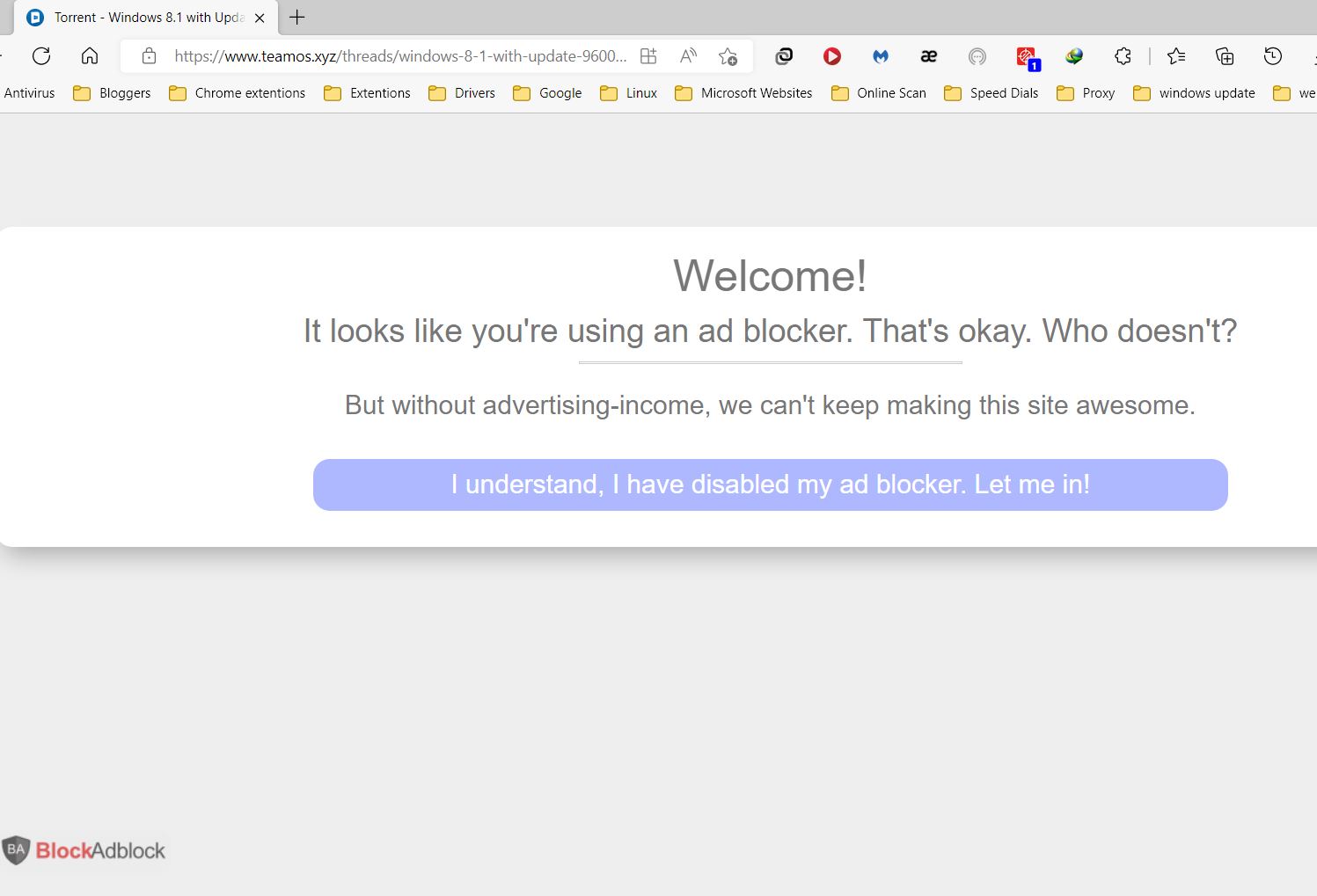
what can ido ?
Last edited by a moderator:
