edge37
Member
- Downloaded
- 684.6 GB
- Uploaded
- 22 TB
- Ratio
- 32.98
- Seedbonus
- 32,748
- Upload Count
- 0 (0)
Member for 6 years
Hi, A few days ago I noticed that IDM extension gets disabled in Chrome, for reasons unknown, I try to uninstall and reinstall the extension, install the extension with the IDMGCExt.crx installation file, install again the extension from Google Store link they provide, tried disabling all extensions but that one, and tried any solutions I could find in google, with no luck. I wonder if someone has experienced this problem lately. The problem began while using IDM version 6.40 Build 7, now I installed version 6.40 Build 8 and, after a while, it gets disabled the same. The only way to fix this, momentarily, is to uninstall the whole program and reinstall it new, then the extension looks fine but after a few hours having Chrome running it gets disabled just like that. Using Win11 22000.527, Chrome 98.0.4758.102. Any help please?
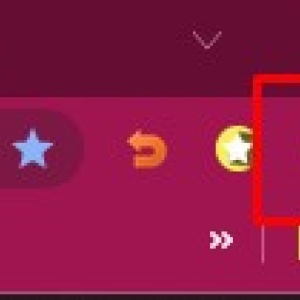
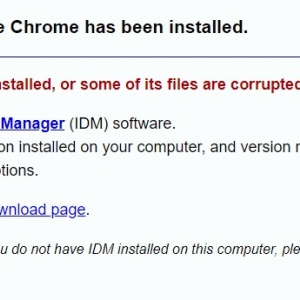
thank you
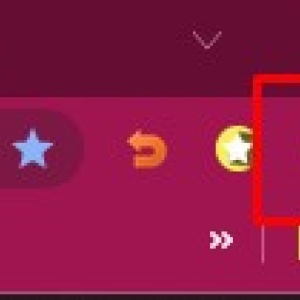
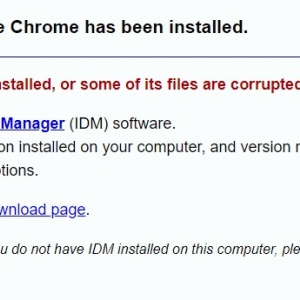
thank you
