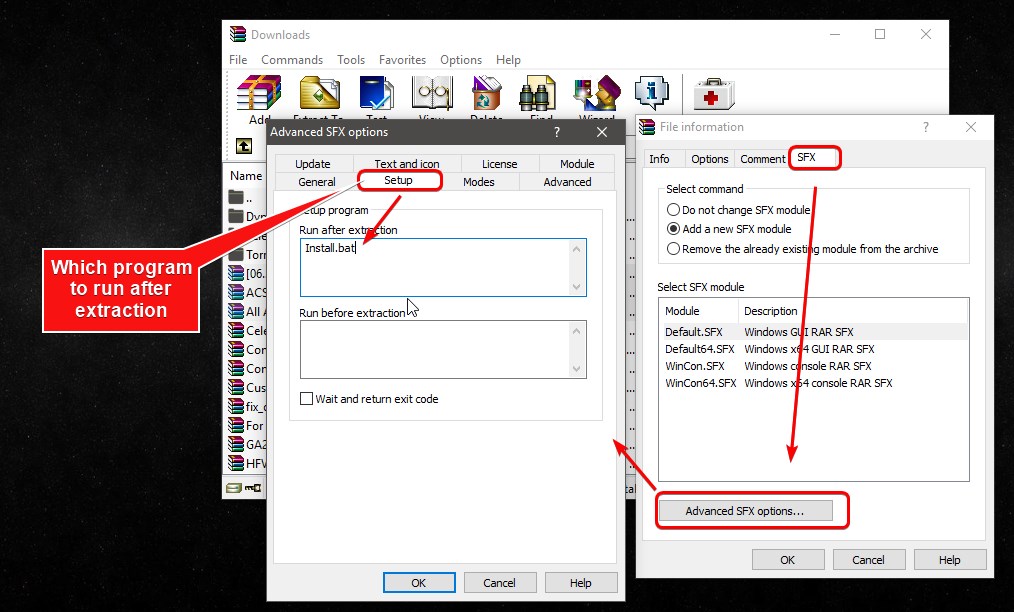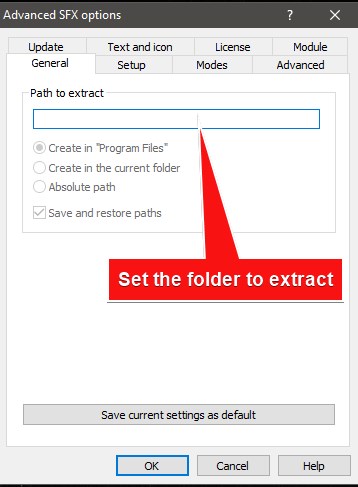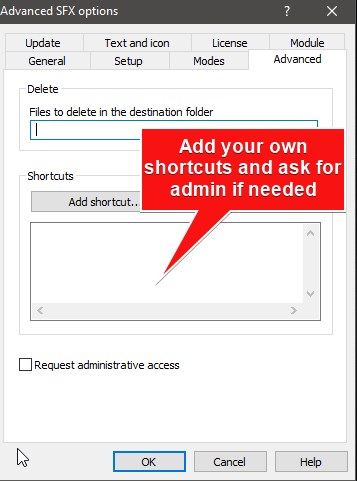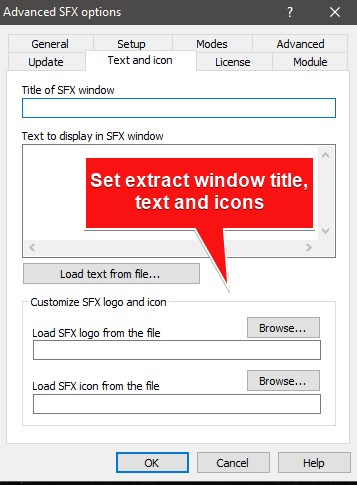I dont have that program to tell you the exact steps but the idea is what I told you above, and you need to research/figure it out for each program you want to use. There is no single solution that will work for every program. If there was one, we would all be using it.
I can give you some hints and then you have to work it out on your own for the programs you want.
1. Create a bat file named Install.bat (or whatever you like) and add the necessary commands to install Sam and then use the copy command to transfer the files from your setup folder to the folder sam was installed.
2. Use WinRAR to create an SFX (Self-extracting) program that will include Sam and needed files to make it work.
As you see above you can make a compressed .exe with all the files you need. Winrar is a great tool to make some simple auto-installers.
..
..
You can instruct WinRAR to run the setup file you made for SAM (or any program), set icons and text for the installer, set extractions paths, and several other things.
Copying files via a .bat file is not hard if you know how copy works. If you don't then I have to show you how the command line works, how you can access folders, etc, and then this won't be a "simple" guide but will become a small encyclopedia. It's the classic example of one question leading to several others that practically never ends.
I would advise you to spend some time to learn how the command line or PowerShell works (copy, ren, move, start commands for example), download and learn AutoIt or any automation/macro software you choose and search for the silent/unattended installation commands of the programs you want to install if they have any or use Macro programs to make an unattended installer.
I know it's not the answer you were hoping for, but what you ask cant be easily done due to the different ways each program needs to be handled. You simply have to make your own solution.