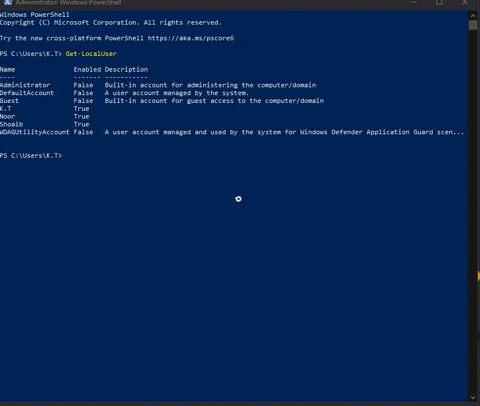Sohaibikram
Member
- Downloaded
- 64.3 GB
- Uploaded
- 402.2 GB
- Ratio
- 6.26
- Seedbonus
- 7,077
- Upload Count
- 0 (0)
Member for 6 years
i have bought new hdd
its brand new health 100%
i installed 3 different window 11 repacks and faced same problem no other users are showing on login screen just mine..so i installed wind 10 which i was using for almost 7 month faced no problem...now iam facing same problem on this window to..before i have created users on this window but not this time..i have tried everything group policy saw youtube videos but no use..is it because of new hard.. i cant understand
its brand new health 100%
i installed 3 different window 11 repacks and faced same problem no other users are showing on login screen just mine..so i installed wind 10 which i was using for almost 7 month faced no problem...now iam facing same problem on this window to..before i have created users on this window but not this time..i have tried everything group policy saw youtube videos but no use..is it because of new hard.. i cant understand