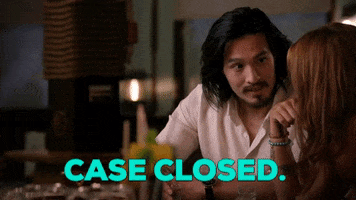Maximill
Member
- Downloaded
- 8 GB
- Uploaded
- 5 GB
- Ratio
- 0.63
- Seedbonus
- 27
- Upload Count
- 0 (0)
Member for 8 years
In my firewall there are two inbound rules @FirewallAPI.dll,-80206 , @FirewallAPI.dll,-80201 and also one in the outbound rule @FirewallAPI.dll,-80204. I have freshly installed a windows 10 OS from Ghost Spectre....
Windows 10 Pro - Superlite / Compact / x64 / Version 2009 OS build 19042.630 (I love this OS)
My other windows iso's don't have these rules. I just would like to know what are they for?
Windows 10 Pro - Superlite / Compact / x64 / Version 2009 OS build 19042.630 (I love this OS)
My other windows iso's don't have these rules. I just would like to know what are they for?