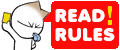- Downloaded
- 5.1 GB
- Uploaded
- 868.4 GB
- Ratio
- 170.94
- Seedbonus
- 1,083,320
- Upload Count
- 237 (238)
Member for 3 years


There is a 'EZ Debloater' tab page as main front of the program. It allows you to run common PowerShell scripts to debloat Windows 11. There are several restore/undo scripts you can choose from after if you choose. Some buttons in the 'EZ Debloater' tab page have ToolTips (message popups) for more information.
Each button has a script you can see to modify if you want before running.
The other tabs allows you to create a PowerShell script file that you can run to finely tweak/'Debloat' Windows 11.
The options are arranged in different tabs and there is a preset 'Debloat Preset' in the Options menu. You can choose a preset first and add your own choices. There is a 'Windows Default Preset' to revert back to Windows Default setttings. You can also create your own radiobutton presets and share. There is also a 'Opposite' menu choice to select the alternate radiobutton choices. This is good to revert the changes in a script to run.
In 'Normal' Mode, the 'Read/Edit' radiobutton is missing to clean up the interface. Switch to 'Edit' Mode to gain back the 'Read/Edit' button beside each radiobutton to see the PowerShell script.
You can directly run the PowerShell script from the program after creating your script. Click the 'Run Powershell' button after you fill in the radiobutton choices and click the 'Output PowerShell' button. The "Run PowerShell" button creates a PowerShell script called 'runpsscript.ps1' in the same directory and runs it.
OR save the PowerShell script as whatever you wish in the same directory with the other files then run it using the following commands.
But first, launch PowerShell (Run as administrator) and navigate to where your script is.
1. Set-ExecutionPolicy Unrestricted
2. ./YOUR_SCRIPT_NAME.ps1
YOUR_SCRIPT_NAME is the name of the PowerShell script you just saved.
What's New
Added ToolTip languages: German, Italian, and Romanian. A folder called ‘Localizations’ created to store all tooltips.txt files.




See the "Readme" text file


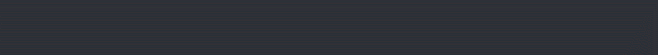
-
 Windows11DebloaterV1.4.7z.torrent
Windows11DebloaterV1.4.7z.torrent
- (392 bytes, 535, Size: 491.3 KB, Seeders: 30, Leechers: 0, Completed: 1,182)
-
-
Created With:uTorrent/2210
-
Comment:Downloaded From https://www.teamos-hkrg.com/
-
Peers:30 Seeders + 0 Leechers = 30 Peers
-
Last Announced
-
Info Hash:df35993c8f37aee9cb88c5434187ee42b7dacce1
-
- Loading…