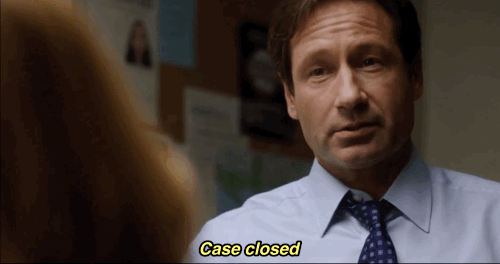sdkyron
Member
- Downloaded
- 77.3 GB
- Uploaded
- 2.2 TB
- Ratio
- 29.68
- Seedbonus
- 39,397
- Upload Count
- 0 (0)
Member for 10 years
Hello everyone 
So, this is probably going to sound silly for most bt, i like to have a taskbar tray on each of my monitors, unfortunately, as far as i can tell, windows 11 and/or starallback don't have that feature.
Does anyone know if it's at all possible without installing something as big as DisplayFusion or Actual Windows Manager, just for that feature ?
Thanks !
So, this is probably going to sound silly for most bt, i like to have a taskbar tray on each of my monitors, unfortunately, as far as i can tell, windows 11 and/or starallback don't have that feature.
Does anyone know if it's at all possible without installing something as big as DisplayFusion or Actual Windows Manager, just for that feature ?
Thanks !